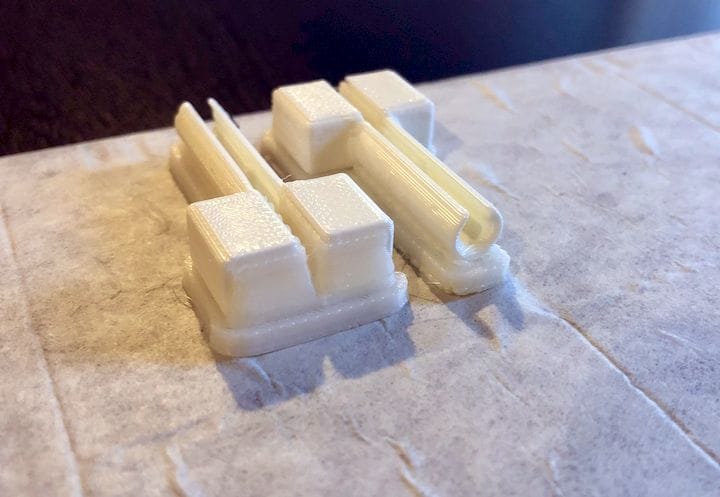![Alternative solutions for reducing uPrint operational costs [Source: Fabbaloo]](https://fabbaloo.com/wp-content/uploads/2020/05/image-asset_img_5eb09f601b5f7.jpg)
Stratasys’ uPrint is one of the classic 3D printers, but these days some operators use it in unusual ways.
Long before the days of inexpensive desktop 3D printers, the only machine of that type available was the uPrint from Stratasys. In 2009, that machine was priced at under US$15,000, an incredible deal over the price of typical 3D printers of the day.
That price advantage was a success feature for the machine, resulting in a huge number of sales. The robust machine was sold by the thousand to many installations worldwide. Those using it received very high-quality prints – to the standards of that day – and done in quite a reliable manner.
Stratasys’ ingenious design included an actively heated build chamber to 70C, making the device able to easily 3D print ABS reliably and to consistent dimensions.
Really, the only challenges to the use of the machine were the requirement to use Stratasys’ premium-priced materials, and the need to use expensive disposable “trays” as the build surface.
The build trays were quite reliable, but the direction from Stratasys was to use one per print. In practice these could be used a couple of times, but you would risk print failure by doing so. In most cases operators tend to buy large quantities of build trays.
This state of affairs persisted for many years, but recently the performance of alternative 3D printers has reached and in some cases exceeded the capabilities of the venerable uPrint. Today if a workshop were considering purchasing an professional 3D printer, the uPrint wouldn’t be a consideration – and not only because it is no longer offered.
The operating costs of the uPrint are vastly higher than competing solutions that use inexpensive open materials and highly reusable adhesion solutions.
However, some workshops still have uPrints, perhaps on long-term leases, that must still be used. How can a uPrint operator save some cash on the operational costs?
It turns out there are several ways to do so.
One way is to use alternative sources for materials. There are a couple of providers that produce “compatible” filament spools for the uPrint. These are essentially plug-compatible cartridges, but priced lower. Unfortunately, while the pricing is typically lower than Stratasys’, the pricing is also higher than open material prices.
![Bolson Materials’ “Dongle Repair Device” [Source: Bolson Materials]](https://fabbaloo.com/wp-content/uploads/2020/05/image-asset_img_5eb09f607f278.jpg)
Another approach is to hack the cartridge sensing system on the uPrint. One solution for this is from Bolson Materials, who offer a “Dongle Repair Device” that allows an expired Stratasys cartridge chip to be reused with new filament.
For saving money on build trays there are several approaches. One obvious approach is to simply clean the tray and re-use it. However, having tried this in practice it tends not to work very well, as the uPrint may not recognize the cleaned tray as valid.
However, there is a way to successfully re-use a uPrint build tray: with transfer tape.
![uPrint tray with transfer tape coating after 3D printing [Source: Fabbaloo]](https://fabbaloo.com/wp-content/uploads/2020/05/image-asset_img_5eb09f60d1aa3.jpg)
Transfer tape is a specialized adhesive solution used to “transfer” cut vinyl patterns onto objects. It has a slight adhesion, but still allows release. This is actually what is required for 3D printing: sticking, but also releasing.
An Instructables provides detailed information on how to undertake this approach. We tested it in our lab and found that indeed it does work very well. The transfer tape tends to crinkle a bit, but the print itself holds down quite well. After printing the tape should be removed and a new layer applied.
![Removing used transfer tape from uPrint build tray [Source: Fabbaloo]](https://fabbaloo.com/wp-content/uploads/2020/05/image-asset_img_5eb09f6140276.jpg)
You could re-use a uPrint tray almost forever, but you would have to pay for transfer tape. But transfer tape is far less expensive than uPrint trays in any case.
If you’re stuck with an older uPrint 3D printer and wondering how to reduce your operating costs, there are indeed ways to do so.