
We were able to obtain a CR-Scan Lizard 3D scanning system from Creality and performed some testing.
This is part one of a three part series. Please read parts two and three.
Creality is best known for their extensive line of desktop 3D printers, but they also produce 3D scanners. Their previous entry, the CR-Scan 01 has been superseded by the latest scanner, the new CR-Scan Lizard.
3D scanners are not what you might think: a device that can instantly make a usable 3D model from a subject. It’s actually a lot more complicated than that.
I’ve used many different types of 3D scanners, ranging in price from under US$1,000 to over US$50,000. They are typically specialized to a particular type of scanning activity and scanning volume. The basic types of 3D scanners on the market include: handheld, turntable and tripod. Some focus on large-sized items, others very small. You always need the right scanner for the job.
Surprisingly, the CR-Scan Lizard actually is both a turntable AND a handheld unit at the same time. Well, not literally at the same time: you must choose one mode or the other at the beginning of each session. But the fact is that you can make the device far more useful than if it were only one style.
CR-Scan Lizard Design

The CR-Scan Lizard is one of the most neatly designed 3D scanning packages I’ve yet encountered. It is quite a small device that is easily transportable, and Creality provides a useful carrying case that fits not only the scanner itself, but all the associated cables and hardware.

All components are white or metal, again adding to the aesthetic quality of the scanner. Creality has made a terrific industrial design for this device.
CR-Scan Lizard Technology

Underneath the design, however, is the scanning system itself, which is a combination of both hardware and software.
Scanners can use any of several techniques for gathering 3D data, such as lasers, infrared, photogrammetry, structured light, etc. In this case the CR-Scan Lizard seems to use an infrared sensor array.
This allows the device to (sometimes) overcome the typical problems when scanning extremely dark or shiny objects that can confuse other scanning techniques.
The system seems to work by projecting an array of infrared light beams towards the subject, and then timing the return signal to measure the distance. This is entirely invisible, but you can see the results in the software display.
One thing you will immediately notice is that the active scanning area is rather small, only maybe 100 x 100 mm or less at the recommended scanning distance of 300mm. This means that you must rotate or move your subject through the scan zone to capture the entire object. If your subject is taller than the scanning area — and many times this will be the case — you must perform two or more scans at different orientations and paste them together in software. More on this later.
The CR-Scan Lizard is also able to capture full color 3D models if desired by intermittently grabbing full color frames that are later mapped onto the object surface during the texturing stage.
Unlike more advanced handheld 3D scanners, the CR-Scan Lizard is itself a “dumb” device; it must be attached to a PC where the driving software runs. It’s basically a fancy camera system that depends on smart software, but this keeps the cost of the device very low.
One early finding is that the PC absolutely MUST have a discrete graphics card on board; common graphics setups are not sufficiently powerful to drive the software, and you will constantly lose track of the subject when scanning.
CR-Scan Lizard Assembly

There’s not that many parts required to set up the CR-Scan Lizard for operation:
- Scanner
- USB cable
- Power cable
If you’re intending on using turntable mode you also must set up:
- Tripod
- Turntable
- Turntable surface
- Turntable USB power cable
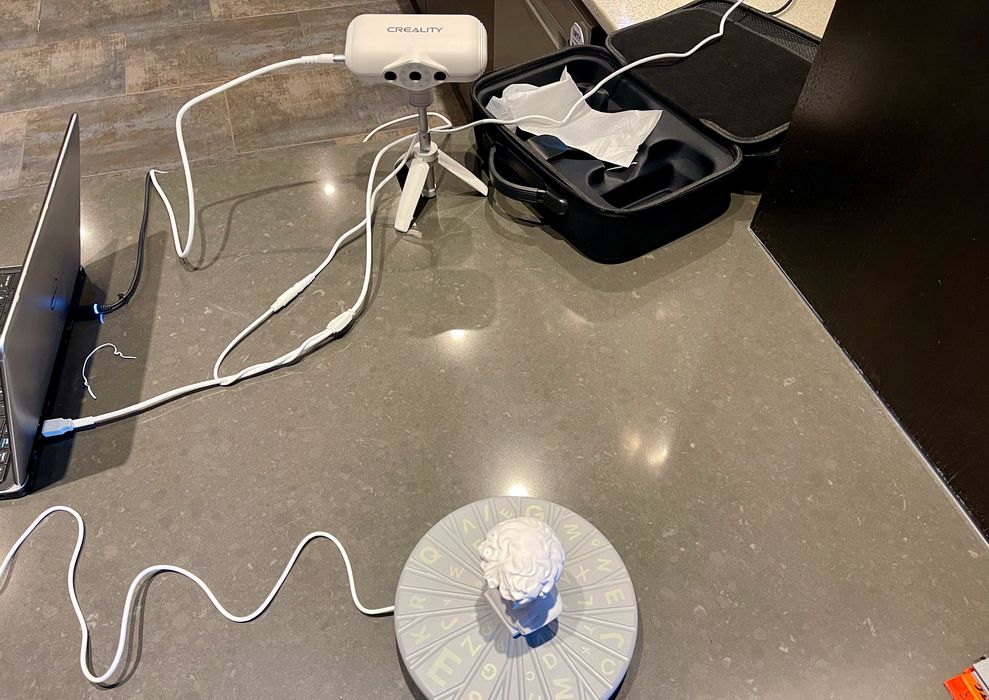
In only minutes one can set up the CR-Scan Lizard for operation. In fact, I’ve done so in far less than a minute.

The turntable surface is splattered with random symbols, and you might wonder why this is so. It’s because these symbols are all unique and it enables the software to more easily process the recorded data: a rotation of the surface is more easily identified.
The turntable itself is pretty dumb: you plug it in to a USB port and it rotates. Unplug it and it stops rotating. While it’s tempting to plug the turntable into the PC, you might consider using an alternative USB source to provide some physical separation from the PC during scanning. It’s also possible your PC may not have sufficient USB ports to provide for the scanner, turntable and any other devices you have to use.
Depending on your situation there is a choice to be made on the PC. The most flexible scenario is to install the software on a properly configured laptop, rather than a desktop. This is because the mobility of the laptop will permit you to scan objects anywhere, even outside. This could be a critical factor if your scanning targets can’t be placed on the turntable. However, laptops with powerful graphics cards can be quite expensive, so be aware of the cost for mobile capability.

One interesting note is the cable connector for the scanner: it’s an unusual type of connection that requires you to pull on the connector to detach. While it may seem annoying at first, it’s actually a critical feature.
During handheld operations it is very easy to accidentally pull on the USB cable to the PC and if the connector was easily detached, you’d spoil the scan job as the cable pulls out. With this connector, that can’t happen.
This is part one of a three part series. Please read parts two and three.
Via Kickstarter

Wat jammer, ik krijg steeds in mijn Google nieuws?? Hele interessante berichten van Creality scanners, zoals nu weer de Lizard.
Alleen jammer dat ik dit ervaar als “ een klein beetje misleiding”, ik was al bezig om in te schrijven voor een komende bestel mogelijkheid boor de C1, voor 250,00 dollar, toen ik er op het laatste moment achter kwam dit dit steeds berichten zijn uit 2022.
Ook Bovenstaand bericht komt weer uit 2022.
Jammer, de -rijzen zijn blijkbaar boor een gepensioneerde de pan uitgerezen, en helaas niet meer betaalbaar.
Waarom komen deze overjarige berichten toch steeds naar voren?