![A single frame of an OctoLapse video does not do it justice [Source: YouTube]](https://fabbaloo.com/wp-content/uploads/2020/05/image-asset_img_5eb0a898d1b8d.jpg)
I’ve been fascinated with a new plug-in called OctoLapse.
OctoLapse is a plug-in for OctoPrint, a popular third party set-top box system for most desktop 3D printers. The idea is that your 3D printer, out of the box, is rather dumb, and that you should add some smarts with an external computer.
While that external computer can be really any computer, most typically it’s a Raspberry Pi. And the new Raspberry Pi Zero is almost free of charge at well under USD$20 each.
OctoPrint runs on these computers and essentially controls your 3D printer via its USB connection. Jobs can be started, stopped and monitored. Information that might otherwise be a number on a control panel suddenly become historical graphs, presented in real-time charts. Libraries of sliced and unsliced 3D models are held for repeated printing. Remote operation through an internet connection becomes easy, especially through a mobile app.
One of the key features of OctoPrint is the ability to monitor your print from afar, and often this is done with a webcam controlled by OctoPrint. It’s quite something to see your print happening in real time – and also critical if you see a failure in progress. You can quickly cancel the job before you waste material or otherwise destroy your machine if you aren’t nearby.
OctoPrint has a powerful plug-in architecture that allows inventive developers to create new functions for OctoPrint that can be easily added. There are many of these plugins that perform all manner of time-saving functions, but one I find particularly interesting: OctoLapse.
It’s a plug-in that takes over the camera to generate time-lapse videos of the 3D print. Now I must say that time-lapse videos have been around for a long time, but OctoLapse does it in quite a different way.
Most time-lapse systems simply operate on a timer. “Take a still image every 30 seconds”. The resulting videos are fascinating, and show the object being built quickly by a toolhead that buzzes around the object at warp speed.
OctoLapse also captures still images and converts into a video, but instead of a timer for image capture, it uses a different trigger: layers.
The idea is to capture a video of the build without having the toolhead in random places, where the video is mostly of the toolhead apparently moving about.
In the OctoLapse scenario you specify where the toolhead should be before the capture takes place. Thus in the resulting videos the toolhead appears immobile, and the only thing “moving” is the build itself.
Some OctoLapse captures are set up with the toolhead far out of view, revealing a video of only the build itself. These are eerie to watch, like this one:
Or this one:
Or this one:
I think you get the idea. There are plenty on YouTube you can watch.
But why do these videos have such an attraction? Why can’t I stop watching them?
I think it’s a psychological thing. One of the reasons I enjoy 3D printing is that it takes you a step towards a magical world where you can press a button and get an object.
Of course, 3D printers don’t work like that at all. They are clunky, failure-prone and agonizingly slow. You wouldn’t want to watch an entire 3D print in real time.
But you can watch OctoLapse videos, which seem to at least look like the 3D printing fantasy you were hoping for.
If you operate a 3D printer with Octoprint, you might want to check out OctoLapse.
Via GitHub/OctoLapse

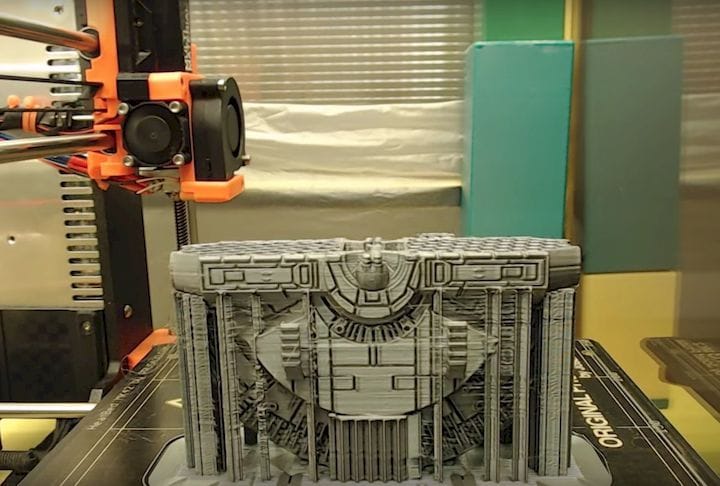









Formlabs just issued three new videos for beginners to 3D printing, and the result was quite surprising.