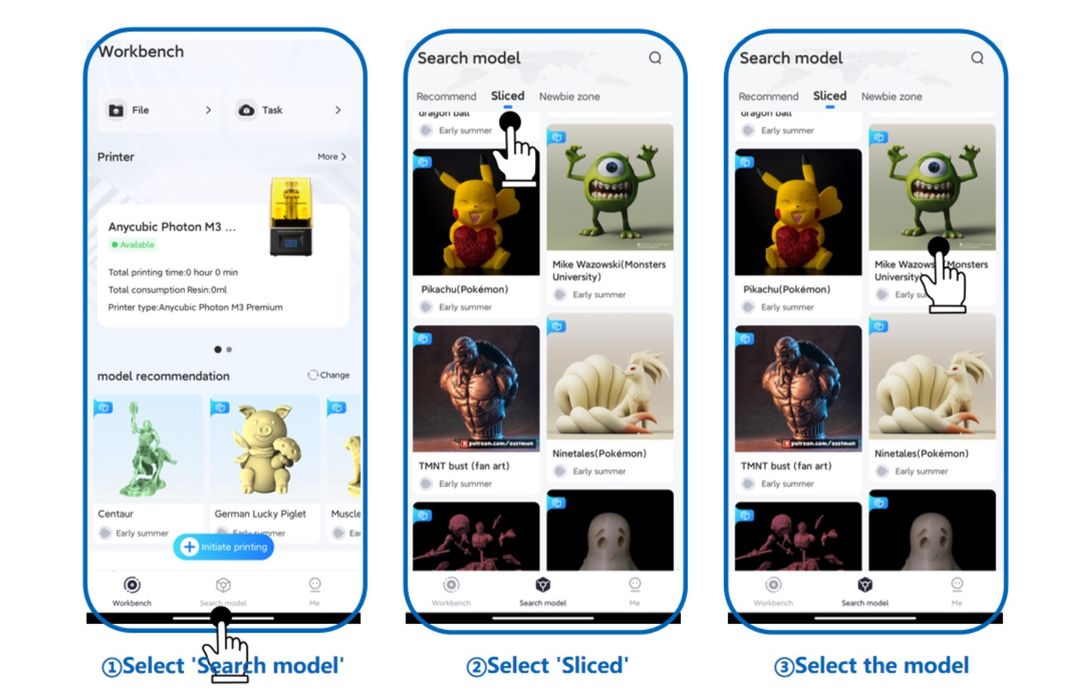
SPONSORED CONTENT
Anycubic announced a new app that should supercharge users of their Photon M3 Premium resin 3D printer.
Readers may recall we recently performed a review of the Photon M3 Premium, and found the 8K device to be quite powerful and capable of producing large and accurate 3D prints.
While we were assembling the unit, we noticed there was a WiFi antenna included, which bolts onto the rear of the machine. Even though it was easily installed, there didn’t seem to be a use for it, as there wasn’t an app to connect to it.

At the time of the review.
But now that’s changed! Anycubic has released a brand new app that connects to the Photon M3 Premium to provide a variety of operational services.
The app, unsurprisingly called “Anycubic”, is about to be released to the public and can be freely downloaded by anyone using a Photon M3 Premium device.
Well, there is one step that you must perform first: upgrading the firmware on your Photon M3 Premium, which no doubt includes some connectivity functions for the app.
Once you’ve connected the app to the 3D printer there are a number of interesting services and activities you can perform.
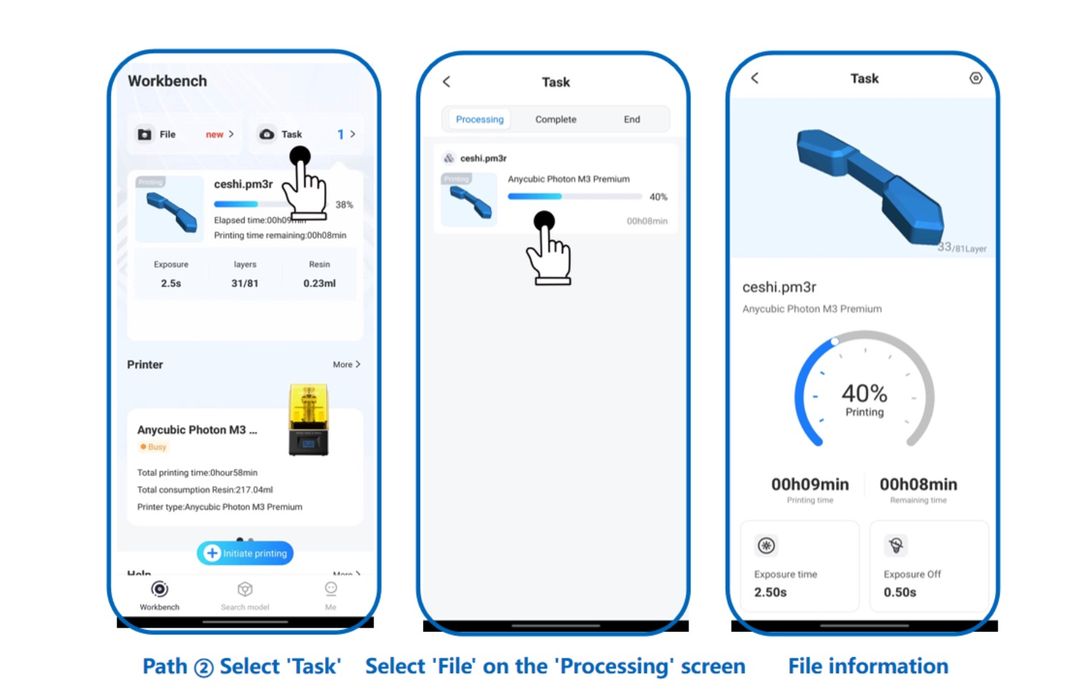
One of them is to make use of Anycubic’s growing library of 3D models in their cloud. The app provides a search capability where you can quickly find all kinds of 3D models.
One very interesting feature is that they have many pre-sliced 3D models where you can simply download the GCODE and be ready to print without the need for slicing and parameter selection. This could be a very useful feature for those still a bit uncomfortable when operating their device with normal slicing software.
Anycubic explains how they created the pre-sliced 3D models:
“In the Search model section of our app, you’ll find a ‘Sliced’ category containing files pre-verified by our team for their printability. These models have passed multiple rounds of testing, ensuring a high success rate when printing. They are marked with the ‘Sliced’ label, which means they are ready for immediate printing directly within the app.”
If you do need to slice a 3D model from the cloud, it’s also easy with the new app. There is a way to select a 3D model and prepare it for 3D printing. Anycubic has wisely simplified the interface for slicing by reducing the complexity to three selections for novice operators: print accuracy, faster print speed, or customizable options. This is similar to the “basic” or “advanced” interfaces seen on some FFF slicing tools.
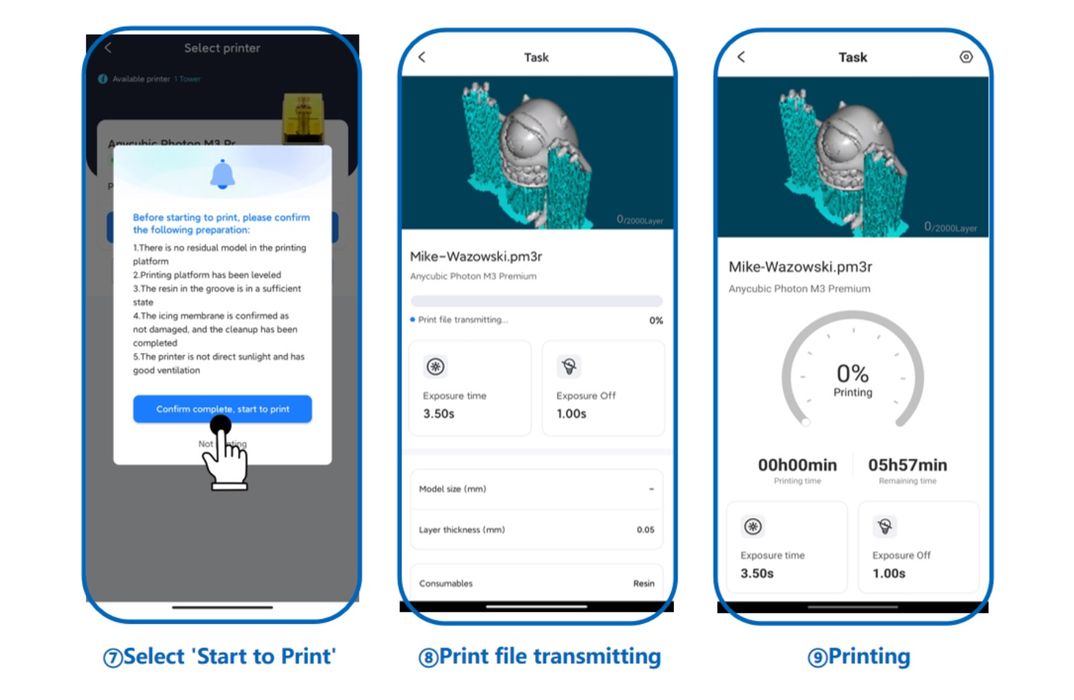
Once you’ve got a sliced 3D model, you are easily able to send it to the connected Photon M3 Premium 3D printer for printing. Once there it is easy to monitor the print job’s progress via the app. It will automatically notify you when the print completes.
It’s also possible to upload and slice 3D models that aren’t in the Anycubic cloud, making the app able to print basically anything.
This app is sure to provide a great deal more convenience for Photon M3 Premium 3D printer operators, and I’m hoping Anycubic will expand its scope to include more 3D printer models in the future.
I’ve just obtained a copy of the app, and will be testing it in coming weeks. You can also obtain the app if you have a Photon M3 Premium right here.
Stay tuned for a hands on review of this new software.
Via Anycubic
