
A new app from Cadmio allows iPad Pro users to produce professional renderings of CAD models.
Sometimes you have a 3D CAD model but it hasn’t been properly displayed through the use of materials, texture and lighting. This can be done from within certain CAD tools, but it’s often a lot of work to do so.
However, we now have a new iPad app that allows you to do so very easily at the touch of a finger.
Cadmio allows the import of a CAD file via the standard STEP file format by means of iCloud Drive sharing. At this time Cadmio does not appear to support other CAD file formats, but perhaps that’s something they will add in the future.
Once loaded, you can twirl the 3D design around on all axes easily using touch gestures. But then the fun starts.
The STEP file will identify different components of the 3D model, and these can be selected and textured. You choose a material and a color, and again this is very easily done with your fingers. I might suggest it’s easier to do this process with fingers than it is with a mouse and a traditional CAD tool.
Cadmio also permits editing the lighting. You can, for example, change the lighting source and other properties. They also have an extensive library of “environments” in which you can place the item for 3D rendering. For example, a toaster prototype could appear on a kitchen table.
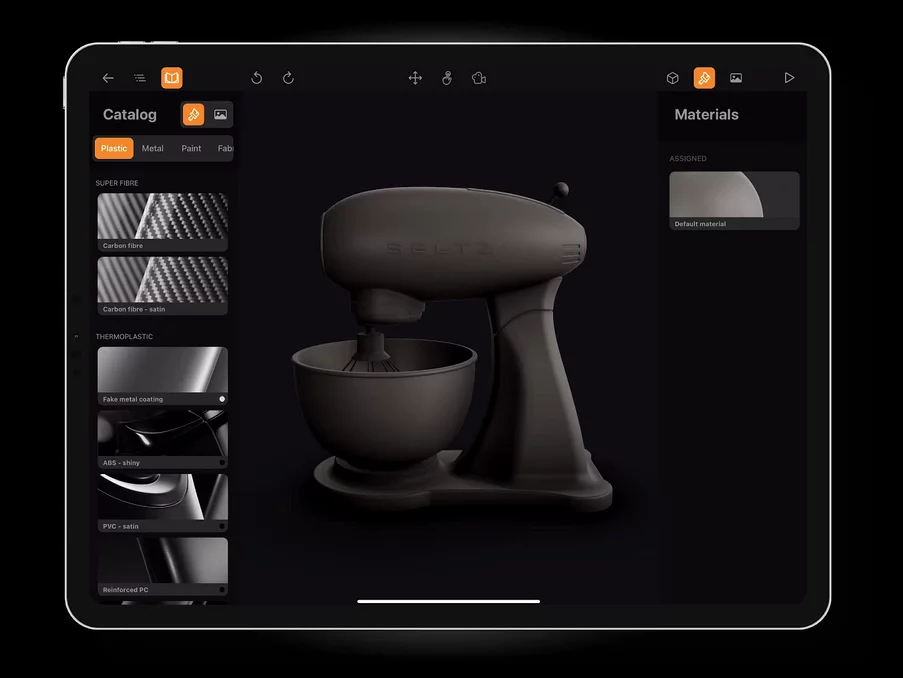
This enables you to create a scene containing the object with all parts fully rendered. Typically this would be used for renders of consumer products, but it could also be used for other purposes.
One of the materials in Cadmio is transparent, and this allows you to create renderings with glass-like properties. It’s pretty amazing to see this type of rendering being done in real time, and that’s likely why the app requires the more powerful iPad Pro platform.
Once you create a 3D rendering it’s possible to share it with others. You can export still images, or pre-rendered animations. Cadmio explains there’s also a way to share the generated files themselves:
“Thanks to our compact proprietary file format you can easily send it to others, allowing them to experience your product exactly like you do, in interactive 3D.”
YouTuber Eric Strebel managed to acquire a copy of Cadmio and provided a quick review of its capabilities:
Can you buy Cadmio? Not quite yet, as it is still in the private beta testing stage. However, it is entirely possible to request access to Cadmio and if you’re lucky you’ll get access. Note that you will have to have an iPad Pro to participate.
Via Cadmio
