
Ultimaker released a new version of Ultimaker Cura, their highly popular 3D print management software.
Cura is one of the older slicing tools available, yet Ultimaker has been regularly updating the open source tool with new features, many provided by the community.
The changes in version 4.10 are, for most people, not significant. There’s new support for a number of third party 3D printers, numerous bug fixes and some minor feature improvements, such as:
- You can now add a Z position coordinate to the FilamentChange script
- Preview mode can show material flow
- Plugins are listed as they load
As you can see, those are not particularly earth-shaking. However, there is one major feature that is now present in Ultimaker Cura 4.10: the ability to directly load CAD files.
This is quite an addition, because up to now the software would accept only mesh files, like .STL file format, as input. The new 4.10 version can interpret 3D CAD files of several different formats, including .STEP, .IGS, .DWG, Autodesk Revit, Inventor, Parasolid, SolidEdge, SOLIDWORKS, CATIA, Rhino3D and CREO. That’s quite a list and represents the major players in the 3D CAD space.
The import feature was built using Dassault Spatial software, and is implemented as a plugin available in the Ultimaker Marketplace.
This feature simplifies the workflow by jumping over the “convert to STL and transfer that file” step. While STL export may not take a significant amount of time, there’s also time required to push files around, and if you’re in a busy workplace, that can add up over the course of a day.
Presumably this maneuver also could eliminate some common mesh errors, as exporting, say .STL, can sometimes result in an invalid and unprintable file.
To get around that one must employ “repair” programs, and that’s even more work that could potentially be eliminated by this new feature.
But there’s one catch with this incredible new capability: it’s only available to subscribers of Ultimaker’s new cloud plans.
Ultimaker offers three plan levels: Essential, Professional and Enterprise. The CAD import functionality will be available only to Professional and Enterprise subscribers.
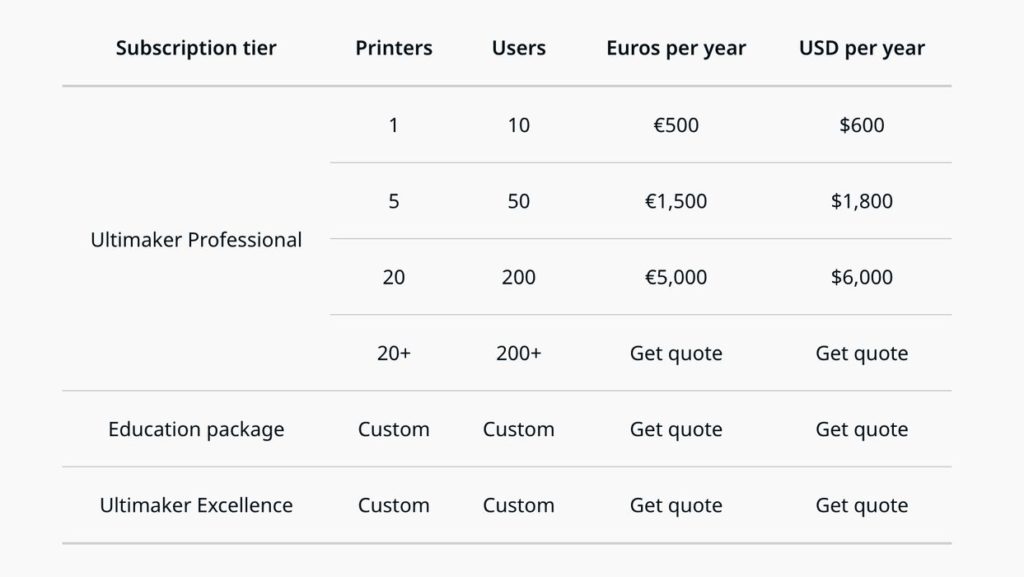
The Essential plan level is provided with the purchase of an Ultimaker 3D printer, so you really do require a subscription here. I’m sure this will be of great value to medium to large businesses operating fleets of Ultimaker equipment, and you can tell by the pricing model for the subscriptions.
The Professional level starts with ten users for one printer (US$600 per year), and goes up from there. That’s the smallest possible subscription that can use the CAD import tool. But the point is that it’s about workgroups; it’s targeted at workgroups.
This is quite interesting because Ultimaker continues to provide Ultimaker Cura as an open source tool. That status has led many third party 3D printer manufacturers to choose Ultimaker Cura as their 3D printer management software. It’s easily done by simply adding a printer configuration and some print profiles.
However, none of those implementations will be able to use the CAD import function, and that’s because the feature is linked to Ultimaker’s cloud system. This is a fascinating way for Ultimaker to both provide a functional and up-to-date open source tool to the 3D print community, and at the same time offer proprietary services for their own gear.
Some third party manufacturers have started to build their own cloud systems even when using Ultimaker Cura as their slicing software. However, it’s likely none of these will ever be as integrated into Ultimaker Cura as Ultimaker’s own cloud.
