
Assemblies, unlike parts, can benefit more from shortcuts than parts.
Assemblies are where it all comes together—quite literally. The modeling might be finished, but that doesn’t mean the job is done. After a long career as a SOLIDWORKS Application Expert, I’ve learned that SOLIDWORKS modeling is more about raw talent and skill, whereas assemblies in SOLIDWORKS is more about knowing tips and tricks. As a former SOLIDWORKS insider, these are the top tips and tricks I wish everyone knew about when they are working with SOLIDWORKS assemblies.
Bonus Tip: SOLIDWORKS What’s New—a Pro Tip for continual improvement.
Of all the tips and tools on my list, 40 percent were added to SOLIDWORKS over the last decade. So before diving into the list, let’s start with a bonus tip—check out the SOLIDWORKS What’s New content. Most of these tips and tools are new. This means that if you’ve been using SOLIDWORKS for more than 10 years (especially even if you started using SOLIDWORKS when it first came out in 1995), there are a lot of things you might have missed because it wasn’t how you learned to use SOLIDWORKS. That’s why I put this list together—to share with you the top assembly tools, tips or tricks I don’t want you to live without.
Assembly Tip 1: Quick Filters (Added to SOLIDWORKS 2013)—Pro Tip for Speed in Opening Files
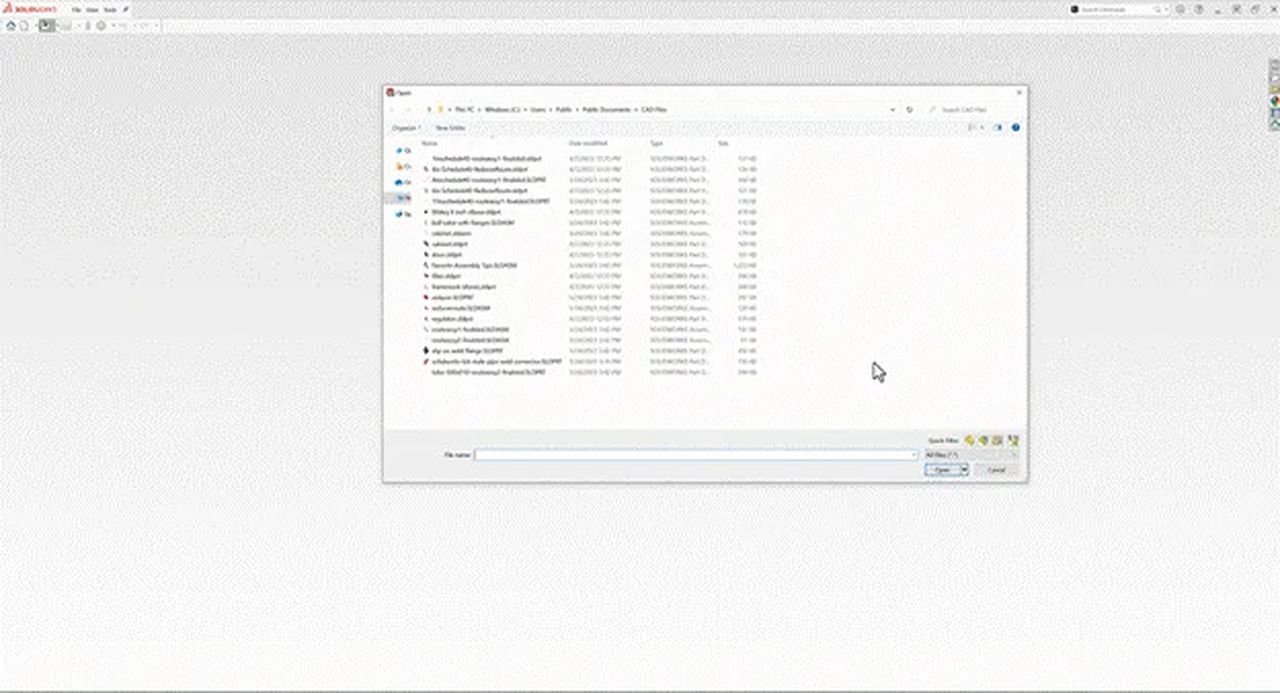
These are the buttons in the lower right corner of the open dialog box. The official purpose of these is to quickly filter for parts, assemblies or drawings. But to me, it’s the easy button for opening assemblies. I’m talking about the button for “Filter Top-Level Assembly.” This is the one button to instantly find the assembly you’re looking for. The other quick filters definitely save time, but this one in particular is a game changer.
Assembly Tip 2: Pack and Go—A Must Know for All Users, Especially When Collaborating
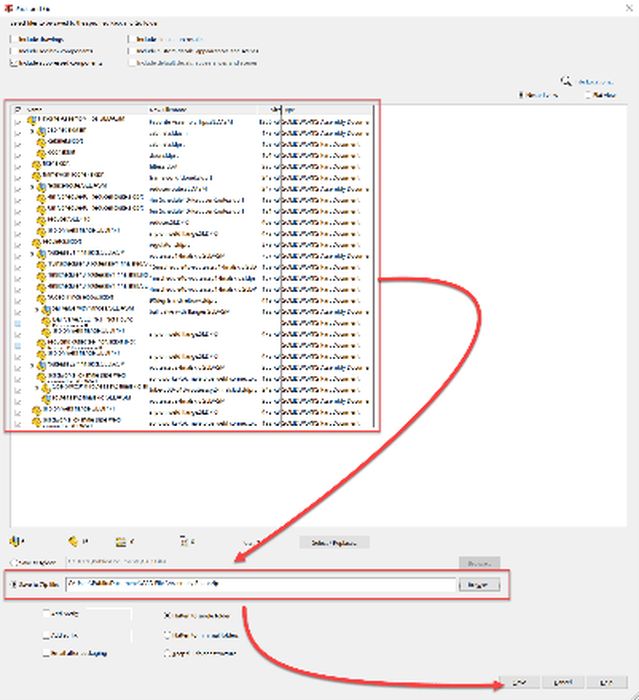
One way to think about an assembly file is that it’s just the instructions on how to put together the parts. The assembly file is the apple pie recipe, while the part files are the ingredients—apples, sugar, pie crust, and so on. In this analogy, sharing just an assembly file is like sharing just the recipe. When sharing an assembly, you need to share all the part files used in the assembly. The easy way to package these up quickly is to use Pack and Go. Pack and Go automatically gathers all the related files for an assembly and packages them up into a zip file for easy sharing. Ninety percent of you are already using this but for the remaining 10 percent who aren’t—you’re welcome!
Assembly Tip 3: Performance Mode (Large Design Review) (Added to SOLIDWORKS 2012)—Pro Tip for Speed and a Potential Lifesaver!
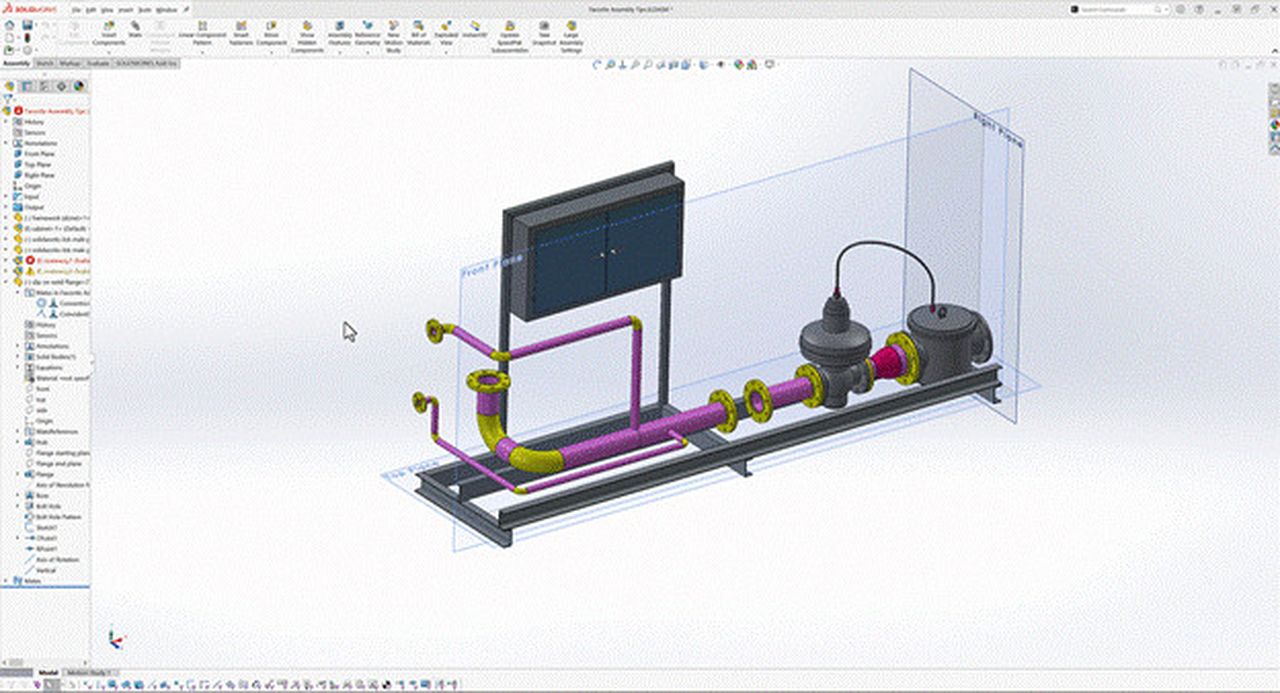
Even though Pack and Go is pretty much common knowledge, there are times when you’ll open an assembly and not have all the related part files. In a pinch, you can use Large Design Review to open a file without the parts. This will give you the ability to check out the complete assembly and do just about everything except modify the geometry. This is a real lifesaver, but it’s not the tool’s main purpose.
Read the rest of this story at ENGINEERING.com
