
Slicing software is a key element in any 3D printing workflow, but what are the options?
Today’s slicing software is quite sophisticated, and I now look back at the early days of desktop 3D printing and giggle over the primitive the software we used then. Most systems then used the horribly inefficient Skeinforge software base. The idea of “profiles” had not even been invented, and operators had to set dozens of print mysterious 3D print job parameters in an awful trial and error fashion.
Those days are long gone, and today’s software is exceptionally powerful, including many advanced functions to optimize 3D printer performance, material usage and print results.
There are plenty of 3D print slicing software options, but I’m going to focus on the most mainstream options here, tools that can be easily used on many different machine types and are widely used. There are others, of course. Some are new projects that might eventually gain larger followings. There are also alternatives made by 3D printer manufacturers hoping to gain an edge over their competition by building their own amazing software.
Well, that might have been a strategy years ago, but it really isn’t an option anymore given the incredibly powerful options already freely available. The best a company could hope to do would be to customize a version of one of the open source options, but even then they’d quickly fall behind, as most of these projects are on the move, developing new releases continuously.
Let’s take a look at the major slicing software options.
Slic3r
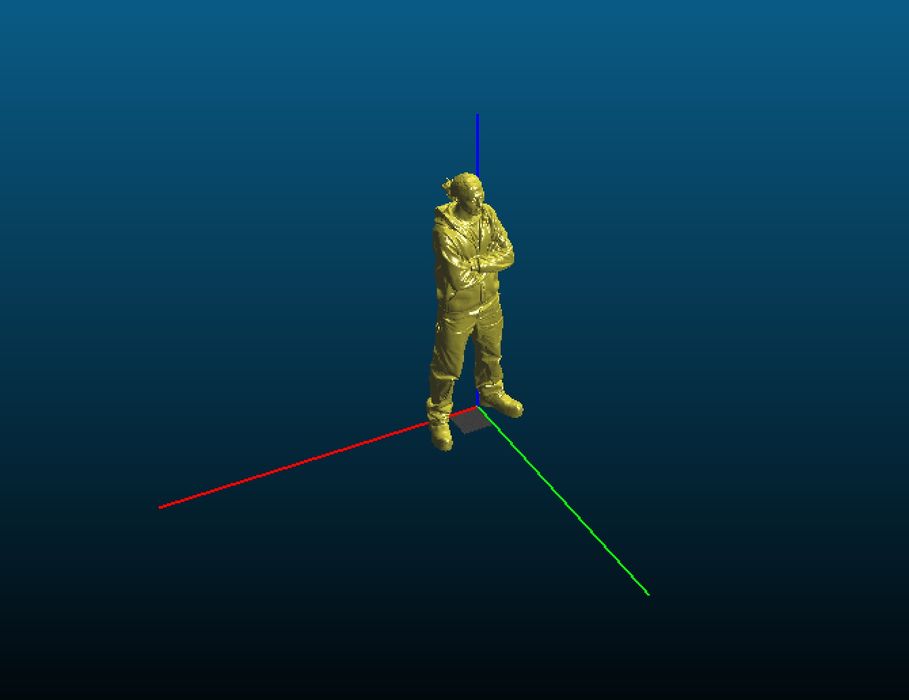
Slic3r is one of the oldest options that’s still viable. Original developed by the RepRap community, the software is easily configurable for almost any FFF device and is entirely open source.
Slic3r — and I still haven’t figured out how to properly pronounce the name — is also well-suited for integration with OctoPrint, a popular set-top box tool for managing 3D printers.
Developed by Alessandro Ranellucci and community members, the most current release of Slic3r is version 1.3.0, which was released in May of 2018. That’s 3.5 years ago, and it’s unclear if there will be additional releases.
KISSlicer
The “Keep It Simple” slicer is named that due to its goal as a simplified tool for preparing 3D print jobs. However, that’s not really the case; KISSlicer includes quite a number of advanced features, although they may not seem quite as advanced as they used to be given the incredible features included in some other systems.
KISSlicer is not an open source product and can be purchased. While there’s a basic version available for free, the paid versions include more advanced functionality, including the ability to handle multiple extruders.
Unfortunately the last release of KISSlicer appears to be from July 2018, over three years ago. However, there is an alpha release from July 2020 that could be still in the works.
PrusaSlicer
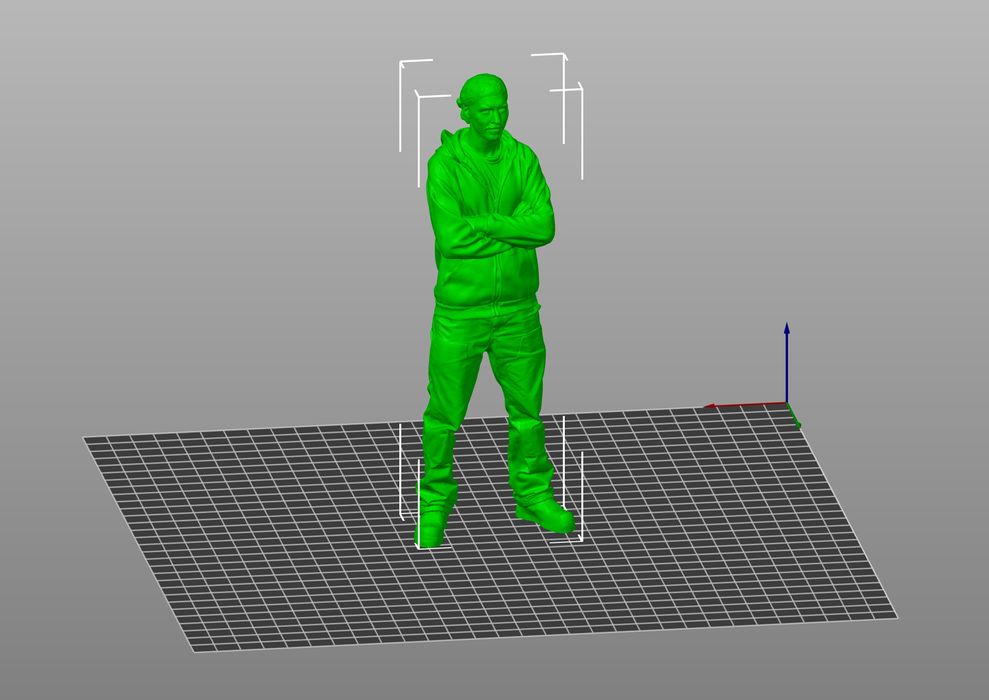
PrusaSlicer is one of the leading 3D print slicing systems currently available. It’s made by a team at Prusa Research, but it is entirely open source. Fortunately, the company goes out of their way to support many non-Prusa devices, and it’s become very popular. It’s actually based on the original Slic3r software, but has long overtaken it in functionality.
One of the reasons for that popularity is the regular addition of new and advanced features. It seems every few months Prusa Research pumps out yet another release with even more powerful features.
The latest version, 2.4, was just released only days ago, and it includes features I’ve never seen on other systems.
Simplify3D
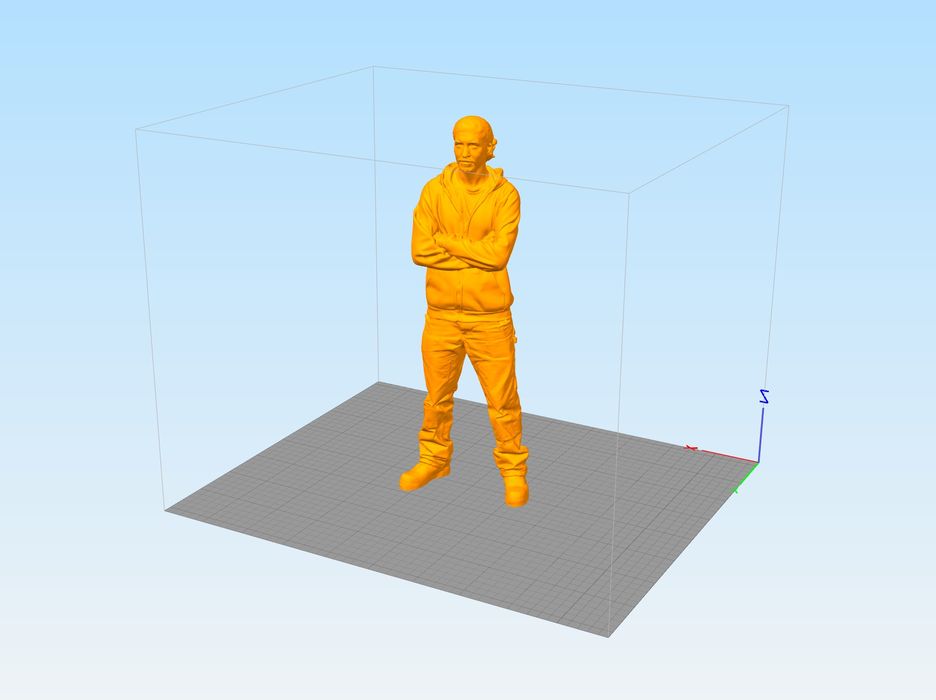
Ah, Simplify3D. Years ago in the midst of using terrible slicers, I came across an early version of Simplify3D. It was a revelation. The system showed proper visualizations of the sliced GCODE, and included many advanced features.
It was so advanced at the time that several 3D printer manufacturers struck deals to bundle the software with their equipment, thus bypassing the need to develop slicing software on their own. Over time many manufacturers have published profiles for their equipment for use with Simplify3D.
The software is not open source, and requires a paid license. At this time the license is listed at US$149, one of the priciest slicing software products one can buy, short of high-end commercial software for industrial use.
While that price was definitely worth the money years ago when there was nothing even slightly comparable, the situation has changed significantly. Several free and open source tools now offer functionality at least equal and even beyond Simplify3D’s offering. When one option has a fee and other comparable tools don’t, there’s only one thing that can happen.
One more thing: Simplify3D issued their current release, version 4.1, in November 2018. That’s three years ago. In spite of the company indicating they’re about to release an apparently completely reworked version 5.0, we have yet to see it released. I’ve reached out to the company recently, but have not heard anything back.
My suspicion is that because of the costs and delayed upgrades, many Simplify3D operators have since switched to alternatives such as PrusaSlicer or Ultimaker Cura.
Ultimaker Cura
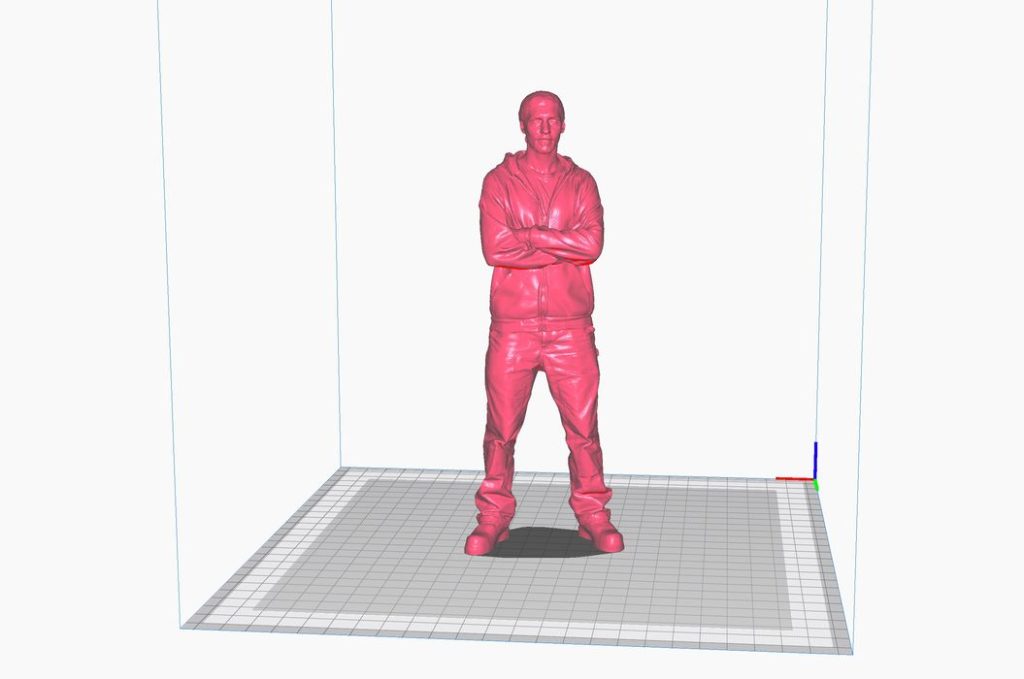
Ultimaker Cura, or just “Cura”, is an open source project developed by Ultimaker. Originally intended to provide function for the company’s desktop 3D printers, the project has grown well beyond that and is now used by a vast number of 3D printer manufacturers as the slicing software.
For Ultimaker operators it is essential, and now includes a very sophisticated cloud interface, marketplace and print profile library, all of which is neatly integrated into the system.
For third party equipment operators, it’s easy to include support for a new device by simply creating and distributing the appropriate profiles, and this is commonly done. It may be that Ultimaker Cura is the most frequently used slicing software today.
Ultimaker Cura is under active development and new releases occur periodically every few months. The most recent release includes an amazing new feature called “lightning infill” that you should certainly check out.
Why does Ultimaker provide this tool for so many other competitors’ systems? Two reasons: first, they want to support the 3D print community, which they’ve been doing for many years. Secondly, the software does allow Ultimaker to gather statistics from all its users and thus gain a considerably detailed perspective on 3D printer use globally.
ideaMaker
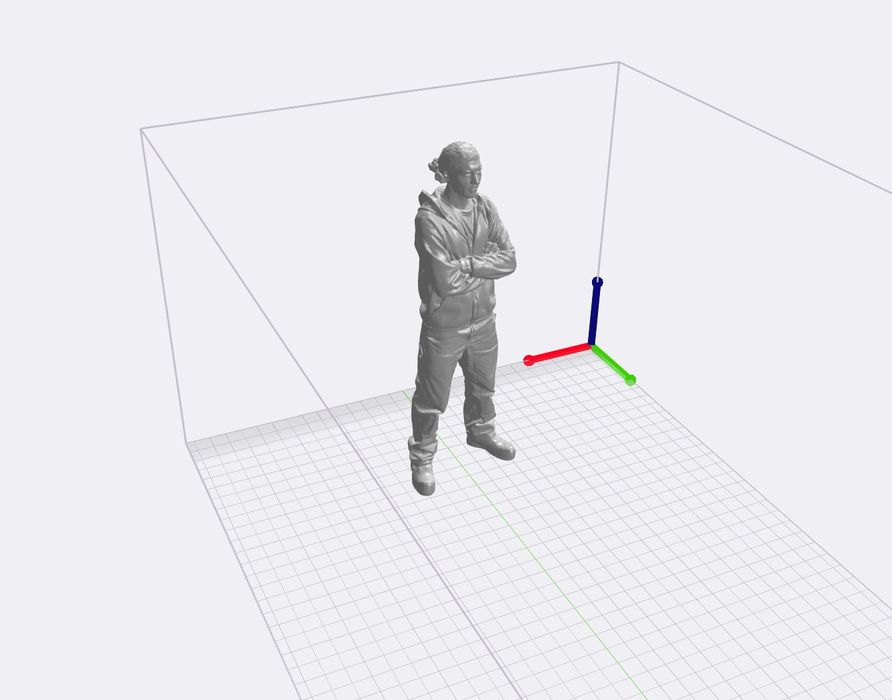
ideaMaker is Raise3D’s slicing software. Originally intended to support the company’s fleet of professional 3D printers, it has been opened up for use by third parties.
ideaMaker includes access to a cloud system where you can store files and jobs, making it convenient for use, particularly if multiple locations are in play. The latest version includes an interesting texturing feature.
The online ideaMaker library includes a vast number of print profiles for a variety of machines and branded filament products, making it relatively easy to ensure good prints right off the hop.
This slicer is not open source, but it is available at no charge from Raise3D, and the company continues to actively develop it.
CHITUBOX
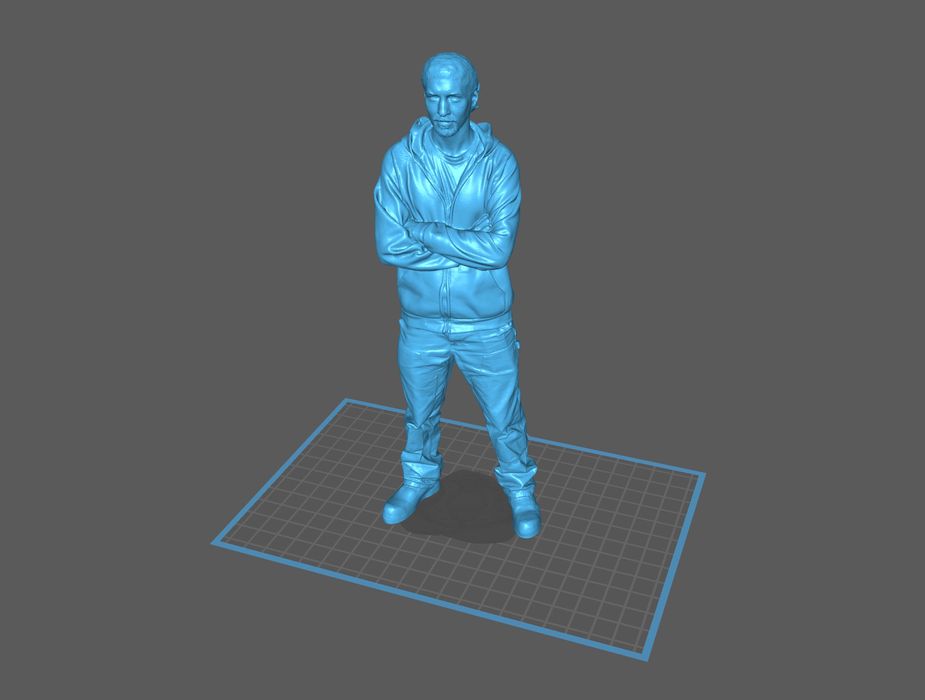
While the aforementioned slicers, with one exception, all deal with FFF 3D printers, there are others that deal with resin 3D printers. (The exception is PrusaSlicer, which also supports the company’s SL1 devices).
CHITUBOX is an oddly-named tool that is very frequently used for preparing jobs for inexpensive desktop resin 3D printers. That’s because it’s actually made by the producer of a control board often used in these devices. The software matches the hardware, so it seems.
CHITUBOX is closed source, and while there is a free version that provides basic capabilities, there is a PRO version available with a US$169 annual subscription. This makes CHITUBOX one of the more expensive slicing tools.
However, it is very capable and would be of interest to those with serious resin 3D printing operations.
Lychee Slicer
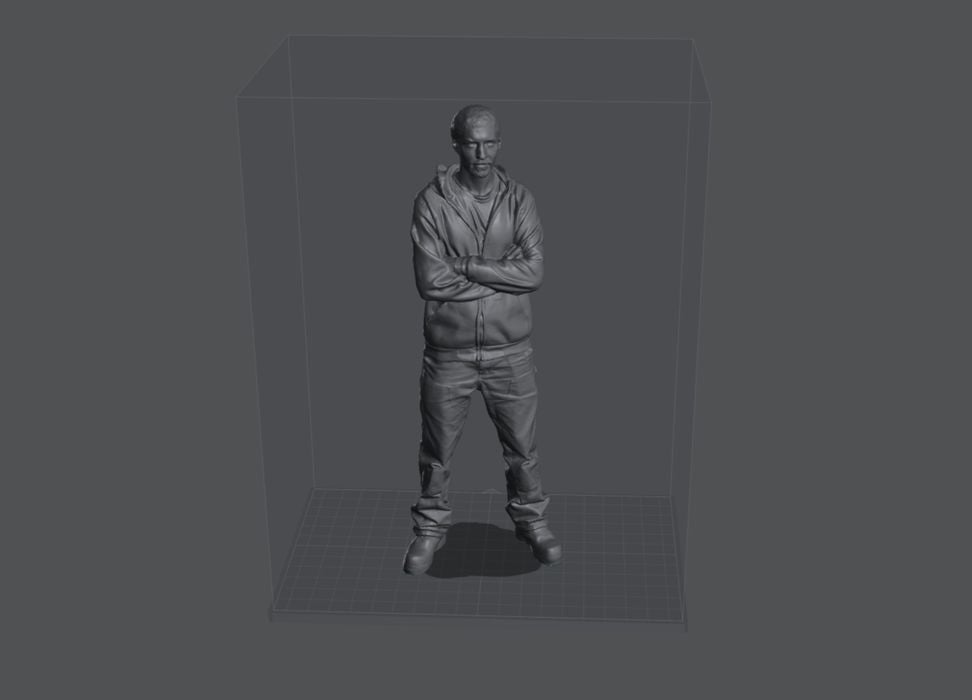
Lychee is produced by France-based Mango 3D, and it’s perhaps the most powerful slicer dedicated to resin 3D printing. It includes a number of useful features, and in particular prepares outstanding support structures, a key requirement for successful resin 3D printing. It’s from an independent development shop not associated with a particular 3D printer manufacturer, and so they support many devices.
Like CHITUBOX, it’s not an open source project, but they do offer a free version with basic capabilities. However, it’s strongly recommended you move to their paid version, which includes plenty of very important functionality.
There are a couple of versions: PRO is US$66 per year, and an upcoming PREMIUM version for US$110 that will include very advanced features such as resin profile certification.
Conclusion
Listed above might be the list of major slicers you will encounter in the 3D print world, and most of today’s devices run jobs prepared by these tools. While there are other tools under development that could eventually overtake these options, it’s getting harder to do so by the day.
These days the three dominant FFF slicing options are PrusaSlicer, Ultimaker Cura and ideaMaker, with CHITUBOX and Lychee 3D for MSLA machines.

