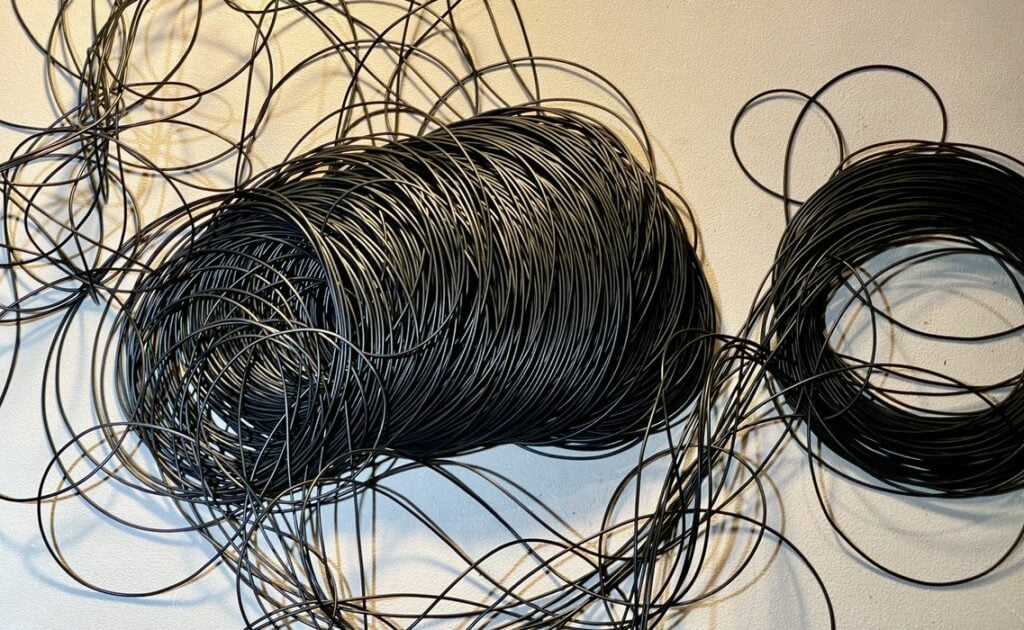
I’ve got a bit of a filament problem to solve.
I’ve been handling 3D printer filament for over a decade, in fact more than a dozen years at this point. I’ve seen all manner of different types of materials, and also the spools that hold them.
I’ve seen absolutely perfect spools of material.
I’ve also seen an entire spool of aged filament literally explode in front of me.
But never until this week have I seen such an incredible mess, and I have no idea how to solve it.
It all began while I was testing a new machine in the lab (you’ll see the review coming out soon). As part of the testing I usually try to print different types of filament on these machines, mostly because the manufacturers specify you CAN print with various materials.
Often that’s not exactly the case, and some manufacturers get away with it because operators tend to print only PLA because it’s easy.
But no, I have to print many types. Typically I’ll print PLA, ABS, PETG and TPU at the least to check out a basic desktop 3D printer.
When it came to 3D printing the TPU on this particular device, the trouble started.
Scrounging through my vast pile of filaments, I came across a spool of black TPU that said “print me”. But when I lifted it up, I discovered a problem: somehow the spool was broken. The hub had split in half, and it was clearly not usable on a 3D printer. I suspect the spool must have been dropped at some point.
No problem, I thought. I’ll just print one of those reusable spool designs to replace the original broken spool. I’ll just lift out one side of the spool and carefully place the coil of TPU in the new spool.
Alas, this approach didn’t work, because the spool wasn’t quite broken cleanly and some rough handling was required. I did separate the spool halves, but when I lifted out the TPU it wasn’t quite as orderly as it looked moments before.
No problem, I thought — again — I will just carefully start coiling one end around the new spool and pull it through.
That didn’t work. It turned out that the TPU coil had somehow slipped over itself and produced a bit of a mess.
Sigh. Well, no problem — yet again — I can carefully thread the end of the filament through the loops and it will be all ok.
No.

The more I proceeded to untangle the filament, the more tangled it got. The TPU is so floppy that it instantly drops loops and creates further tangles. It’s like a pot of wet spaghetti that has only one very long noodle.
In fact, I truly believe that it will tangle further whenever look at it.
It’s that messy.
At this point I kinda gave up. While it is theoretically possible to untangle this if one were sufficiently patient, the numbers are against this. The coil is approximately 300m long — it’s almost a new spool. To untangle it I would likely have to repeatedly pull dozens of kilometers of filament through loops, over and over. It would, I assume, take centuries to complete, even if assisted by friends fueled with pizza and beer.
So here I am. I have the nastiest endless tangle of TPU on a table, and I don’t know what to do next.
I can still use some TPU by untangling a short length suitable for small jobs. This would eventually untangle it “on the fly”, but is really quite inconvenient.
My post on social media garnered a few less than helpful, but certainly entertaining suggestions, including:
- WIND IT BACK
- Cry (already underway, actually)
- 3D print one of those spool winders you connect to a drill
- Find a friend, and re-roll the spool by hand
- Go Resin!
- A loud scream of disgust would help
- Be kind, rewind
- Use a drill to respool it?
- All we need is a little patience
- Uninstall filament.exe
Do any readers have a suggestion for how to practically recover the tangled TPU? Help!

