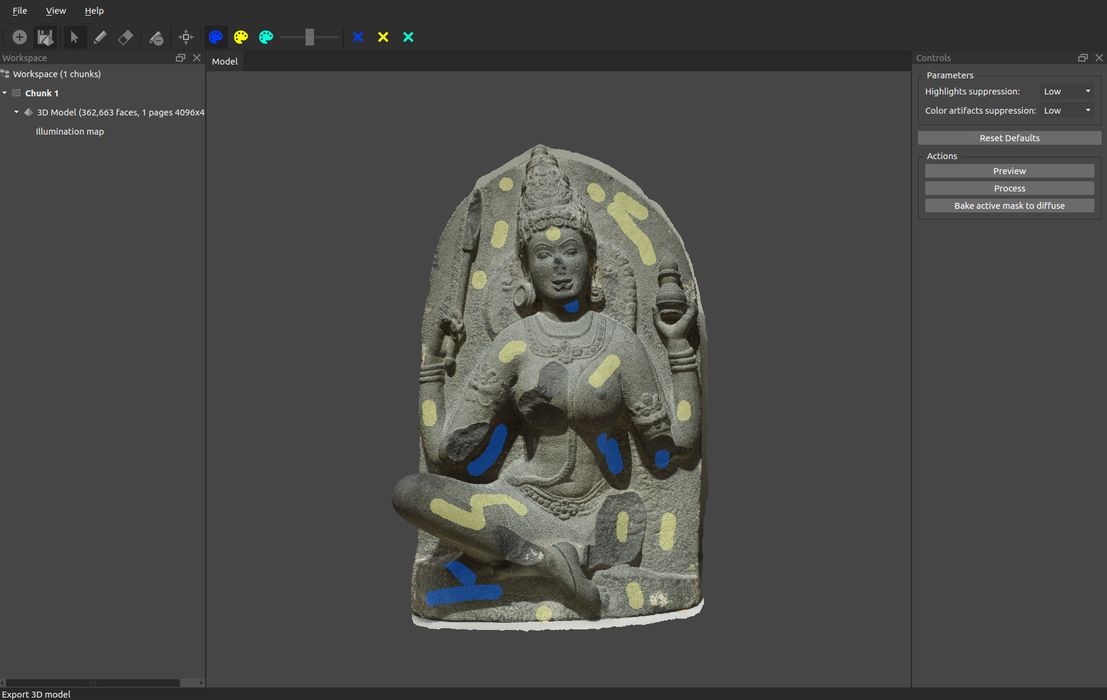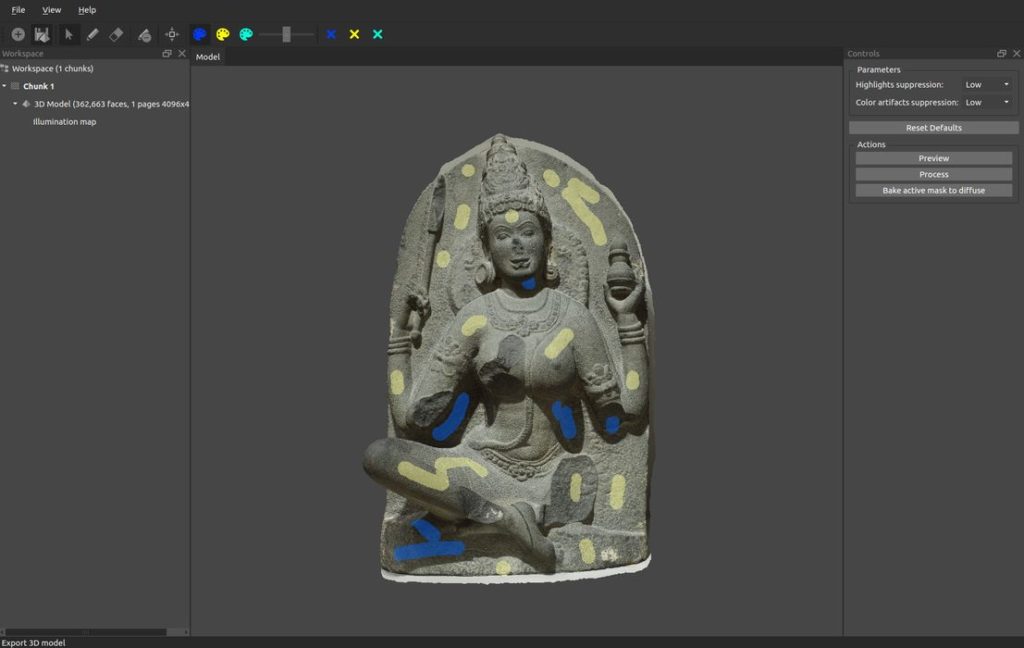
I just discovered a very interesting tool that should be of interest to anyone performing 3D scanning.
3D scanning is a very tricky process that can be accomplished with several different approaches, including laser or infrared ranging, structured light projection or photogrammetry. The latter process, photogrammetry, is likely the most popular approach because it can be done with only a camera and software.
The process of photogrammetry involves taking a large number of focused images of a subject from all angles. These 100+ images are then fed into a sophisticated software program that analyzes the subject and background positions and generates a 3D model. The results can be quite impressive.
There are multiple providers of photogrammetry software on the market, including both desktop and mobile apps. One of the leading desktop photogrammetry providers is Agisoft, makers of Metashape.
Metashape accepts images and provides highly complex analysis and photogrammetry processing. The software provides a number of intermediate steps where the user can tweak the parameters for optimal results.
One big problem with photogrammetry, however, is shadows.
When you’re taking 2D pictures from a camera, you might use a flash to illuminate the scene. That flash lights up what’s seen from the camera. However, in a photogrammetry scenario, you must ensure lighting from ALL SIDES.
This is quite difficult to achieve using lighting equipment, so a typical approach is to perform the image captures outside on a cloudy day. The clouds disperse the sun’s light so that it is more or less equal from all sides.
But there are some circumstances where you just have to do the capture in spite of the lighting conditions.
If done in this way, the resulting 3D model’s color texture will be compromised: some areas will be dark, while others are lit. You won’t notice this as you capture the images but you definitely will once the processing has been completed.
My experience with this phenomenon is that I’ll usually throw away the texture and use only the captured 3D geometry. That’s ok for me because that’s usually all I want. But if you actually needed an accurate color texture, you’re out of luck.
Or not.
It turns out that Agisoft publishes a utility tool called “Texture De-lighter”. This is a free utility program that can be downloaded and used on Windows, Mac OS, or Linux.
The De-Lighter allows a user to open up a shadow-compromised 3D model and “paint” the areas where shadows mess up the texture. The De-Lighter then processes the texture and effectively removes the cast shadows.
It can also tweak the entire texture to ensure it is more uniformly lit from all sides. This is a phenomenon occurring often when performing photogrammetry, even when outside in supposedly “even light”.
If you’re the owner of an overly-shadowed 3D capture, you might want to look at Agisoft’s Texture De-Lighter.
Via Agisoft