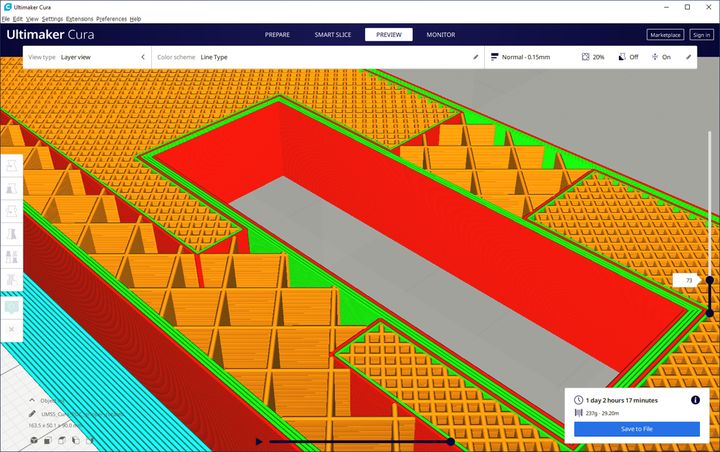
Teton Simulation announced an arrangement with Stratasys to allow use of their advanced slicing optimizer in GrabCAD.
GrabCAD is Stratasys’ go-to 3D print management utility that is used with most of their current equipment. It’s used to lay out parts for print jobs and specific print parameters, and is actually quite easy to use.
Teton Simulation is an extremely powerful add-on to slicing software, and let me explain why.
Normally 3D print slicing software approaches the print configuration in a simplistic way. For example, you normally specify the style and amount of infill material only once for the entire job. This can be problematic because one section of the part might require more strength than the others, but a uniform infill pattern washes over all sections.
To overcome this, some slicers now offer “modifier zones”, where cubic or cylindrical volumes within the 3D model can be set to have different print properties. That allows the 3D printer operator to specify more strength in one section, for example.
However, the big question is this: exactly where and how much strength should be added? Even if you are able to specify different parameters, what are they?
Normally this is determined by iterative testing, or in more sophisticated setups by using external FEA (finite element analysis) tools that simulate forces on the part to identify weak areas. Those identified areas can then be strengthened.
But that workflow is incredibly challenging because the FEA systems tend to be slow and not conducive to iteration.
That’s what Teton Simulation is attempting to overcome. They have an FEA tool, but it can be directly integrated into the slicing software!
Last year I took a closer look at Teton Simulation’s product, “Smart Slice” to see how it works.
At that time they had integrated Smart Slice into the very popular Ultimaker Cura slicing software by means of a plug-in. The workflow then offered operators a “validate” button that triggered all the interesting work.
That button would send the 3D model to Teton Simulation’s cloud service that would use heavy compute power to determine the analysis and then derive a 3D print parameter solution. This then appears in Ultimaker Cura as altered infill patterns, additional walls or other changes.
In some complex scenarios the cloud compute time could be considerable, but it’s done only once to determine the solution. Little iteration is required, unlike previous approaches with separate tools.
The resulting GCODE can then be sent for 3D printing and you’ll soon receive a part with optimal strength.
At the time of my review last year I got the impression Teton Simulation was working with other slicing software to expand the availability of Smart Slice. Now that seems to be true.
Teton Simulation and Stratasys announced an integration of Smart Slice into Stratasys’ GrabCAD system. This allows anyone using GrabCAD on any Stratasys equipment to easily use Smart Slice to dramatically improve the performance of their 3D printed parts. Like Ultimaker Cura, Smart Slice will appear as a GrabCAD plug in.

Doug Kenik, Teton Simulation’s CEO, said:
“Teton Simulation’s vision is to have SmartSlice offered to a multitude of customers within their software of choice. We have developed SmartSlice to be slicer agnostic, working with our hardware partners to integrate SmartSlice into their software offerings. Being able to validate as-printed performance, and minimize print times and material use all within the user’s current workflow is at the core of our strategy.”
What’s next for Teton Simulation? The next most popular slicing tools on their list might be PrusaSlicer, used by many beyond Prusa equipment, and possibly Simplify3D, although the latter has been invisible in recent years, with no software updates since 2018. Other options could include Raise3D’s IdeaMaker or even Kisslicer.
Via Teton Simulation
