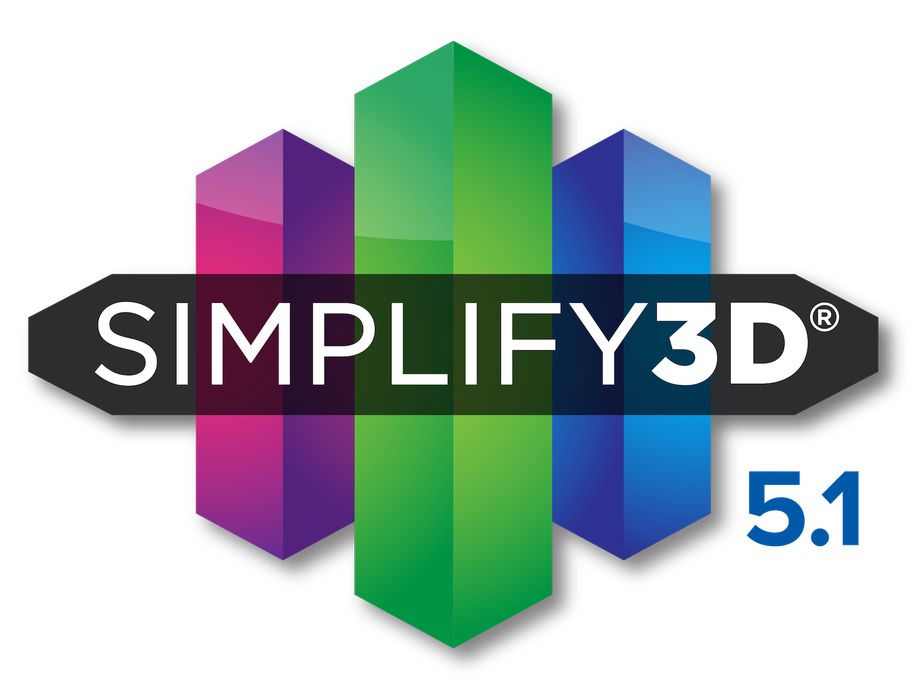
Barely had we adjusted to Simplify3D v5, when the company decided to shake things up again by releasing version 5.1.
The third-party 3D print slicing software company invested years developing their significantly upgraded v5. But, the “point one” release? That took just a few months to craft.
Quality Prints and Advanced Features
The key focus of the 5.1 upgrade appears to be 3D print quality. A host of new features aim to elevate this aspect. This includes an “intelligent anti-scarring” technology designed to eradicate blemishes and other surface artifacts that could mar a print’s aesthetics.
But that’s not all. V5.1 brings an ironing feature to the table, smoothing out flat surfaces. The “monotonic infill” feature controls the toolpaths direction, ensuring a uniform surface quality.
In addition, new options offer detailed control over surface extrusions, covering aspects like flow rates, cooling, speeds, and more. Operators can fiddle with these settings to optimize the surface for specific part geometries.
With a surge in 3D printers featuring color touchscreens capable of displaying 3D job previews, Simplify3D V5.1 now embeds thumbnail images in the generated GCODE.
Speed, Live Tracking, and More
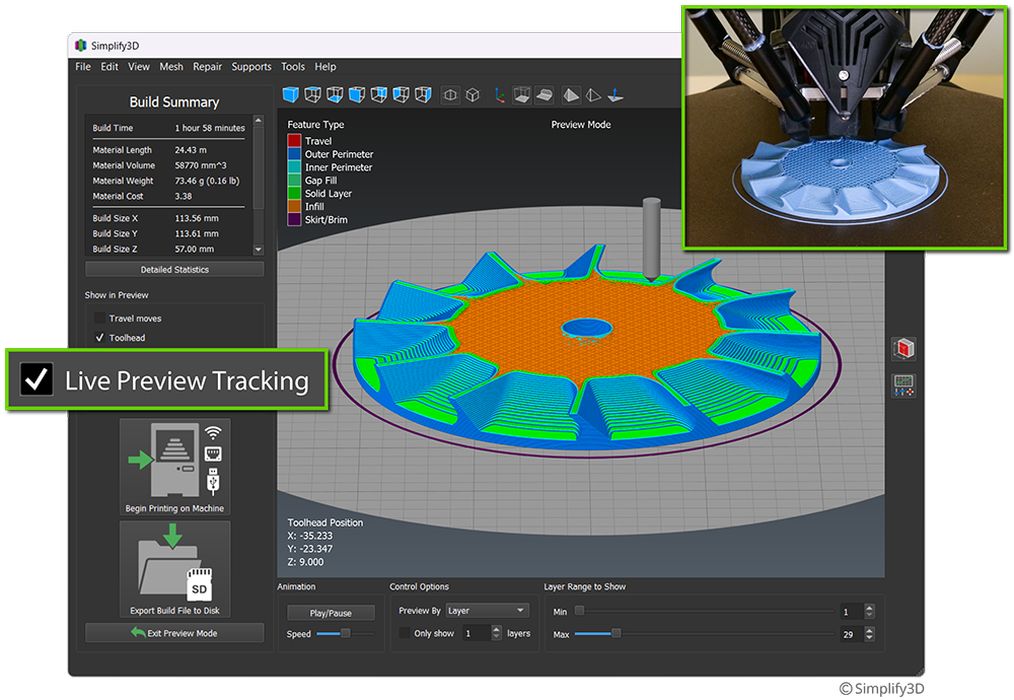
Simplify3D V5.1 capitalizes on new CPU architectures and reportedly operates up to 20% faster on select equipment. This could be a real game-changer for highly intricate 3D models that usually take a while to slice.
One feature that’s sure to turn heads is “Live Tracking”. This innovation works with networked 3D printers running Octoprint, Klipper, and Duet, offering an animated, simulated view of the live print job in progress.
To top it all off, the new software release supports dozens of new 3D printers, reducing the likelihood of having to manually configure a new device. These devices come with “real-time monitoring, optimized settings profiles, and full customization capabilities.”
V5.1 is up for grabs free of charge to existing Simplify3D V5 customers. To upgrade, all you need to do is log into your Simplify3D account and download V5.1 for local installation.
After the agonizing wait for V5.0, it’s refreshing to see Simplify3D quickly churn out V5.1, demonstrating their commitment to continual software updates.
Via Simplify3D

Simplify 3d is a joke and waste of money, I should know I bought this software years ago. After about a 3 year hiatus of no updates they released v5 and was charging for an upgrade. I bought this software and was told for updates, which turned out to be a lie. There are far much superior slicers out there that are free than Simplify 3d, PrusaSlicer being one of the easiest to use. Simplify 3d even with the new v5 is so outdated compared to these other slicers. This is obviously a paid for ad for them.
Leap forward compared to what… All you did is regurgitate what they said on their site, typical.
Looks like it catches up to competition