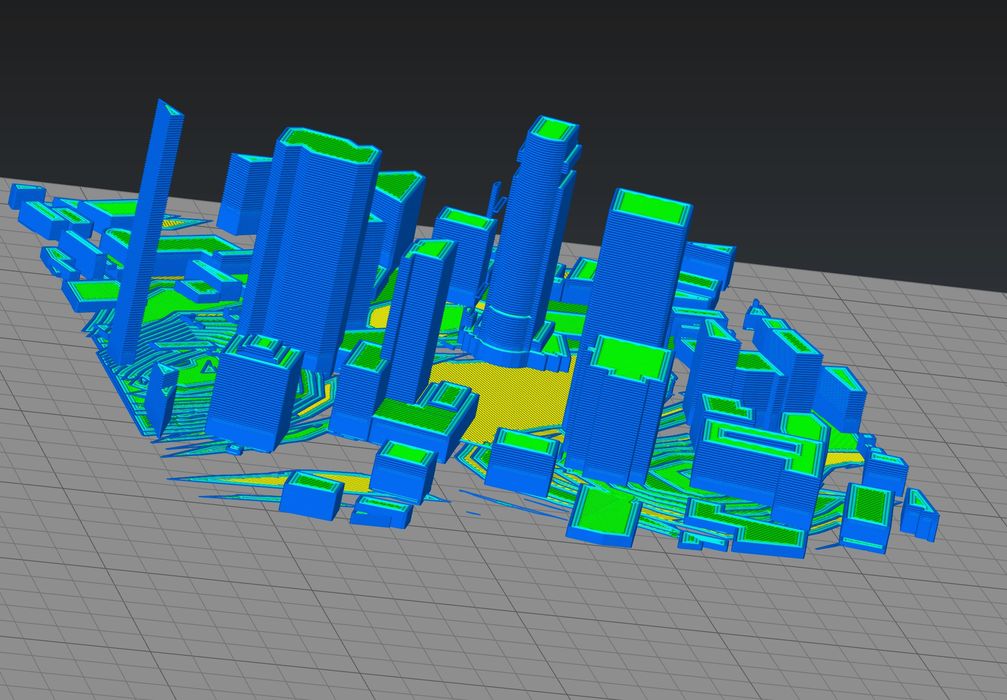
That didn’t take long: Simplify3D issues their first update since the huge 5.0 upgrade.
The company’s 3D print slicing software, Simplify3D, was updated to version 5.0.1 the other week, only a month after the 5.0 upgrade appeared. This might surprise industry watchers, who waited literally years for the 5.0 upgrade.
It’s good to see that Simplify3D is committed to regular updates in the software, and hopefully we will continue to see updates occurring. But what’s in version 5.0.1? Let’s take a look.
The official release notes for version 5.0.1 list some 23 changes, but only four are officially marked as bug fixes. The remainder are various improvements and enhancements.
One of the changes relates to an issue I found during pre-release testing, “Updated 3D mouse compatibility to support the latest Mac OS environments and drivers”. I can now report that this issue has indeed been fixed and I can twirl 3D models around at will with my 3DConnexion 3D mouse.
Among the other changes I noticed several that could be of interest.
New methods of repairing broken meshes have been provided, which could be of great interest for those with pathologically faulted STL files. Repair routines in slicing software are notorious for “doing the wrong thing”, and these options could allow for more experimentation to make the repairs correct.
Some of the changes are minor, but would remove some annoying behavior. For example, you can now delete models with the backspace or delete keys, and support structure editing is automatically turned off during transforms, which otherwise could mess up supports if you’re not careful.
Another small but important change is that the dialog box in which the processes are selected for a slicing operation now retain the previous selections. This way you can easily repeat a slice job without having to re-select every process. For those doing iterative job development, that could be a significant saving.
Importing profiles from version 4 is now more compatible by handling invalid XML values. For those with large libraries of profiles, this is quite important.
Simplify3D 5.0.1 has dramatically increased the download speed on WiFi attached 3D printers.
What is possibly the most important upgrade is the support for new 3D printers. The following machines (and a few more) have been added to Simplify3D 5.0.1’s default configurations:
- Voron 2.4
- Bambu Lab X1
- Bambu Lab X1 Carbon
- Bambu Lab P1P
- FLSUN V400
- AnkerMake M5
This is quite an interesting list, as it includes several very notable 3D printers that have recently emerged and become popular among power operators. The Voron 2.4 in particular is notable as an extremely fast platform kit that is popular in the DIY community. This suggests that Simplify3D is also used by the same group, likely to squeeze the maximum performance from the machine through precisely tuned profiles.
One annoying item I wish they would fix in their next update relates to Mac OS security. Upon opening the downloaded 5.0.1 installer, you’ll receive an unidentified developer warning. This requires you to explicitly open the file as shown here:
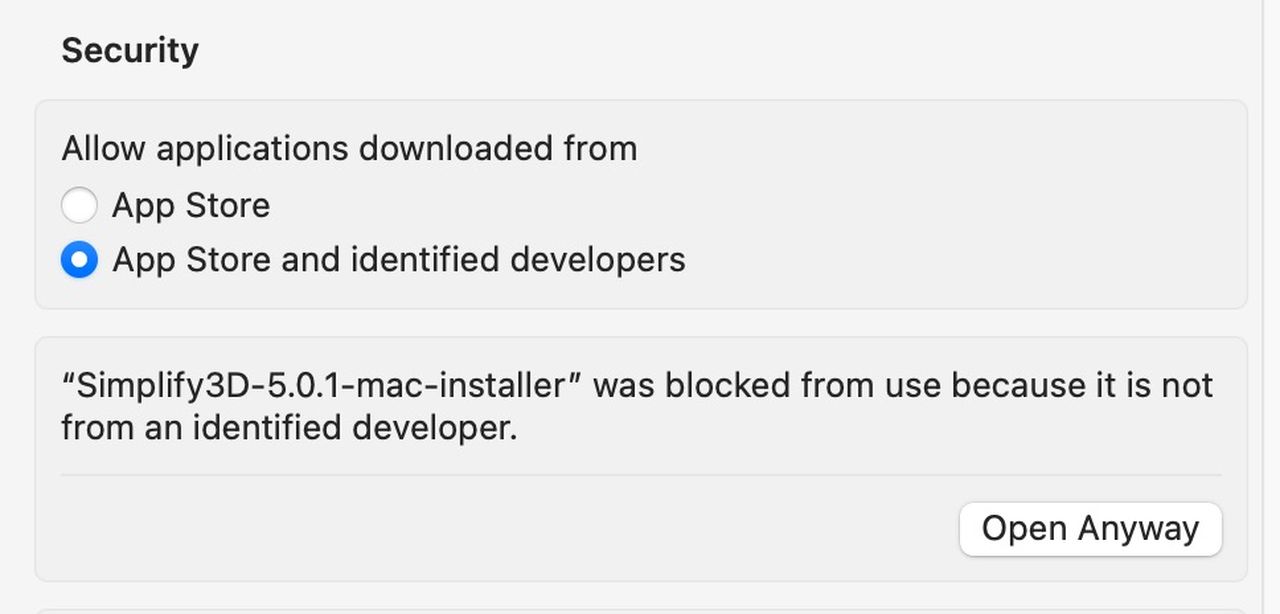
While version 5 was certain to have some bugs and changes after its initial release found by users, I’m hoping that Simplify3D will continue to provide regular updates for their powerful slicing tool.
Via Simplify3D
