
MakerBot announced a third edition for their well-regarded Educators Guidebook.
The company has focused on the education market since their transition from the consumer market several years ago. By leveraging their main assets — Thingiverse, MakerBot CloudPrint and their equipment — they were able to produce a highly usable set of resources for educators in the classroom.
Combined with their brand name, their education program allowed MakerBot to take significant hold of the education market in some countries. They wrote how the material has been received:
“We’ve seen how educators have taken our previous MakerBot Educator Guidebooks to bring 3D printing into the classroom successfully, and that was our original goal. However, through the years, we’ve seen first hand how our content was further adapted to give students the ability to follow their own ideas and develop them through brainstorming, prototyping and iterating – astonishing us every day with what today’s students are able to do both in and out of the classroom.”
The previous two editions of the Educators Guidebook focused on the basics elements of 3D printing, and then on how 3D printing could be used in the classroom. These editions were quite successful.
Now the company’s third edition builds on the previous material by adding information for more advanced uses of 3D printing. They explain:
“Our mission for this third installment of the MakerBot Educators Guidebook is to continue helping educators provide what they need to light the path for their students. Included you’ll find components on getting started with our new MakerBot 3D printers, applications, difficulty levels and ideal grade levels for each printer as well as project ideas to supplement each printer. We’ve also included innovative ways teachers have found to use their printers with their students, methods born out of time worked with the printers.”
Here’s the outline of material in the Guidebook:
- Part 1: The Ins and Outs of 3D Printing in the Classroom. How to begin applying 3D printing in the classroom and how 3D printing projects are categorized based on students’ level of involvement with 3D printing.
- Part 2: X, Y, Zs of 3D Printing. The basics on how 3D printers work and how to use them, including a recommended list of different 3D design programs to start out with.
- Part 3: Get to Know Your MakerBot 3D Printer. Learn how each of our MakerBot 3D printers work and how to best use the CloudPrint software for your classroom.
- Part 4: Curriculum Project Ideas. Find projects in multiple subjects ranging from Natural Science, Engineering, Robotics, and Mathematics to Art, History, and Music.
- Part 5: Teachers’ Trick of the Trade. Discover different tricks and tips that educators have discovered in their journey with 3D printing. Suggestions included in this chapter will help you better leverage 3D printing in the classroom.
- Part 6: 3D Printing Beyond the Classroom. See how 3D printing is used by professionals working in various industries today and how your students can use similar applications in the classroom.
The Guidebook is quite extensive, and includes well over 150 pages of material, all focused on the educator to increase their ability to teach concepts using 3D printing technology.
The material is very easy to follow, and speaks directly to the teacher, providing goals and questions for each topic, as well as some teacher-to-teacher advice.
I was given the opportunity to peruse a draft copy of the Guidebook, and was quite impressed. It is incredibly detailed and very well laid out in an easy-to-follow fashion. While there are obviously many references to MakerBot equipment and software, that’s not the prime focus. Instead it’s very clear that the concepts behind the 3D printing activities are central to the Guidebook.
Large sections of the Guidebook are dedicated to educational projects. Each includes plenty of information useful to the educator, and while I’m not a teacher, these projects look pretty easy to deploy to a class. Here’s a simple project example, a “Classroom Weather Map”:
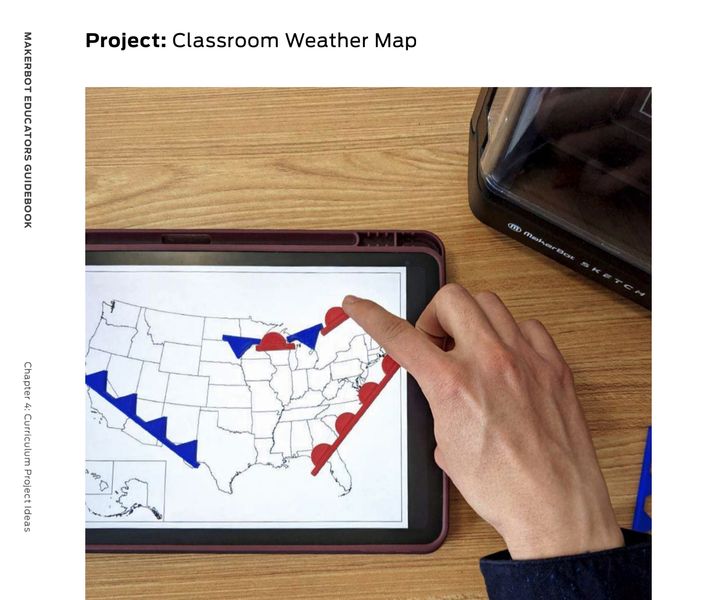
A more advanced project might be the Planetary Gear System:

I’m certain educators will be pleased with this material, if they choose MakerBot equipment for their schools.
Via MakerBot
