
It’s 2021, and that means only one thing: SOLIDWORKS 2022 is coming out.
The ubiquitous 3D CAD tool releases new features annually, and this year is no exception. SOLIDWORKS is perhaps the most popular modeling tool used by industry. It includes more features than any other toolset, and has a large number of industry-specific features, as well as integration to a huge array of complementary products used in manufacturing.
If older versions of SOLIDWORKS were well-equipped with features, what’s new in the 2022 release? Let’s take a look at some features I found of most interest:
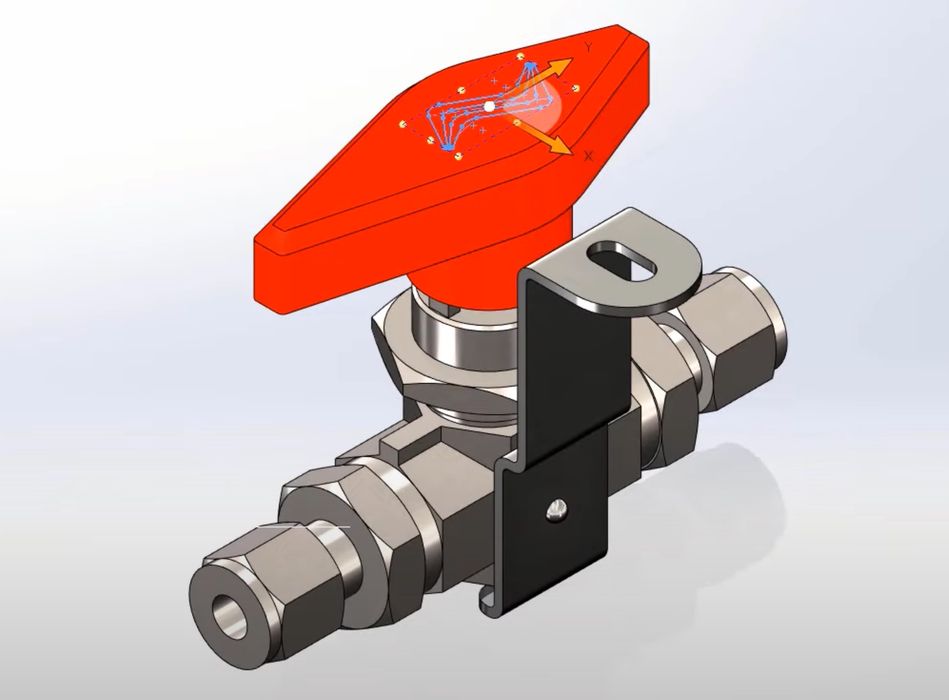
Hybrid modeling: This feature allows the designer to add features to non-native geometries, which have been imported from other tools. This could be a very important feature for companies that have integrated operations and have to work with multiple environments.
Focal Length Rendering: SOLIDWORKS 2022 performs high resolution rendering of 3D models, of course, but the new release allows you to adjust the focal length of the view. This could enable designers to produce more dramatic views of product conceptions.
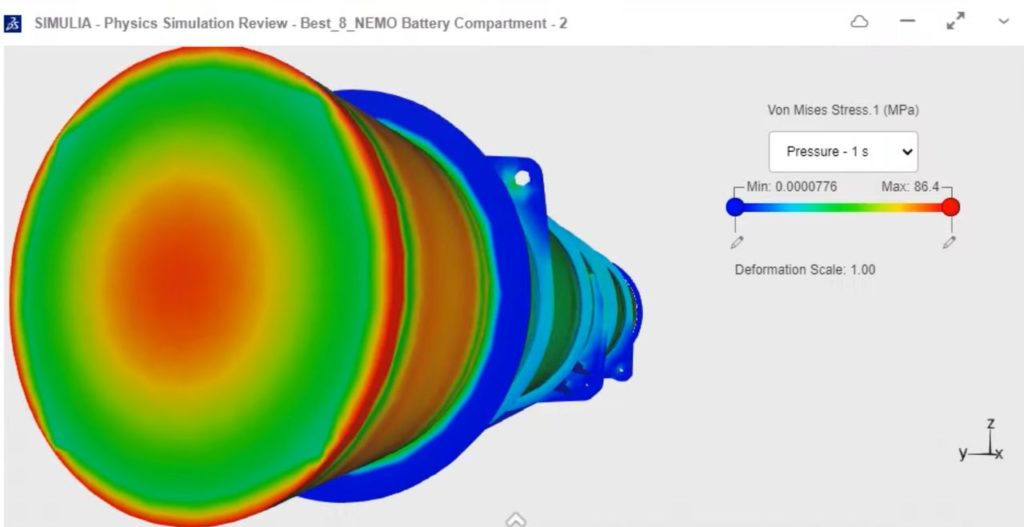
Speedy Simulation: SOLIDWORKS 2022’s elapsed time for solving simulation configurations is notably sped up. It appears that the solve time has dropped by around 30%, which could be significant for those doing continuous design work.
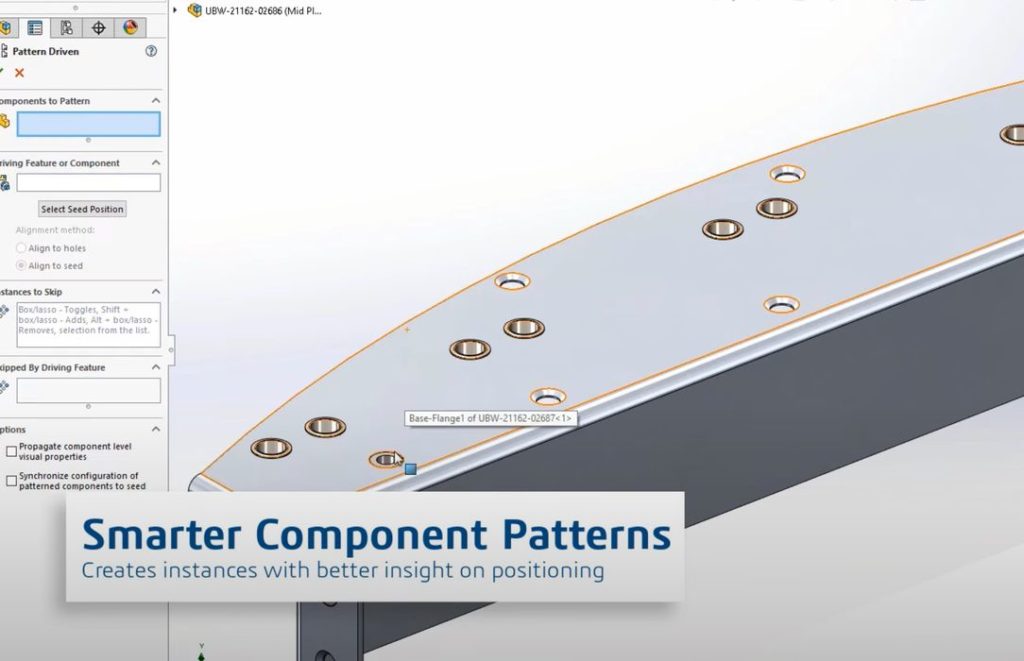
Smarter Patterns: SOLIDWORKS 2022 has increased brains for deploying patterns of components. It has improved insight into the geometry and can create improved positioning.
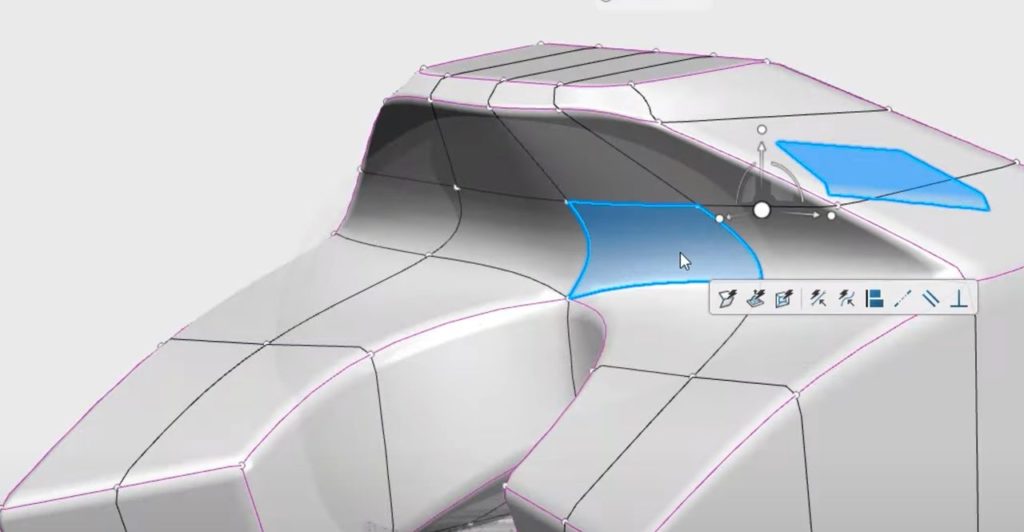
Cloud Sculpting: The 3DEXPERIENCE solution now offers cloud-based sculpting, another method for creating 3D models.
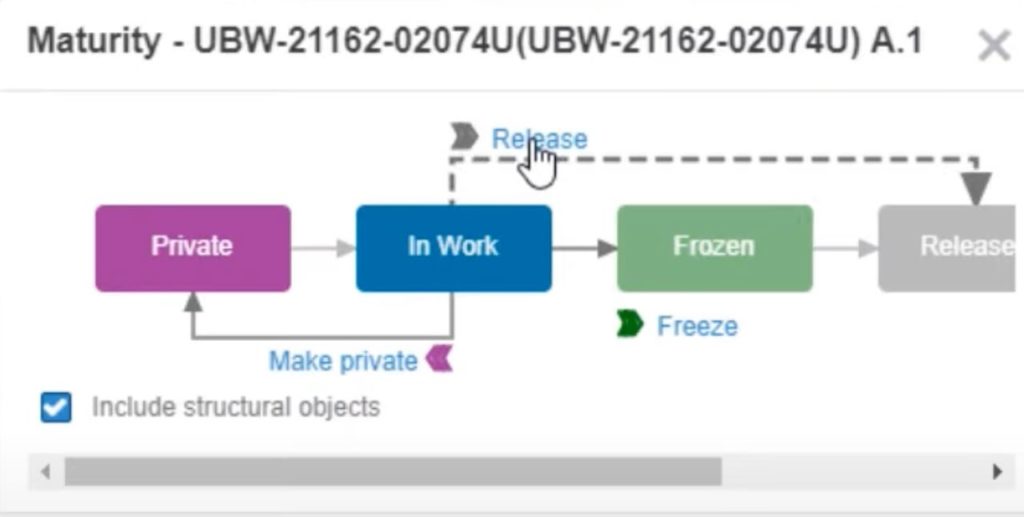
Workflow improvements: SOLIDWORKS 2022 has optimized several workflows to speed up designer activity. File export progress can be tracked, and there is a very nice configuration table manager.
Simulation Without Limits: SOLIDWORKS 2022 provides many types of of simulation services to evaluate designs in all possible fashions. The simulation will even provide several iterations using different values to identify the optimal solution automatically.
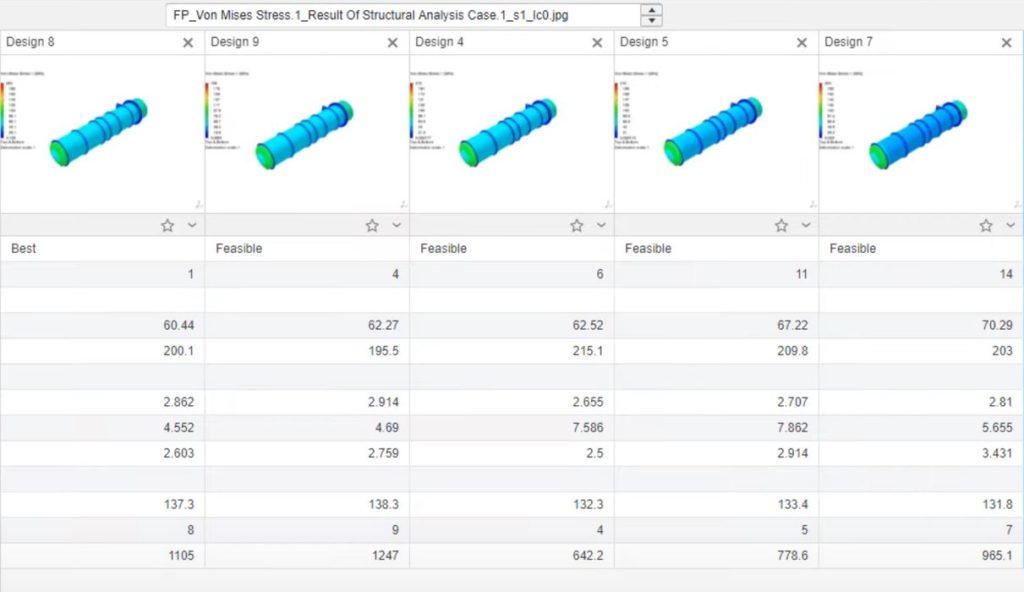
While simulations can take considerable compute time, it is possible in SOLIDWORKS 2022 to send a simulation job to the cloud where it can be process offline from your own device. This can provide a faster solution in some cases.
There’s plenty more that I haven’t mentioned, but if you use SOLIDWORKS, it might be a good time to review the latest features and determine if you need to upgrade to SOLIDWORKS 2022.
Via SOLIDWORKS

