
I took a look at a Scaniverse, a very useful handheld 3D scanning app.
The app was created not even two years ago, and provides certain smartphones with the ability to capture 3D models while mobile.
That functionality is available in an ever-increasing set of apps that make use of photogrammetry techniques. Photogrammetry involves taking a large series of images from all angles, and then letting some software interpret them into a 3D model. This can take considerable processing power to do so, however.
A very few of these mobile 3D scanning apps take advantage of the LIDAR scanner that is found in certain Apple iPhones. The LIDAR scanner broadcasts out a beam array of light to estimate the range of each “pixel”. These can be captured and interpreted into a 3D model. However, the LIDAR sensor on the iPhones is still a bit coarse, meaning the resolution isn’t that good.
The problem with most of these mobile 3D scanning apps is that they are pretty pricey to use. And by “use”, I mean export the 3D scan in a usable file format.
Almost all of them require a monthly or annual subscription, which could cost upwards of US$100 per year. That’s fine for anyone that’s consistently capturing 3D scans, but unacceptable for anyone taking the occasional 3D scan on a casual basis.
As a result, I suspect many of these mobile 3D scanning apps have far fewer users than they could have if their payment plans were more optimal.
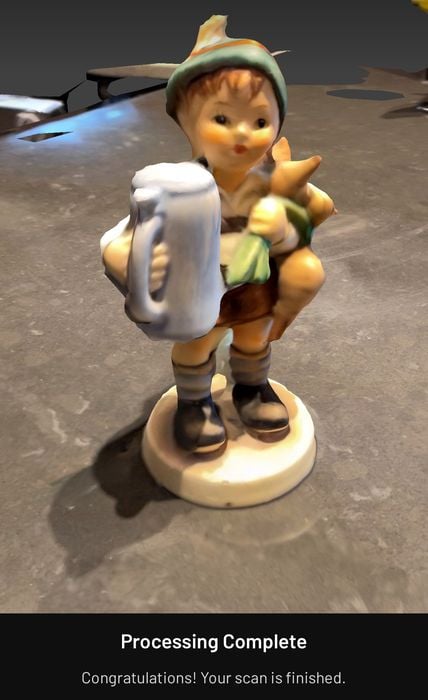
But there’s one mobile scanning app that is a bit different: Scaniverse.
This is a free app that not only costs nothing, but also permits export of 3D scans in a variety of popular 3D file formats. It also leverages both photogrammetry and LIDAR.
Because of these characteristics, I thought it wise to give it a test.
I was quite impressed, as it is extremely easy to use, unlike most of the 3D scanning systems I’ve used. You simply start a scan and move around the subject. The LIDAR seems to keep the tracking very well, as opposed to almost every other mobile 3D scanning app I’ve used that loses tracking and requires you to start over. You can move quite fast, and I obtained very good 3D scans in less than a minute in some cases.
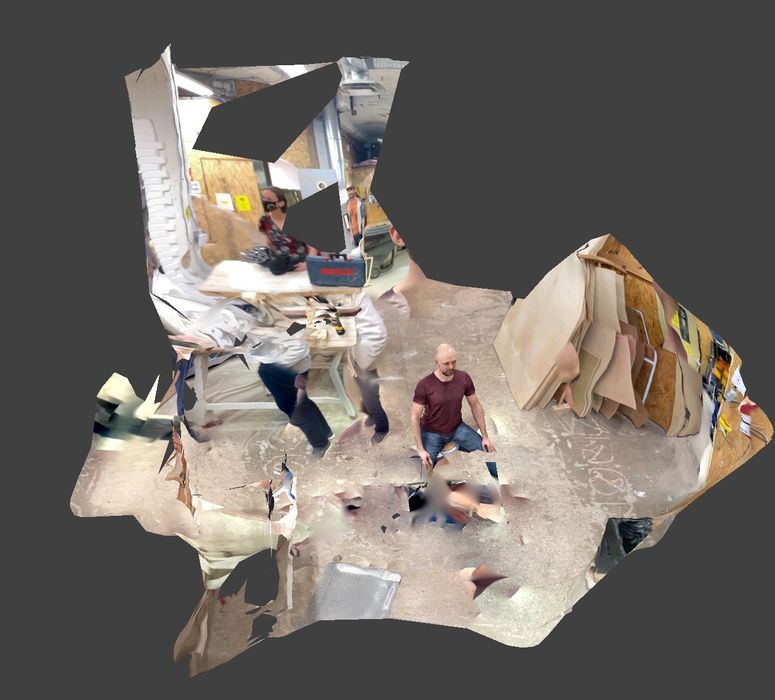
Once the scan completes you let it process the scan, which seems to be done locally on the mobile device. This takes only a couple of minutes, far faster than I have seen other cloud-based systems process.

After processing you are able to edit the scan. While there are a few color and lighting adjustments possible, the most important edit is cropping. That’s because the scan almost always captures far more than you need, and you usually end up with most of a room scanned around your subject.
Cropping is easy to do. Just select top, left, right views and adjust the box. The edited result can be saved.
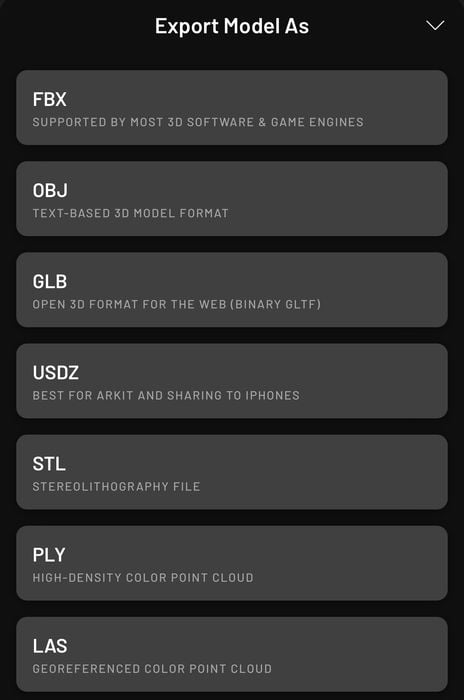
After editing you can export the scan in any of these formats, again at no charge. You can save to iCloud (which I found extremely slow), or you can text the result (which I found extremely fast). There’s also an option to export to Sketchfab for global sharing.
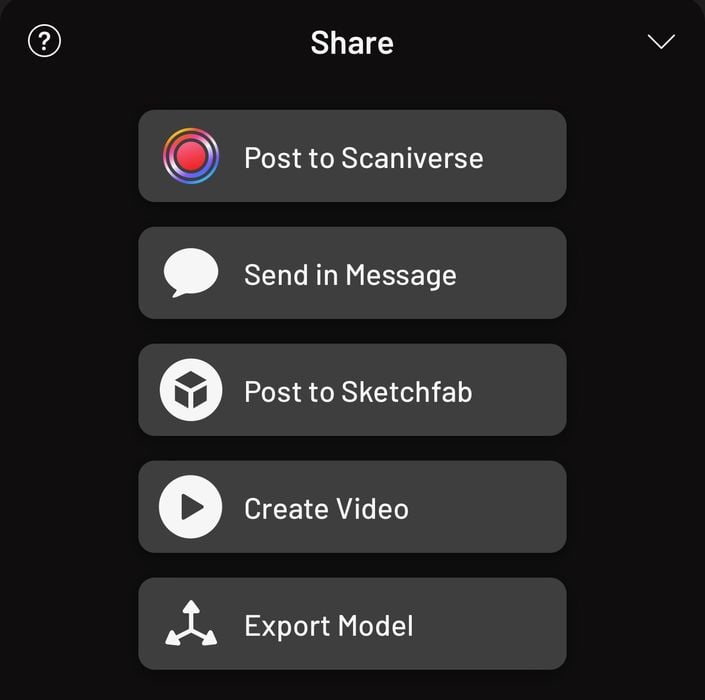
I tested Scaniverse with four different scenarios:
- A small object
- A seated person
- A standing person
- A room
The small object didn’t turn out as well as I thought. I used my standard Hummel ceramic figurine as the test subject here, and quickly obtained the scan.
My concern with this test was the subject was small and could be problematic for the coarse LIDAR sensor. This turned out to be true.

Here’s the textured result for the 10cm figurine, which actually looks not bad. However, the corresponding STL was not great, as expected.
I then thought Scaniverse would do better with larger subjects, so I tried a seated person. You can see the textured result at top, which was very good.
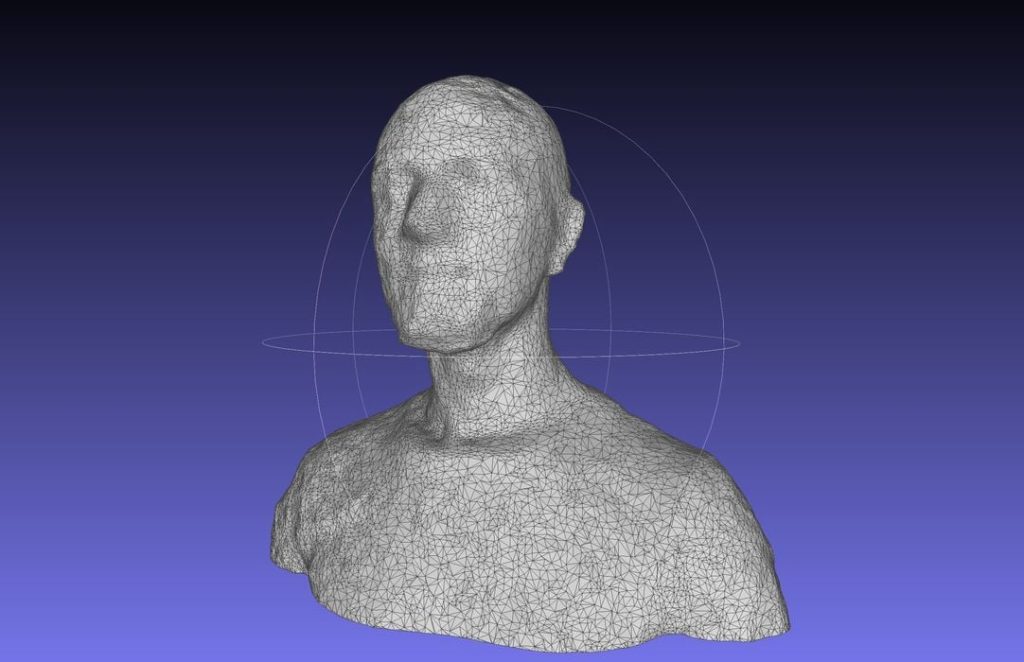
The STL result for this scan was not too bad, but probably shouldn’t be 3D printed at anything other than small sizes.
The standing person test worked quite well, and achieved similar results. However, when cropping the floor off the scan, we noticed that we could not help but cut off poor Lawrence’s foot. Eventually we realized that the floor on which he was standing was actually not quite level: the app was correct, our building was not. Unfortunately, Scaniverse doesn’t seem to allow for this possibility when cropping.

Finally, I tested scanning a room. This process was incredibly simple and quite fast. Because of the LIDAR tracking you can move rapidly as possible without losing tracking. You can easily point into corners and capture all the hidden details, something most scanning apps have great trouble doing.
I didn’t capture the entire room, but it was sufficient to demonstrate the ease of capture.
My thought on Scaniverse is that it is one of the best and certainly the least expensive mobile 3D scanning apps available today. If you have a compatible iPhone with LIDAR scanner, you definitely should give it a try.
Via Scaniverse

