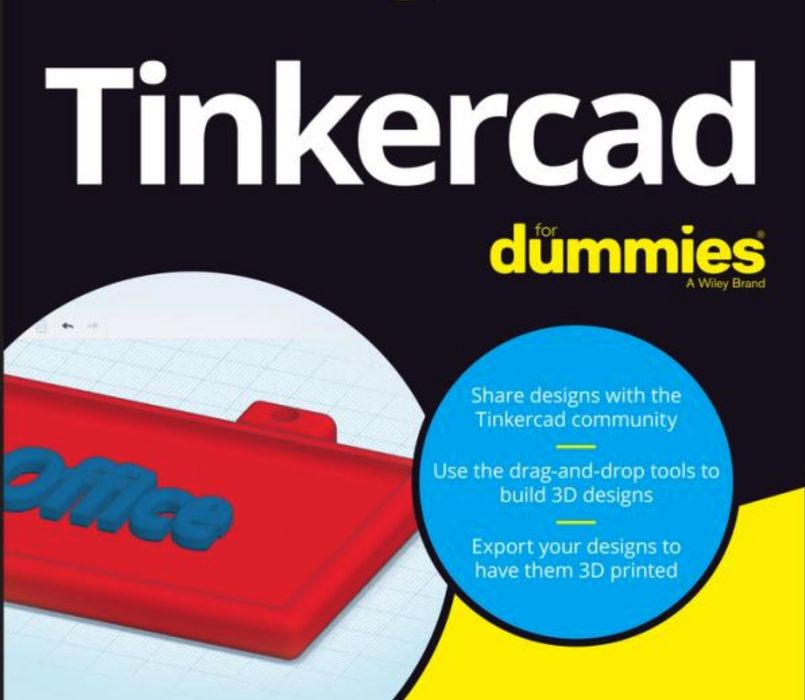
This week’s selection is “Tinkercard for Dummies” by Shaun C. Bryant.
If you’re new to 3D printing, you are more than likely to come across something called “Tinkercad”. It’s a web-based 3D modeling tool that is very often the first experience many have in developing their own 3D models.
There are two reasons for the popularity of Tinkercad. First, it’s very easy to learn, yet also somewhat powerful. Secondly, it’s entirely free to use! Autodesk, the owners of Tinkercad, have decided to continue offering it to the public at no charge for the foreseeable future. They may see Tinkercad as a means to on-board newcomers into the 3D world, where they may eventually end up on one of their more powerful paid 3D tools, like Autodesk Fusion 360.
New 3D printer operators typically go through the following sequence:
- Printing the sample files provided with their new 3D printer
- Downloading existing 3D models made by others for printing from online repositories like Thingiverse
- Deciding to make their own 3D models and using Tinkercad
I can’t tell you how many people I’ve come across that use Tinkercad. It’s an extremely popular tool that is sufficiently powerful that I actually know managers that use it on a daily basis for their mid-sized businesses.
This book will accompany you on your Tinkercad journey, from a start at position zero all the way to producing your own 3D printable models.
It begins with a discussion of setting up Tinkercad. You’ll need an online account to proceed, and an understanding of their relatively simple 3D interface. I say “relatively” as compared to Fusion 360, for example; many folks new to 3D may find a 3D interface a bit baffling at first.
Bryant reviews the tools offered in Tinkercad, and then proceeds to show how they can be used to create printable 3D models. One of the first examples is a personalized nameplate, which can be printed and used. While simple, it does serve as an excellent path into Tinkercad and its tools.
A more complex project described is designing a “skyscraper”, complete with multiple floors, a roof and more.
What about 3D printing? Bryant reviews the workflow necessary to proceed from the design phase in Tinkercad to the 3D printing stage. This requires exporting the 3D model in specific formats accepted by your 3D printer.
Finally, Bryant explores several commonly used 3D printing materials and how they can be used to build objects. He also reviews “ten great 3D printers”, but in the fast-moving world of 3D printing, these recommendations are pretty much out of date at this point, a couple of years after publication.
Nevertheless, the Tinkercad sections are of most interest here, and they are still quite valid for learning this amazing online tool.
We’re an Amazon Associate and earn a small fee from qualifying purchases. Help support our 3D print news service by checking out this book!
Via Amazon
