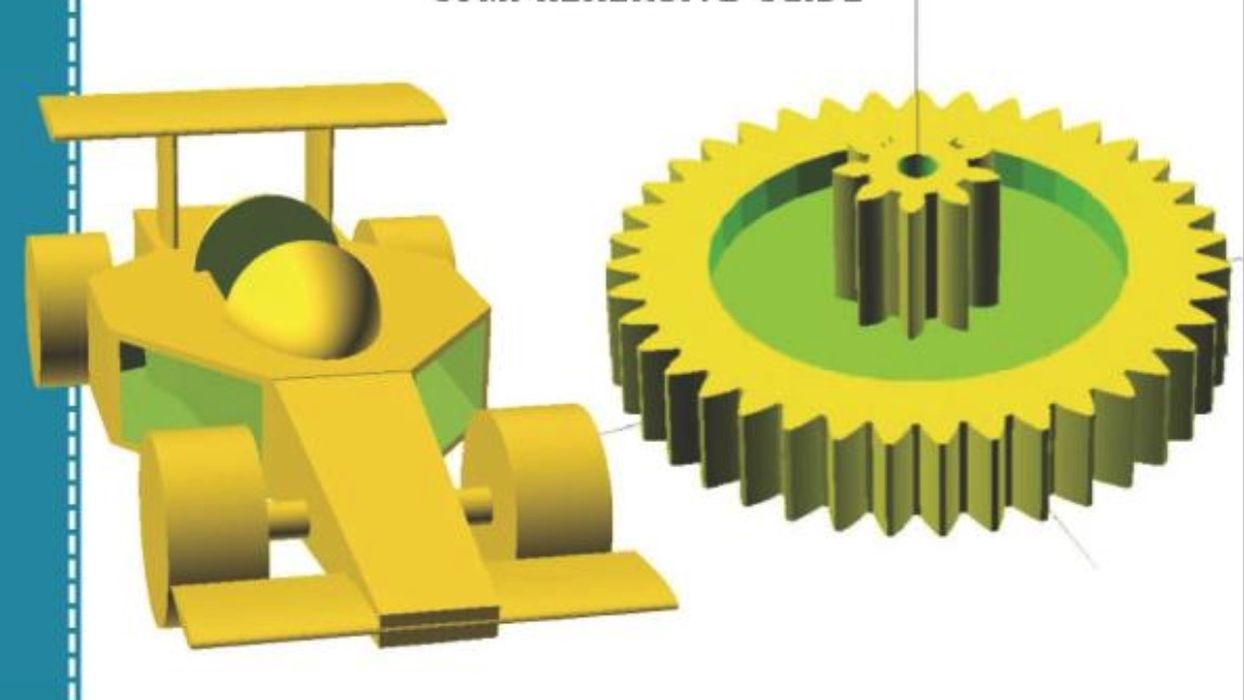
This week’s selection is “OpenSCAD For Beginners: Step-By-Step Tips & Tricks To Mastering OpenSCAD” by Dessie Dr Brooks.
You may have heard of OpenSCAD; it’s a popular open source tool for developing 3D models for 3D printing, and it’s available at no charge. However, it is very different from other 3D CAD tools.
Most CAD tools use a visual “what you see is what you get” approach, where the designer creates new 3D geometry through operations like dragging and pulling on visual elements. This is thought to be more intuitive for some folks as you see and “feel” what you’re doing as the design develops.
However, while those designs might be easy to make, they are much harder to change. Exactly how far did you pull that extrusion?
OpenSCAD turns this upside down with their very different paradigm. Instead of operating on visual elements, the designer writes code — software!
The code is similar in structure to any that would be familiar to a programmer, except that the commands relate to 3D modeling: rotate, move, extrude, etc. By writing a sequence of these simple commands together it’s possible to generate solid 3D geometries.
The best part is that because each operation typically includes a numerical value for its function, it’s easily possible to go back into the code and tweak the parameters to adjust the 3D model. Is that hole not deep enough? Just increase the extrusion depth.
This book introduces OpenSCAD to those who have never used it previously, and it starts at a basic level. It would, however, be extremely helpful to have a programming background prior to reading the book. Programmers would almost immediately understand what’s going on, while others may struggle with basic programming concepts.
The book begins with an explanation of the interface to OpenSCAD, which is a bit different than typical 3D CAD systems in that there is a window for the code to be placed.
The book contains copious amounts of freshly written code to explain multiple examples of OpenSCAD techniques. These incrementally increase in complexity as the book proceeds, providing the reader with a good grounding in OpenSCAD methods.
If you’re a programmer and want to get skills in a free and powerful 3D CAD tool, this book could help.
We’re an Amazon Associate and earn a small commission from qualifying purchases. Help support our 3D print news service by checking out this book!
Via Amazon
