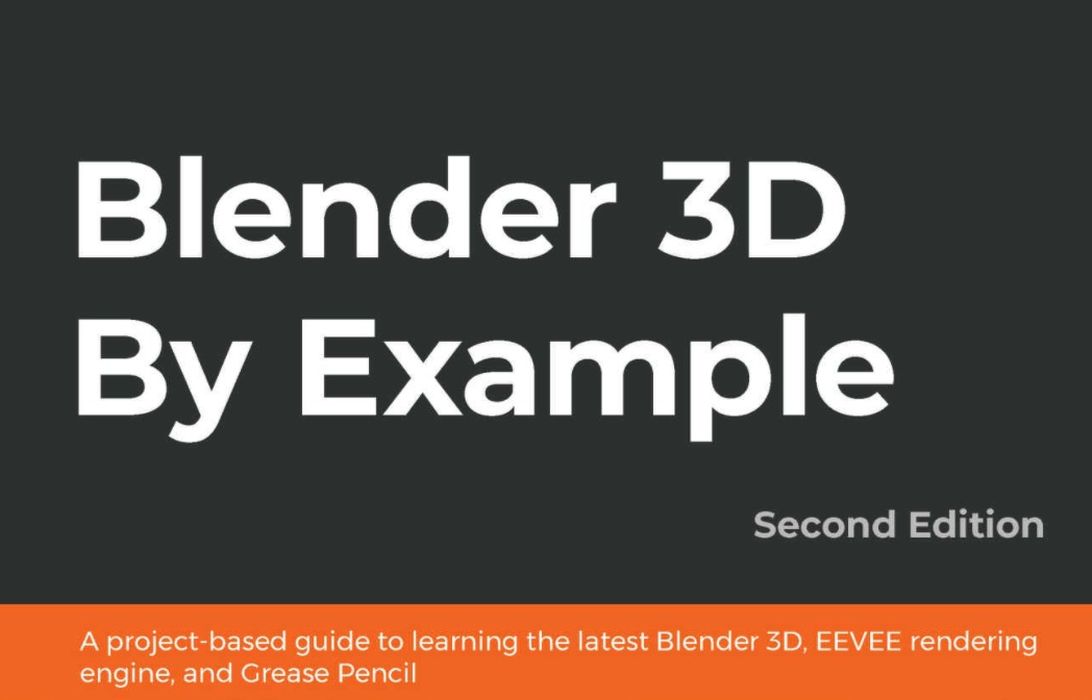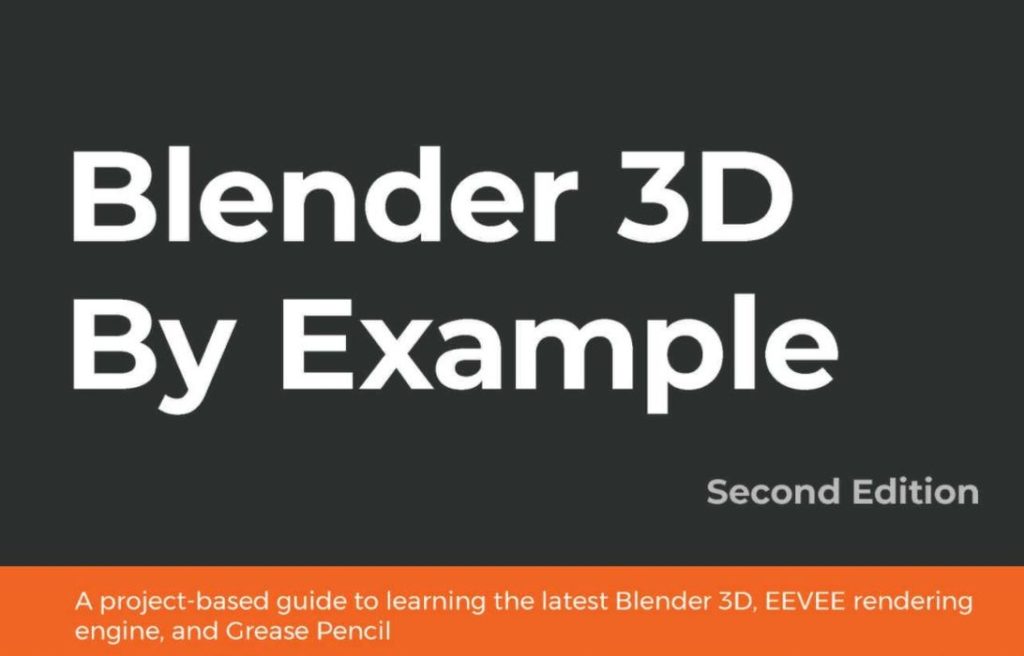
This week’s selection is “Blender 3D By Example” by Oscar Baechler and Xury Greer.
Blender is a very popular tool for creating 3D content, yet it is not used as often in the 3D print space. This is because the tool attempts to cover ALL aspects of 3D design, and that includes production of 3D content for visual applications. This is quite a different process than one might use for developing 3D printable content.
Nevertheless, it’s quite possible to create useful 3D content with Blender that can be 3D printed.
Blender has had a bit of a bad rap in the 3D print community for two reasons. First, it’s focus on visual development often overshadows its solid 3D modeling capabilities. But secondly, it’s historically been quite difficult to learn.
The history of Blender reveals why: it was originally developed as an in-house tool for a Dutch firm, and then provided to the open source world. The original firm was focused on making their 3D artists highly productive, and the user interface was designed around those principles. That meant lots of keyboard shortcuts, and less clutter.
While that did indeed make frequent users of Blender far more productive, it was a significant barrier for new users attempting to learn Blender. What was the key for that function, again?
Fortunately, Blender has undergone multiple revisions since those days, and today is a much more friendly product.
There’s another reason for Blender being friendly: it’s available absolutely free. As an open source tool, there is no charge for downloading and using it, as opposed to the multiple paid 3D CAD tool options, some of which are quite pricey.
But learning any 3D CAD program is not a trivial matter. There are many things to learn, not the least of which is how to organize your brain to comprehend 3D objects while working with them on a 2D screen.
This is a book that might help get beginners into 3D modeling by explaining the basics of Blender. That, in turn, may lead to more 3D printing.
As I’ve said many times, the best use of a 3D printer is had when you can design your own parts and produce them. But to do so you need to know how to operate a 3D CAD tool.
For those using inexpensive desktop 3D printers and looking for a way to get into 3D design at a very low cost, Blender is a good option, and this book can help you get there. It provides a good explanation of the tool’s fundamentals, and then proceeds to carry you through a sequence of example design projects that gradually increase in complexity.
We’re an Amazon Associate and earn a small fee from qualifying purchases. Help support our 3D print news service by checking out this book!
Via Amazon