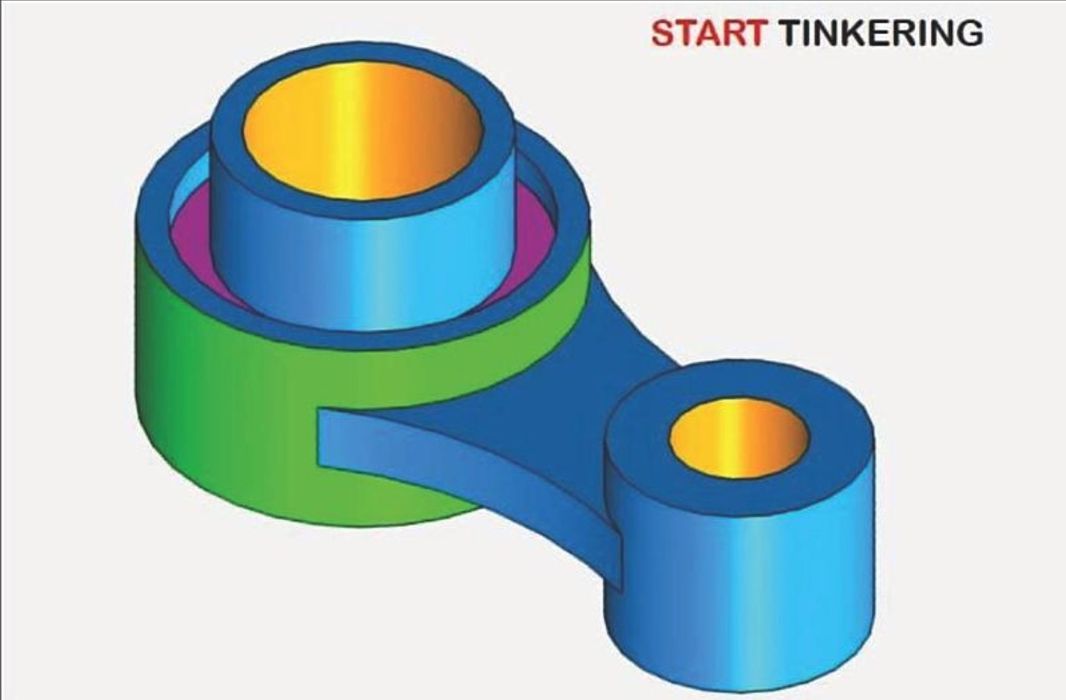
This week’s selection is “Autodesk Tinkercad Exercises” by Sachidanand Jha.
Tinkercad is one of the most popular 3D modeling tools for 3D printer operators. That’s because it’s not only available free of charge from Autodesk, but it’s also extremely easy to learn. It’s the first tool I usually recommend to newbies when delving into their own 3D designs.
3D modeling can be done with a variety of tools, and each has its interface peculiarities. Tinkercad is no exception, as you have to learn how to build a number of different types of geometry in order to take on a larger project.
My approach for learning CAD tools is two-fold: first, learn the absolute basics of the viewing window, tool invocation and model concepts. After that it’s a matter of learning one technique after another, gradually building up a repertoire of capabilities. Eventually you’ll have enough capability to handle increasingly complex designs.
My usual approach is to wait for challenges. For example, on a new project I might discover I don’t know how to build a particular structure, so I then investigate how and learn the approach. That adds another technique to my repertoire.
However, that approach can take some time as projects are intermittent, and don’t always force you to learn new tricks.
An alternate approach could be attempted with this book. It’s not a tutorial; it has no instructions whatsoever in the book. It’s only a series of part diagrams, 200 in all.
Each diagram has a view or two of the part, along with precise measurements for making it.
The idea is that you would pick up the book when you have time and attempt to create another one of its designs using Tinkercad. As you slowly proceed through the 200 designs, you will inherently pick up a great deal of Tinkercad tricks. I’m pretty sure that by the end you would be as expert as one can be in Tinkercad.
For those looking to beef up their Tinkercad skills, this book could be a good choice.
We’re an Amazon Associate and earn a small commission from qualifying purchases. Help support our 3D print news service by checking out this book!
Via Amazon
