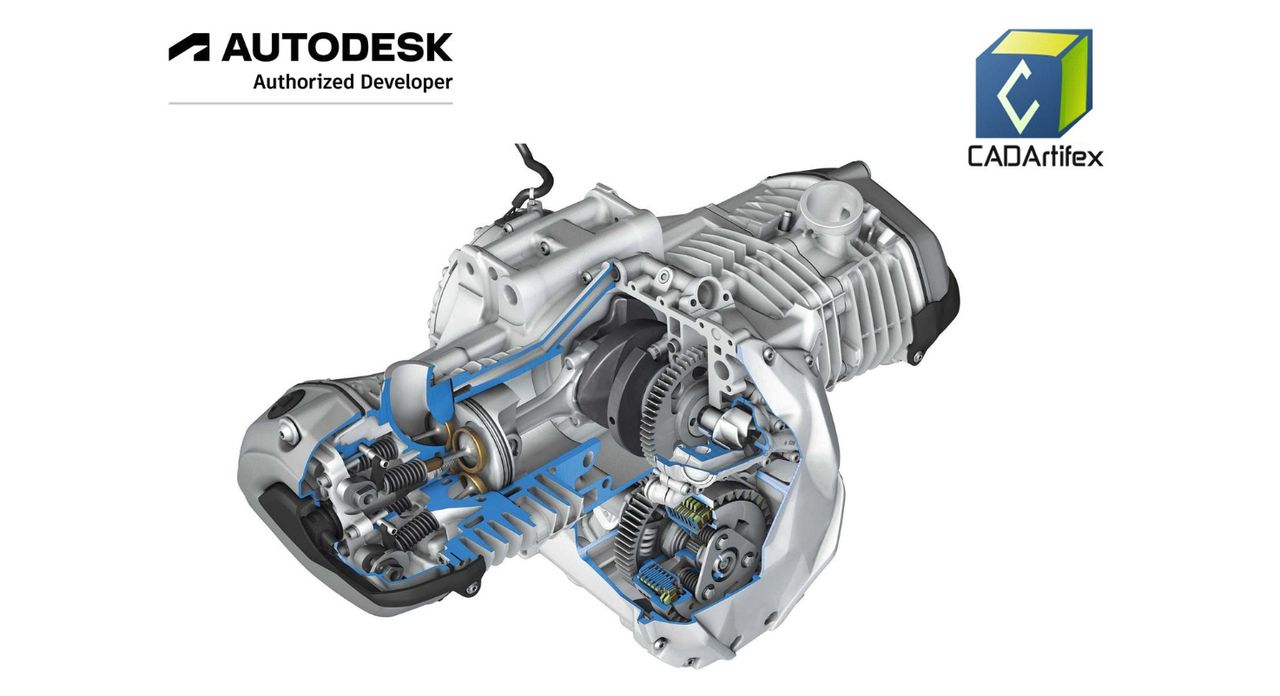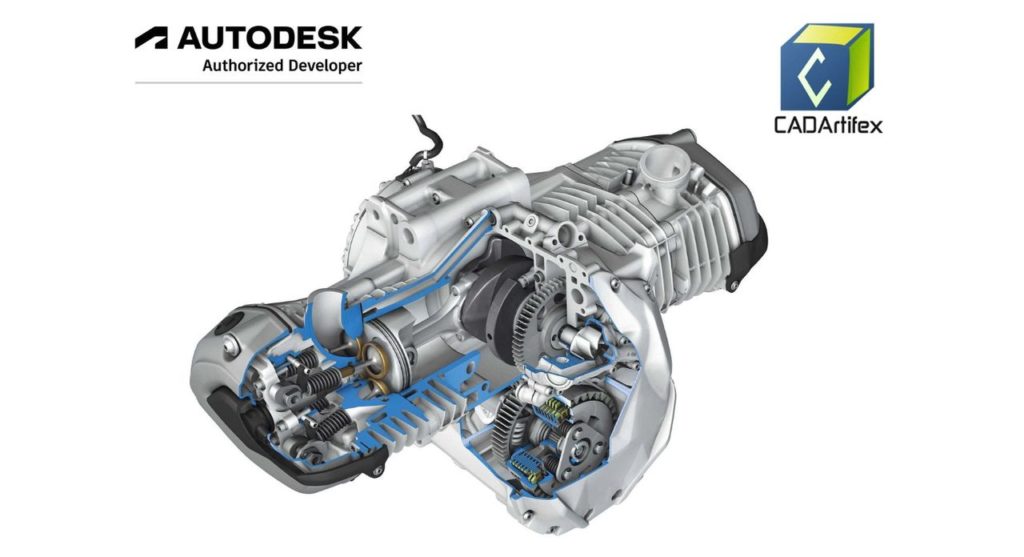
This week’s selection is “Autodesk Fusion 360: A Power Guide for Beginners and Intermediate Users” by John Willis and Sandeep Dogra.
Autodesk’s Fusion 360 product is one of the most popular in the 3D print world because it has a unique combination of high power and relative affordability. There are more powerful tools, but they are vastly more expensive. There inexpensive or even free tools, but they are less powerful than Autodesk Fusion 360.
Fusion 360 is also offered to the public by Autodesk with a generous free plan to qualified users for personal use. It is this plan that is most often used by 3D printing enthusiasts. While the “Fusion 360 for personal use” plan does have some functionality limitations, it is quite powerful and it is easy to upgrade to a full version later.
Autodesk offers a variety of online resources to learn Fusion 360, and there are multiple third parties doing the same. There are also a number of online forums where questions are asked and answered.
But those learning approaches are not for everyone. Some prefer using a book as a reference for more advanced operations, where familiar text can be referred to from time to time. That’s what this book is all about.
It’s built in the form of an educational text, and actually has been used as the text in formalized courses. However, it is also able to provide a platform for self-learning Fusion 360. Each chapter is filled with examples and a “test drive” to get the reader more deeply involved with specific aspects of Fusion 360.
The book begins with the basics of obtaining and installing Fusion 360, and reviews the fundamental aspects of the Fusion 360 user interface. It’s a bit different from other systems and new users could be confused at first.
Moving on, the book then details the methods of creating sketches, the most basic feature of Fusion 360. It is with sketches that most shapes are created, as 2D elements are transformed into 3D objects with a variety of functions later on.
The book describes how best to set up and organize Fusion 360 projects, which can be complex for beginners. The paradigm is not simply “a file equals an object”, as Fusion 360 allows complex project structures with multiple versions, moving parts within assemblies and much more.
Advanced modeling, including the use of assemblies to design mechanical systems is covered in great detail over several large chapters. Finally, the completed projects can be exported as formal drawings, the last part of the book.
If you’re considering learning Autodesk Fusion 360, as many 3D printer operators have, and wish to have a book guide you through a self-learning process, this book could be the one for you.
We’re an Amazon Associate and earn a small fee from qualifying purchases. Help support our 3D print news service by checking out this book!
Via Amazon