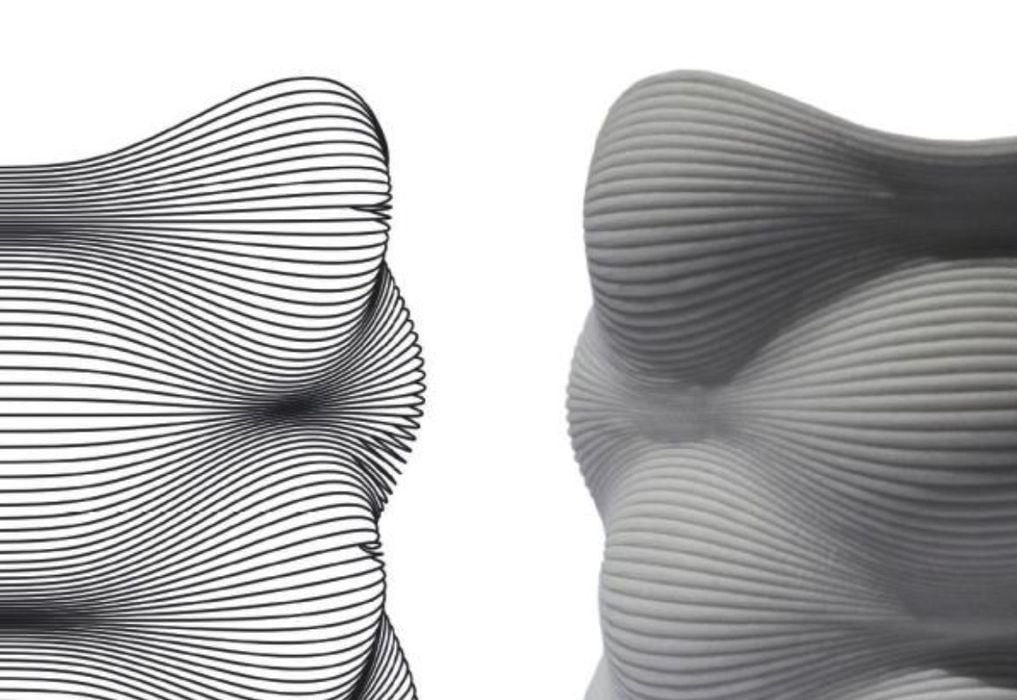
This week’s selection is “Advanced 3D Printing with Grasshopper” by Diego Garcia Cuevas and Gianluca Pugliese.
It’s possible you’re into 3D printing and have not yet heard of Grasshopper. It’s a special default plugin for the 3D CAD tool Rhinoceros, a popular system within the educational community. It’s used to design mechanical and organic shapes using its extensive NURBS-based curve engine.
Grasshopper is a plugin that migrated from optional to included over the years, and it allows the users to create a kind of “flowchart” where Rhino operations are able to execute in a sequence and pass along results through the flowchart paths.
It’s like having a way to “program” Rhino to do complex sequences of operations. Grasshopper can then be used to “generate” highly complex 3D designs that can only be imagined in manual mode. In fact, many of the notable complex 3D prints you see were created with Grasshopper behind the scenes.
It’s possible to use mathematics within Grasshopper to adjust the flow of operations and create structures. Often input values are used to tweak the results of a Grasshopper sequence; they are the “knobs” of the design.
Recently there’s been an interesting development with Grasshopper: using sequences to generate not only a 3D design, but also the printable GCODE that can be run on a 3D printer directly. This effectively bypasses slicing software by making the 3D CAD tool also a slicer.
Why do that? The benefit is that the normal layer-by-layer printing approach used by all slicers doesn’t have to be followed. This is the approach used by some to generate non-planar GCODE, such as this project.
This book is all about how to do this. It explains a bit about CNC technology, clay modeling, solid modeling and drawings first, then moves into the details of creating GCODE with Grasshopper directly.
Another section explains how to create parametric designs where input values can be used to adjust the output. In particular, the authors show how to create shapes like attractors, waves, isocurves and more.
Generating GCODE in this way is certainly complex, but the book does a good job of explaining how it’s done.
However, it’s recommended that you certainly have a basic knowledge of Rhino beforehand, as well as an understanding of how Grasshopper works. These can be found in other books, which really should be a pre-requisite for this book.
If you’re considering designing and 3D printing incredibly radical shapes with highly unusual motion approaches, this is the book for you.
We’re an Amazon Associate and earn a small fee from qualifying purchases. Help support our 3D print news service by checking out this book!
Via Amazon
