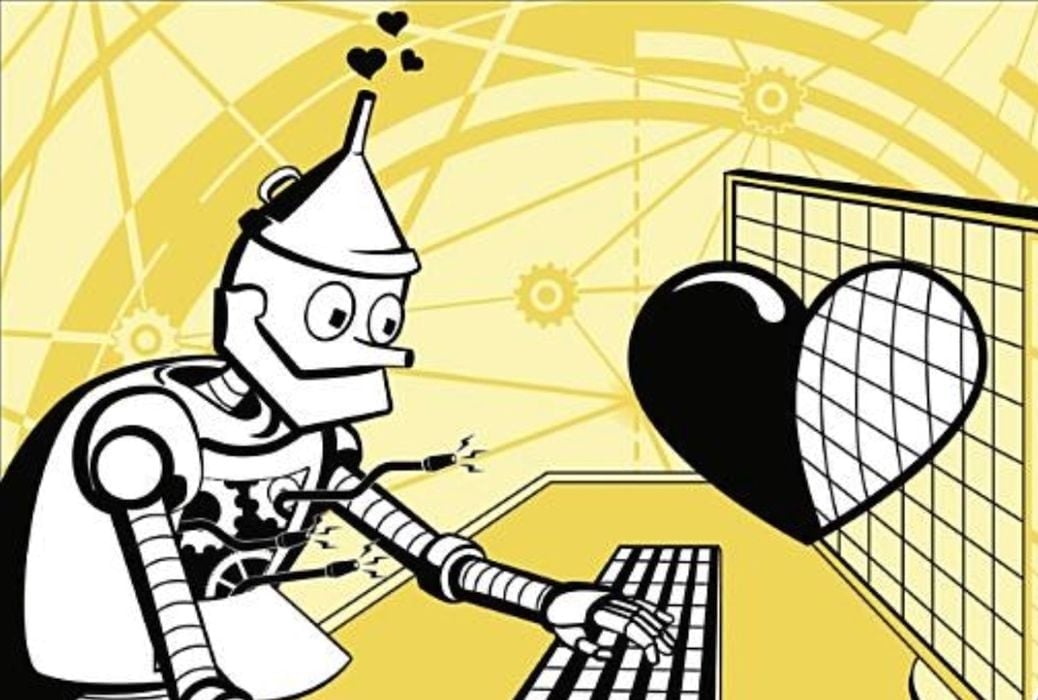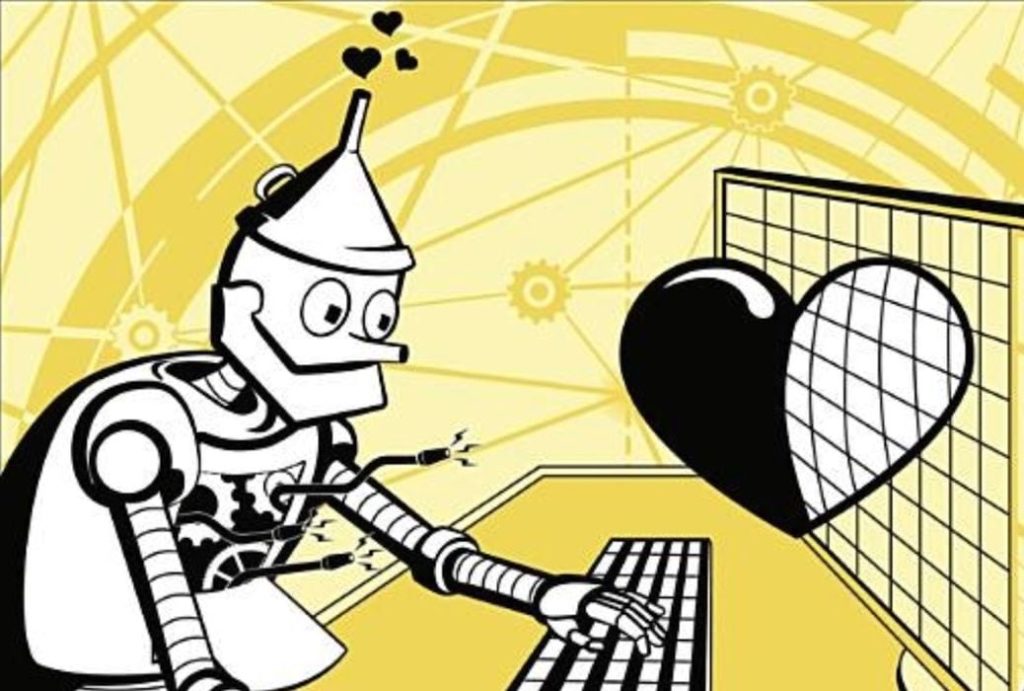
This week’s selection is “A Beginner’s Guide to 3D Modeling: A Guide to Autodesk Fusion 360” by Cameron Coward.
This book is intended for someone interested in developing their own 3D models, specifically using Autodesk’s popular Fusion 360 tools.
The book assume you’ve never used a CAD tool previously, and starts right at the beginning. In fact, Coward provides a bit of the history of CAD tools, and how they fit into the design environment, for both industry and hobbyists.
The well-organized book provides an easy-to-read experience in taking on the Autodesk Fusion 360 learning curve. It begins with a discussion of parametric 3D modeling, which is the foundation of Fusion 360, and a critical piece of understanding that must be obtained.
Coward shows a tour of the Fusion 360 workspace, including viewing as well as the editing tools.
Once Coward has you oriented in Fusion 360, the following chapters dig deeper into the functionality of the tool. Starting from basics, and then gradually moving into more advanced topics, Coward slowly puts more Fusion 360 moves into your arsenal.
Each chapter reviews a key method of using Fusion 360. For example, there is a chapter explaining the critical skill of drawing 2D sketches and subsequently transforming them into 3D shapes. Similarly, there is a chapter explaining how to design assemblies of objects that work together in motion.
Each chapter goes into some detail on the topic, and is then followed by a series of exercises related to the chapter’s topic. There is always at least one exercise, and sometimes several. These are important to attempt, as there’s nothing better than direct engagement to learn a new modeling tool.
Coward chose to include chapters on Drafting and Rendering, which I suspect will be of less interest to the Fabbaloo readership, which usually wants to produce 3D models for printing. Nevertheless, these are occasionally used.
The end of the book is a “Capstone Project”, where all the skills learned in prior chapters are put to use in a more complex design. This design happens to be a robotic arm, which would use advanced curves, assemblies and plenty of sketches.
If you can get through those exercises, you’ll be in good shape for using Fusion 360.
We’re an Amazon Associate and earn a small fee from qualifying purchases. Help support our 3D print news service by checking out this book!
Via Amazon