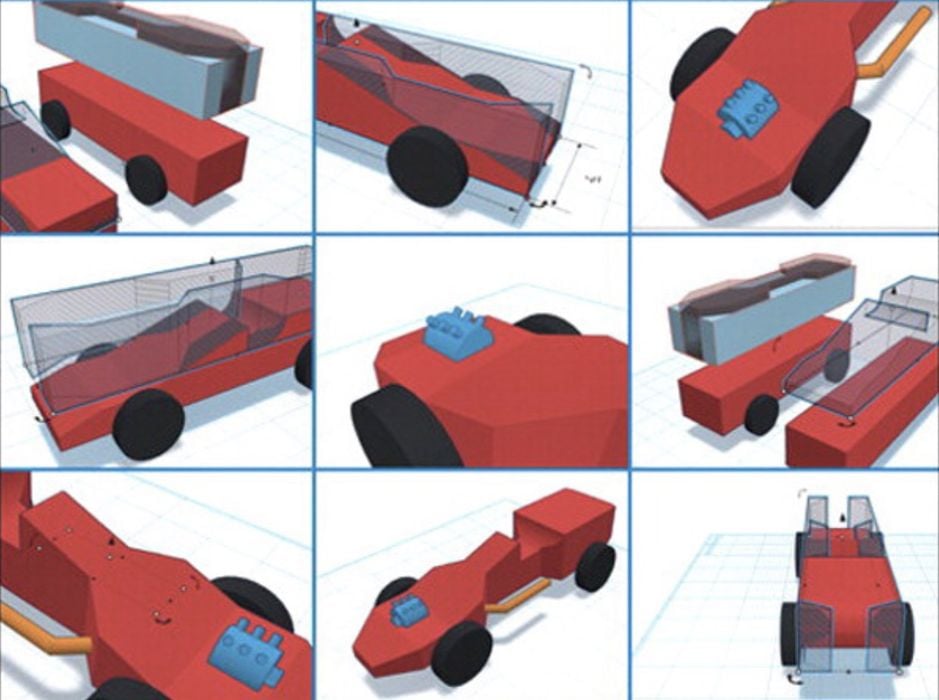
This week’s selection is “3D Modeling and Printing with Tinkercad: Create and Print Your Own 3D Models” by James Floyd Kelly.
Tinkercad is one of the more popular introductory 3D modeling tools, and it’s available free of charge, courtesy of Autodesk. It’s a relatively easy to learn tool, and often one of the first encountered by those new to 3D printing.
Why use a 3D modeling tool? This is the natural “second step” after obtaining a desktop 3D printer. It’s one thing to print pre-made 3D models produced by other designers, but quite another when you have the ability to make your own.
Making your own models takes your 3D printing experience up to another level, one far higher. If you are able to conceive of a design, create it and then print it, you have demonstrated an incredible ability: to transform a thought into an object.
Anyone can do this, but you need two things: a CAD tool and a 3D printer. Oh, and you’ll also need some imagination.
While Tinkercad might be seen as easy to use by many tech-savvy readers, there are those who have acquired a 3D printer but don’t have that level of experience. For them some hand holding may be required to gain enough confidence to begin creating their own designs.
That’s where this book comes in. It’s a “zero base” book on Tinkercad, which means there is no requirement for any prior experience in modeling or tool use. The book takes you on a quick journey through the basics of design.
By following the examples you’ll be able to develop a 3D model and thereby learn the tool. Afterwards one can use those learnings to make custom designs.
These, of course, can often be 3D printed. The book does provide an explanation of the typical workflow required to take the newly-created design all the way through to a completed 3D print job.
If you have a desktop 3D printer and have been nervous about trying to design your own objects, this book might be able to help.
We’re an Amazon Associate and earn a small commission from qualifying purchases. Help support our 3D print news service by checking out this book!
Via Amazon
