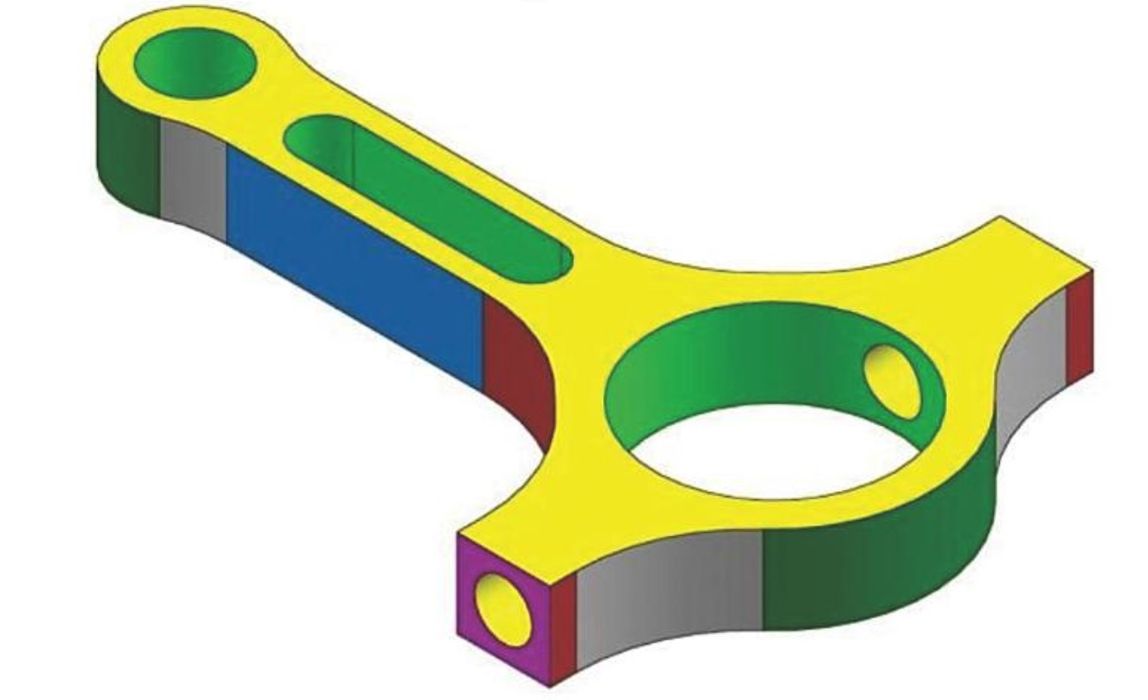
This week’s selection is “3D PRINTING PROJECTS: 200 3D Practice Drawings For 3D Printing On Your 3D Printer” by Sachidanand Jha.
Looking for a tutorial? This isn’t that kind of book at all. Instead, it’s basically a hundred pages of “homework”.
The book is filled with a wide variety of part designs. Each include a 3D view and the relevant measurements, as you can see here:
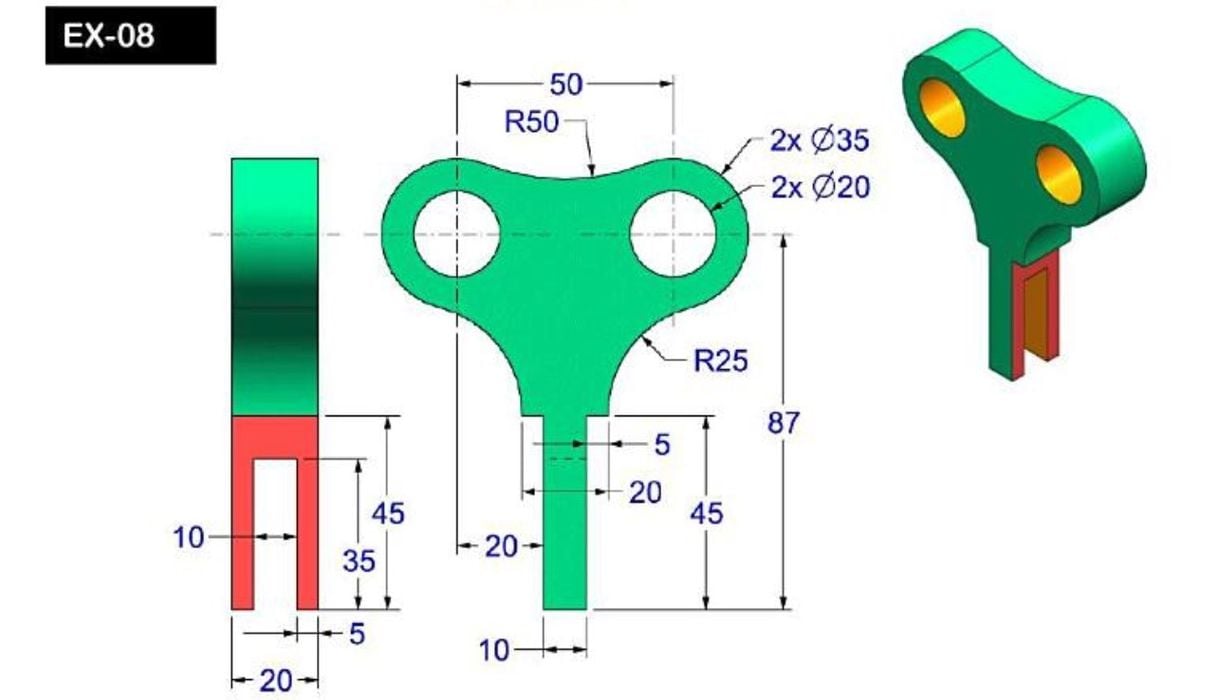
This should be more than sufficient input data for someone with a CAD program to compose the 3D model, ready for 3D printing.
The book’s designs are CAD tool agnostic; you can attempt to create them with any 3D CAD tool ranging from Tinkercad to SOLIDWORKS.
The trick here is that if you were to go through all these designs you’d become much more proficient in your CAD tool of choice.
Learning a CAD tool is a tedious process, as all have unique interface quirks that must become familiar and that comes with time and practice.
But how do you get practice if you’re not actually required to design something every day? That’s where this book enters the picture.
The models presented in the book range from simple to complex, but each requires the use of various CAD features that you will have to know.
As you proceed through the models, you will almost certainly encounter some type of geometry that you won’t know how to build in the CAD tool. That will force you to learn “one more thing” in the tool.
After dozens of such situations, you’ve just brought your CAD skills up a few notches.
Practice makes perfect, and there’s no better way to get some than working through a book like this.
We’re an Amazon Associate and earn a small commission from qualifying purchases. Help support our 3D print news service by checking out this book!
Via Amazon
