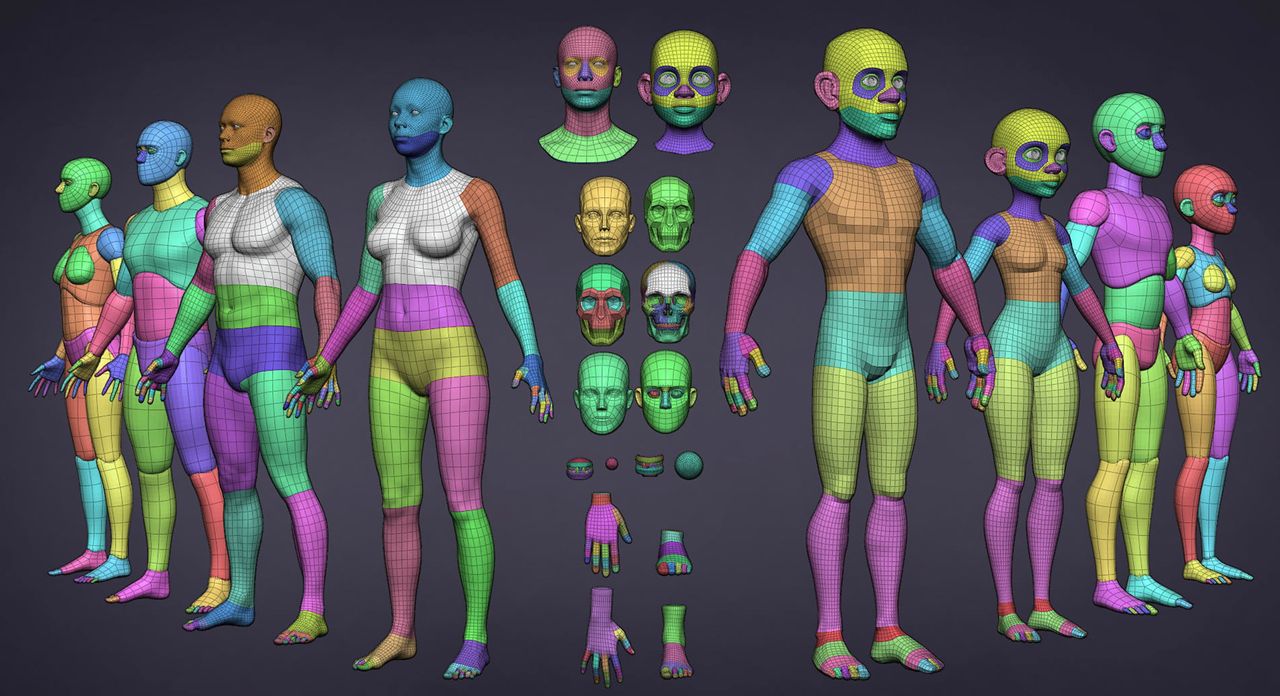
Last week saw two very popular 3D modeling software tools receive major upgrades.
The two are Blender, an open source tool, and Rhino 3D, a popular commercial tool.
Let’s first look at Blender 4.0
Blender 4.0

Blender is a very popular tool due to its very comprehensive set of functions, combined with its price: zero. That’s because it’s provided through an open source project where it’s built by the community.
Blender has gone through a number of versions. I learned how to use one of the earlier versions, but it was extraordinarily challenging because of the highly complex interface. Subsequent versions simplified the interface somewhat, but the sheer amount of function demands a complex interface.
The major enhancement in Blender 4.0 seems to be around rendering, the ability generate proper views of a 3D scene. Specifically, they’ve added a “COAT” layer that is placed on top of all base layers. This is, for example, used to simulate emissive textures.
There’s also a new microfiber shading model version called “SHEEN”. This provides a way to texture surfaces. For example, one could create fuzzy surface, but the latest version is able to simulate dust on surfaces. That should make renderings much more realistic.
There’s also new color handling methods, and what they describe as a “more principled BSDF”, which deals with reflections, tinting and more.
Most of the new features are about rendering, and that serves the majority of Blender users who develop visual 3D assets, as opposed to the geometry required for 3D printing.
Blender 4.0 does include some modifications to the geometry node system, where nodes can now be run as general operators. This reduces the need for Python coding for complex generative 3D models.
Finally, there are several user interface enhancements that should make Blender a bit easier to use.
If you’re using Blender version 3, why not upgrade to version 4.0? It won’t cost you anything.
Rhino 8
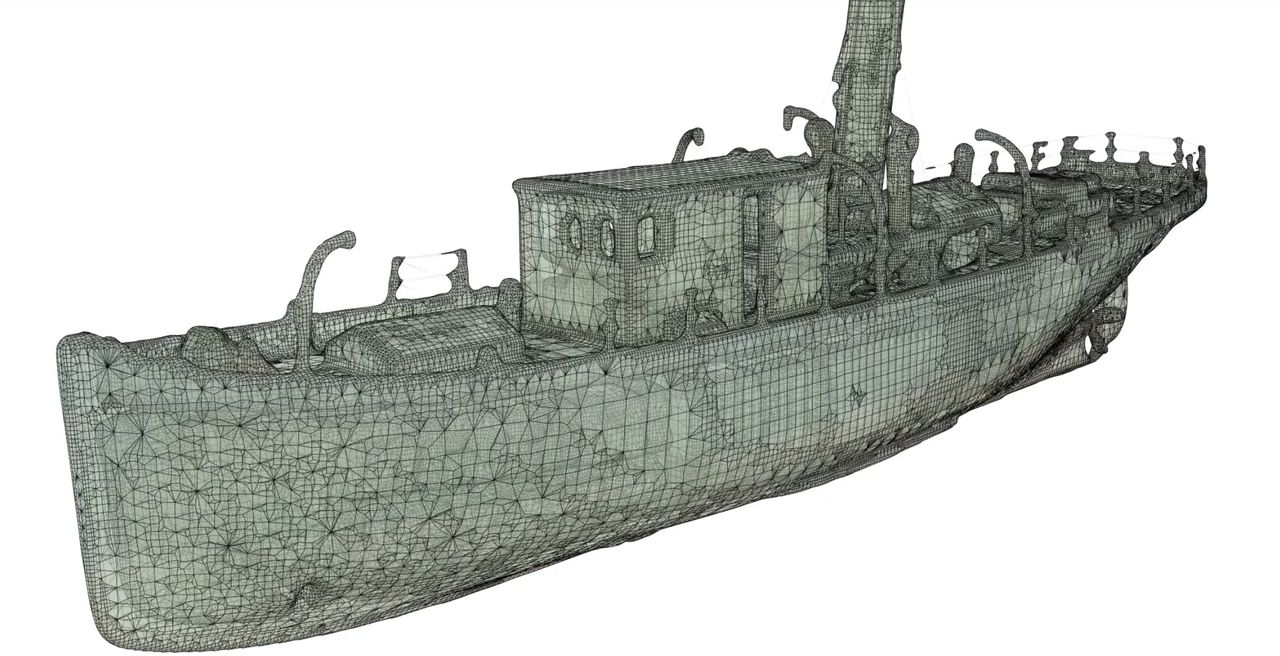
Rhino has been upgrade to version 8. The popular tool is often used to build highly complex 3D models due to the software’s ability to generate 3D content with its “Grasshopper” system.
One of the most interesting new features is “Shrinkwrap”, which can be used to instantly create a watertight mesh around Rhino objects. That would eliminate invalid STL exports, something that can cause problems when printing.
Rhino 8 has also been natively coded for use on Mac silicon, which will make it significantly faster on M1/2/3 platforms.
They’ve made certain frequently used operations easier in Rhino 8 with simplified workflows. One is “PushPull”, for example. There are new ways to perform clipping and sectioning, and quite a few improvements to the Grasshopper environment.
If you use Rhino, especially on a Mac, this could be a very good upgrade.
