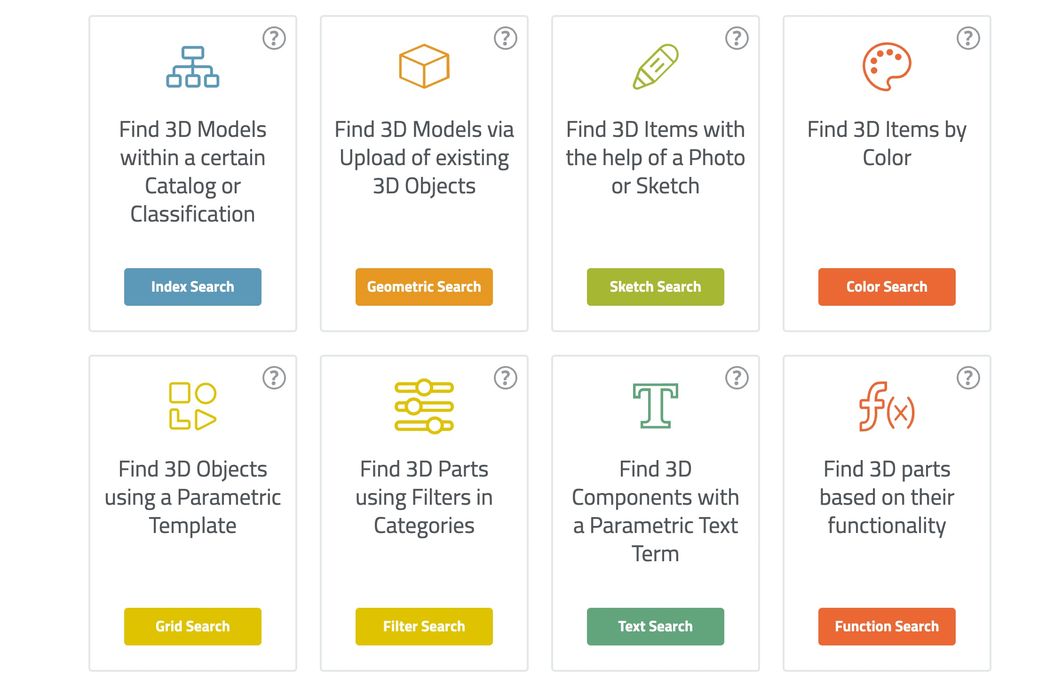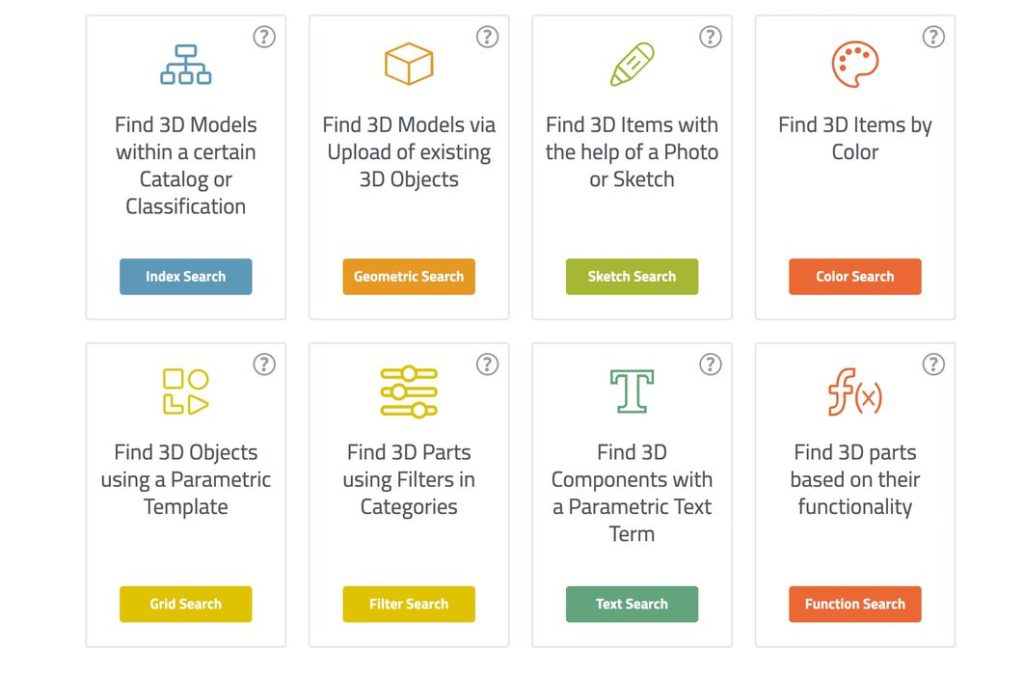
A 3D model lookup site has quite a variety of search methods.
3D model repositories started off “easy” in that there wasn’t that many models in which to find the one you required. However, as time passes, all repositories grow, sometimes to very significant sizes.
Thingiverse, for example, now has well past 5M uploads, but it uses the same search technique as it had at launch: search by text keyword.
I have begun to dislike that method because it depends on the uploader to properly name and tag the file. If not done so, your search keyword isn’t found and you miss that entry. The other problem with text search is that it can be too broad. Try searching for something generic on Thingiverse and you’ll find tens of thousands of results. Which is the one for you? Who knows!
A couple of 3D search sites offer an ability to upload a 3D model and then they attempt to find items with similar geometries. That could be useful in some situations, but it isn’t the final answer to model searching.
3DFindIt, a company founded only a couple of years ago, may have the answer, however.
They provide keyword search, of course, and also the “upload model and search” method. But they provide a ton of other search approaches, including:
- Index Search: Find 3D models within a certain catalog or classification
- Geometric Search: Find 3D models vai upload of existing 3D objects
- Sketch Search: Find 3D models with the help of a photo or sketch
- Color Search: Find 3D models by color
- Grid Search: Find 3D models by using a parametric template
- Filter Search: Find 3D models using filters in categories
- Text Search: Find 3D models with a parametric text term
- Function Search: Find 3D models based on their functionality
Whew, that’s quite a list of search methods, and surely there is one there for every conceivable situation.
In trying out some of these search approaches, I was quite surprised.
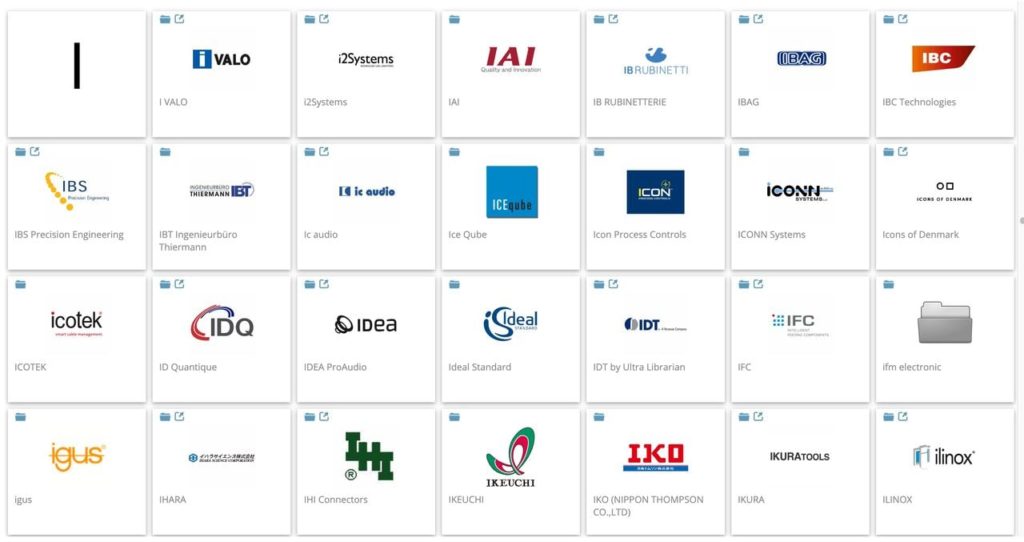
The catalog search, for example, offered 4,418 different part catalogs from different companies. You can find parts for Bosch, ABB, Rexroth, Panasonic, Igus and many others. 3DFindIt also invites manufacturers to submit their catalogs to the system, so the numbers are certain to grow.
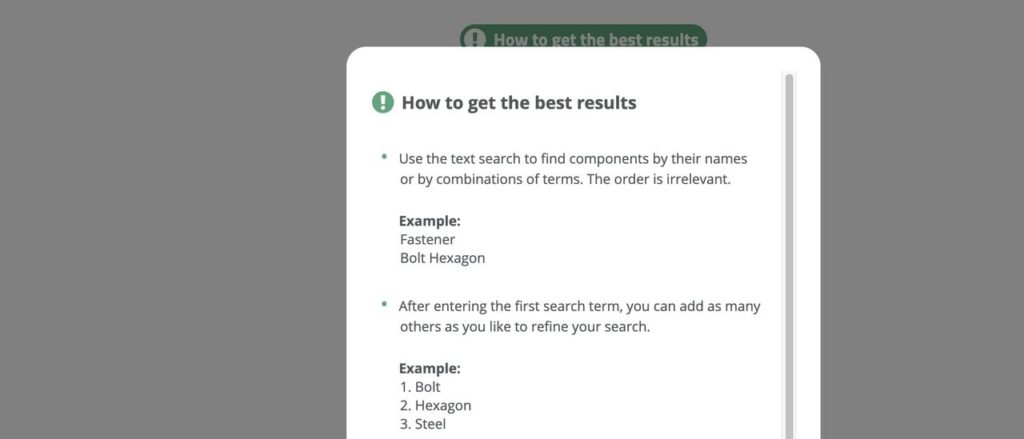
Some of the methods even offer tips on how to get the best results.
The sketch interface is interesting. It seems to offer the ability to provide top / side views of the sketch to aid searching.
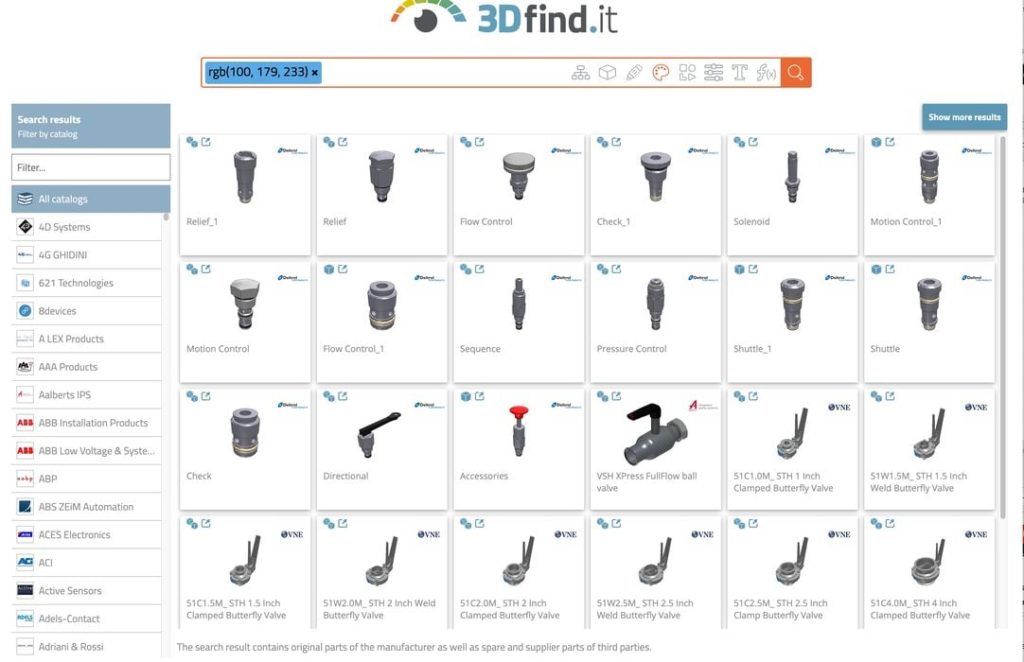
When results arrive, they can be filtered by company on the left.
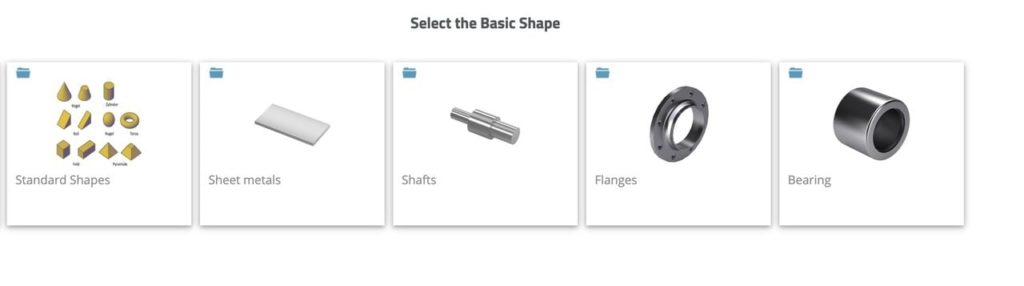
The template search seems to take you down a tree structure of basic shapes in order to zero in on the target part.
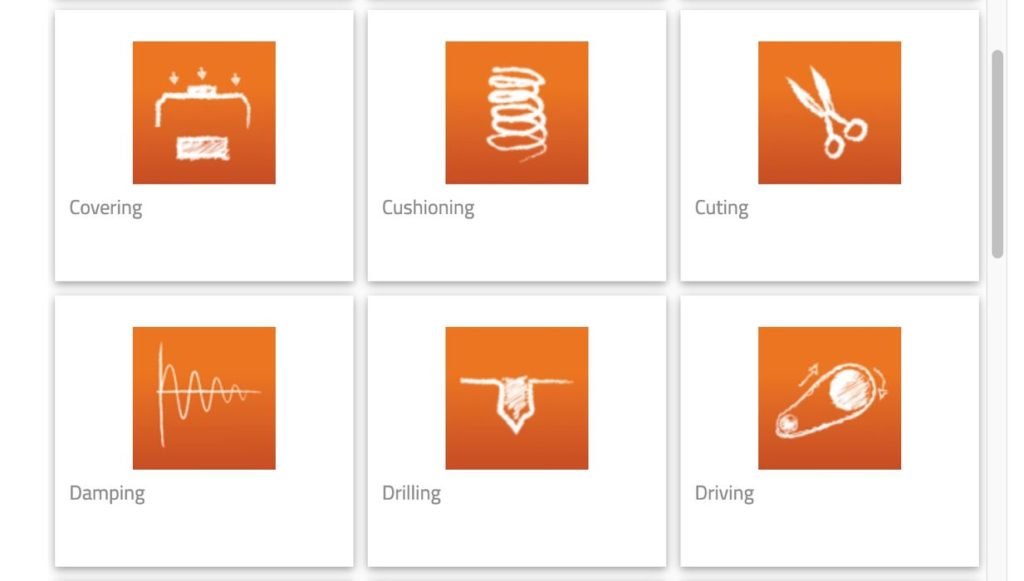
My favorite search was by function. 3DFindIt displays no less than 67 different possible “functions” of the type you can see in this image, and you can drill down from there with text keywords, and download the models. Amazing!
Via 3DFindIt