
Polycam falls short in reality capture of detailed parts.
Polycam is another app/service for reality capture that lets you scan items with your iPhone and delivers a 3D model of them. Polycam is similar to Canvas (see our review), but unlike Canvas, which limits itself to scanning the interiors of houses, it professes no such limit. This gave us great hope that it could quickly capture objects on the scale and with the detail that product design engineers work with, making it suited for reverse engineering.
We looked for confirmation in the scan examples shown on the Canvas site, which cover a broad spectrum of interests—to put it mildly. Here we have someone’s leftovers (pieces of salmon), a French bulldog (the head only) … a hodgepodge, with page after page of objects of questionable practical value. Every now and then, there is a building interior or a mechanically designed object. We had better luck with useful objects (such as the hand drill shown) using the search engine.
Polycam had relied on the built-in LiDAR of recent models of iPhones and iPads1 for its scan but now adds a pure photography (photogrammetry) scanning option that allows it to be used on Android devices.
Polycam’s claimed accuracy of 2 percent is less than Canvas’ claimed accuracy (1%), so its use for accurate scans for reverse engineering is in doubt at the outset.
Using Polycam
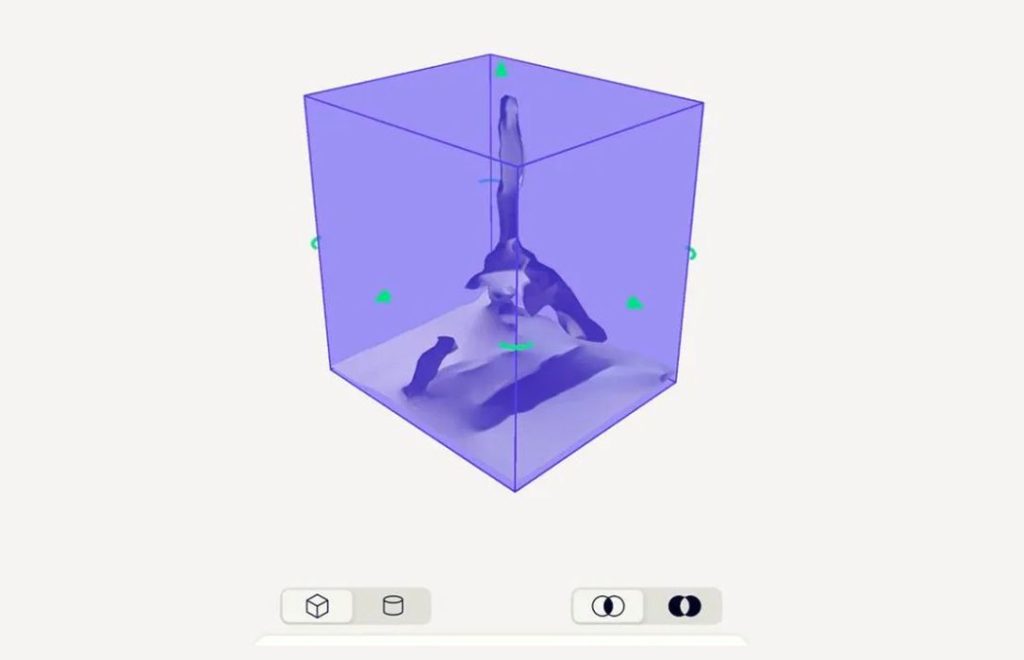
Downloading the free Polycam app was a breeze and setting up an account requires no more than an email address and creating a password. Polycam will not ask for a credit card—at least not at first.
However, our first attempt to scan an object (a mini tripod) seemed to go smoothly. Using the LiDAR and the “OBJECT” mode on the iPhone app captured more of the office than the object, a mini tripod. But unlike other scanning applications we have seen (like SiteScape), Polycam includes an easy-to-use 3D cropping tool, with a cropping volume either rectangular or cylindrical, and its dimensions and orientation are easily modified using the touchscreen controls. The scanned model view orientation can also be similarly adjusted.
In less than a minute, the surrounding clutter of the office was gone, leaving only the tripod (though it had only two legs) and the surface it was resting on.
Once scanned, the object was uploaded to Polycam’s servers and an export of a video and a glTF file (an open standard format developed by the Khronos Group) was requested. Several other formats (mesh formats included OBJ and STL, and point cloud formats such as PLY) for those who subscribe (see How Much? below).
The Result
The 3D model of the tripod that was returned to us was missing parts (with only 2 of its 3 legs) and enough surfaces to make it useless as a 3D model for reverse engineering … or anything else, in our judgment. Comparing our result to a few of the nice-looking models in the gallery made us feel rather inadequate—as if it was us that was at fault. We failed to view the missing leg, so how could the model have it?
Read the rest at ENGINEERING.com

