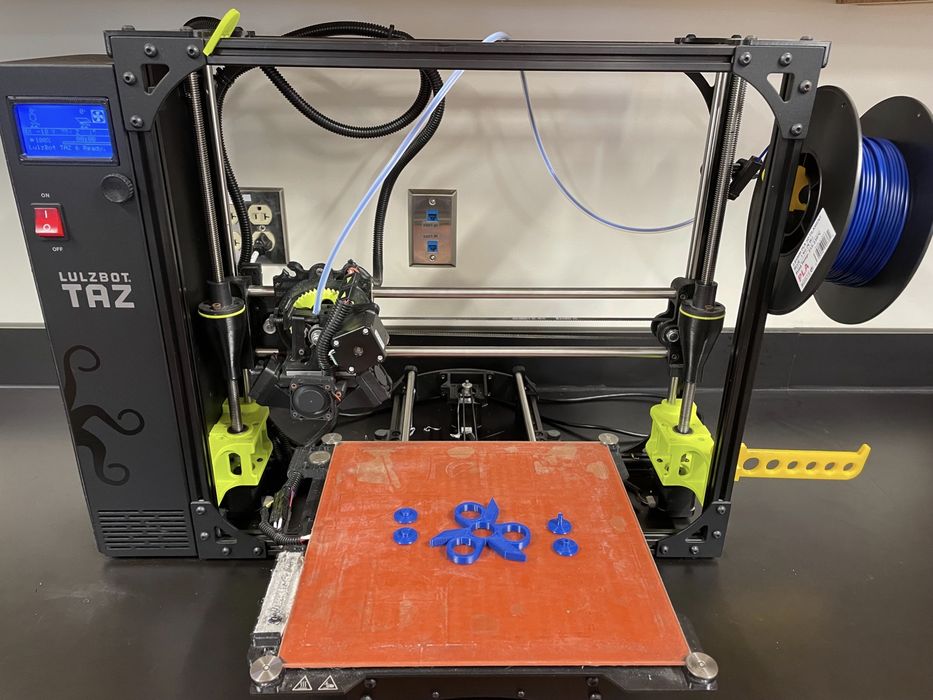
They say a picture is worth a thousand words, and I say that a 3D printed object is worth a billion.
3D printing in education has provided endless opportunities for students. Reflect on this question: would an human anatomy student learn more from a diagram of a heart from a textbook, or from a 3D printed scale model of a heart that is color-coded and that has interlocking parts representing each system of the heart?
Since the beginning of my teaching career I have the following quote up on my bulletin board: “Tell me and I forget, teach me and I may remember, involve me and I learn.” – Benjamin Franklin.
Now obviously, Franklin certainly did not have a clue to what a 3D printer could be. The closest thing to a 3D printer he had during his time was probably a Gutenberg Press.
Nonetheless, 3D printing perfectly reflects Franklin’s point; “involve me and I learn.”
All this being said, I am a high school engineering teacher therefore a 3D printer is highly applicable and I am in favor of them. But what about core topics? Can Mathematics, History, English, or Science teachers apply 3D printers to their classroom?
Quite simply, yes, but how so? This is where creativity comes into play. As a teacher and/or parent you must get creative when it comes to providing an educational 3D learning experience for your student/child. You must be equipped with the correct tools to do so.
Step 1: You need a printer or at least access to one.
Step 2: You need to know where to get 3D printer files for your lessons or know how to design your own using a 3D modeling software such as Autodesk Inventor or OnShape.
Step 3: You need to be creative. Think, “what is something that I could use for this lesson that will teach/resonate with my students compared to a picture or text?”
For step 1, establish your budget and establish your purpose for printing. I personally use LulzBot TAZ 6 printers for my “Intro to Engineering” course. They are perfect for completing simpler projects such as designing a keychain or fidget spinner.
If you are going to be printing parts for the school’s robotics team that will be used on the bot for competition, you probably want a higher-end printer such as Markforge’s Onyx One.
Know your purpose, do your research.
For step 2, if you are willing to learn how to use a 3D modeling software. Both of the software tools that I mentioned earlier, Autodesk Inventor, and OnShape have free education versions for teachers. There are plenty of tutorial videos on YouTube to help you learn these CAD tools.
I understand not all of us have time to learn new software, that is where websites like Thingiverse or GrabCAD come into play. These are databases of many free downloadable parts.
For step 3, be creative.
If your students are learning about the industrial revolution in History class, print off models of inventions that were used during that time period. Boom, tangible parts based off of actual artifacts.
If your student is writing an English paper based on Shakespeare’s Romeo & Juliet, print a large model of the Globe Theater where it was first performed.
The point is, find where 3D printed objects are applicable and are an excellent teaching aid.
I know you will not use 3D printing for every lesson, but use them to help involve students whenever possible! We are in the 21st century, we need to be preparing students for our technologically-advanced society.
Again, I teach an Intro to Engineering design course. So applying my following examples to a core classroom isn’t fully applicable, but here are two examples where I implement 3D printing in my classroom. By the time my students begin 3D printing their own designs, they already know how to fully create a design on Autodesk Inventor (3D modeling software).
The first 3D printer project I introduce to my class each year is the Keychain Project. Students are required to design a keychain that fits within a 3 inch by 2 inch rectangle and that has at least one emboss or engravement. My full rubric can be found below.
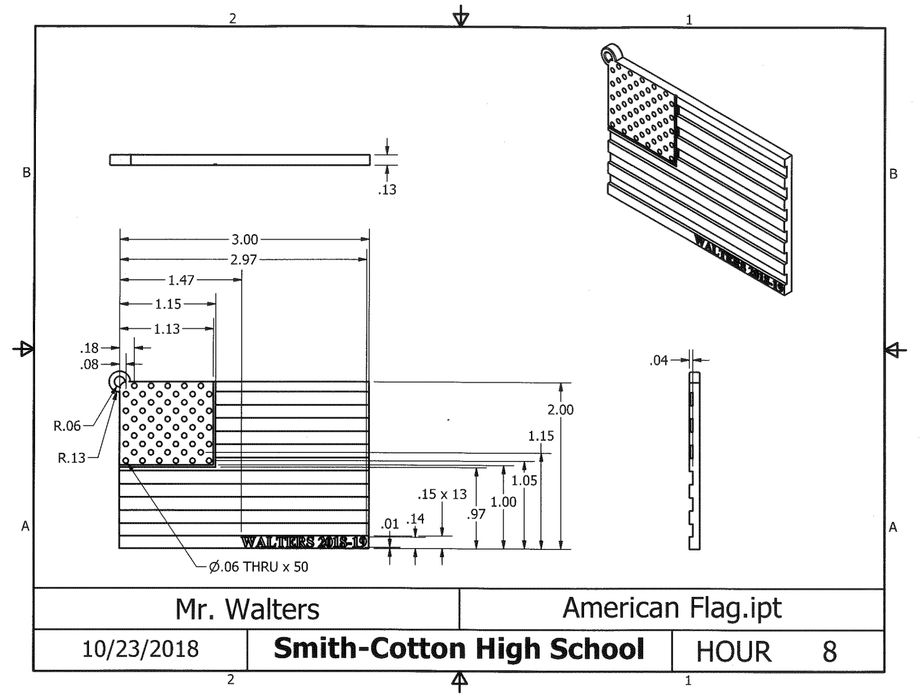
One of my favorite projects that my students always enjoy is the Fidget Spinner Project!
I provide the bearings, but students create and print their own spinner bodies & caps to hold the middle bearing. Check out my rubric and example below!
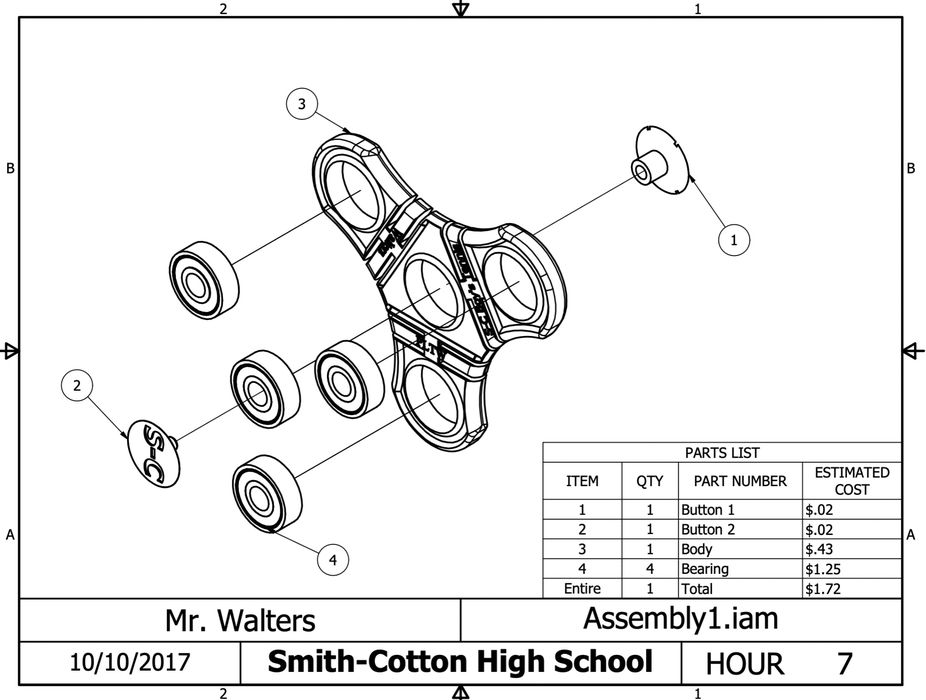
3D printers are truly a great tool to use in the classroom! I encourage all to use the power of 3D printers to give your students/children one of the best possible learning experiences in the 21st century!
Attach full example & rubric for Keychain Project
Attach full example & rubric for Fidget Spinner Project
