
I received a note from Standard Cyborg’s Jeffrey Huber regarding their app, “Capture”.
If you’re not familiar with Capture, it’s an incredibly good mobile app for capturing 3D scans. We gave it a hands on test in 2018. The company was developing a “complete platform” for computer vision that included not only content capture, but analysis, labeling and more, which you can read about in our interview with founder Jeffrey Huber.
The Capture app was a kind of “demo” for those wishing to use their 3D scan engine in other apps. It was provided free of charge on the iOS App Store.

The Capture app uses the face recognition hardware on the front-face of iPhones to quickly collect a 3D representation. The captured files would be synced to a cloud server, where they could later be downloaded in several popular 3D file formats, including PLY for full color support.
I used the system often to quickly capture 3D scans as it was so convenient: the best 3D scanner is the one in your pocket. It could quickly capture a face scan, for example, and these could easily be used to generate 3D prints.
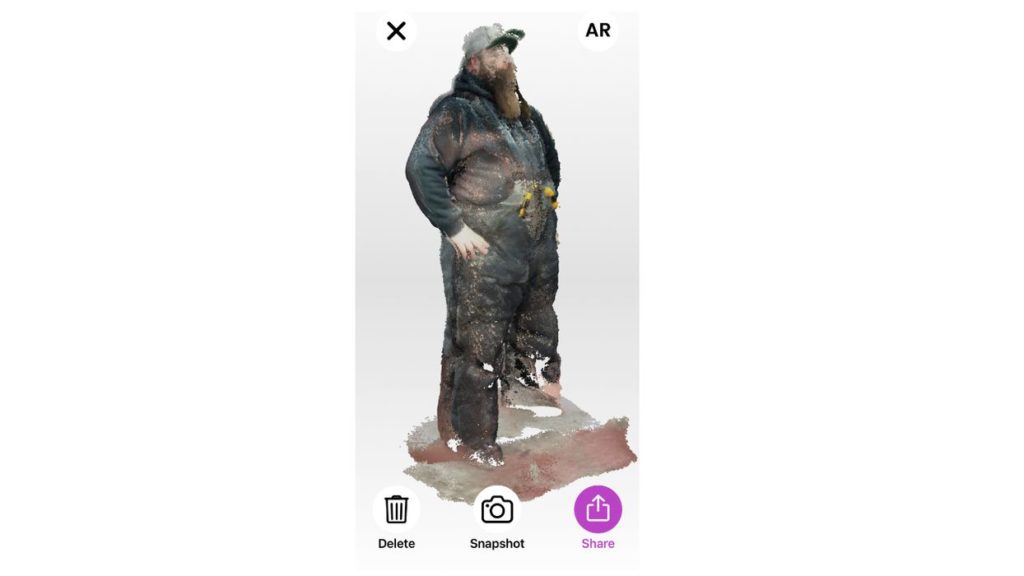
But all good things come to an end, apparently. A statement from Standard Cyborg said:
“We unfortunately have to wind down the Standard Cyborg service and apps and will do so on March 1.”
They are deleting all stored 3D scans from their cloud service as of that date. However, if you happen to have scans uploaded you can freely download them until March 1st. They say you’ll have to do this one at a time, unfortunately, because they don’t have a bulk download feature.
Standard Cyborg will not delete the Capture app from the App Store, so you can continue to use it. However, the mesh processing was performed only in the cloud, and the app exports only .USDZ files. USDZ file format is one typically used for AR applications, and includes cameras, scenes and other stuff including the actual 3D object you’re seeking. If you want to continue to use Capture, you’ll have to find a way to convert from USDZ to a mesh format like STL or 3MF. There seems to be a plugin to Blender that allows this, but I have not tried it.
There’s a bit more good news. They said:
“In the month of February, we plan to open source the 3D scanning SDK and the app Capture. For those of you who are developers, this means that you can continue to use 3D scanning in your applications or create new ones!”
That could open the door for development of similar, but even more powerful mobile 3D capture apps.
Is there anyone out there interested in doing so?
Via Standard Cyborg

L’application a été retiré, j’ai 1.5 go de scans sur mon Iphone que je ne parviens pas a récupérer….