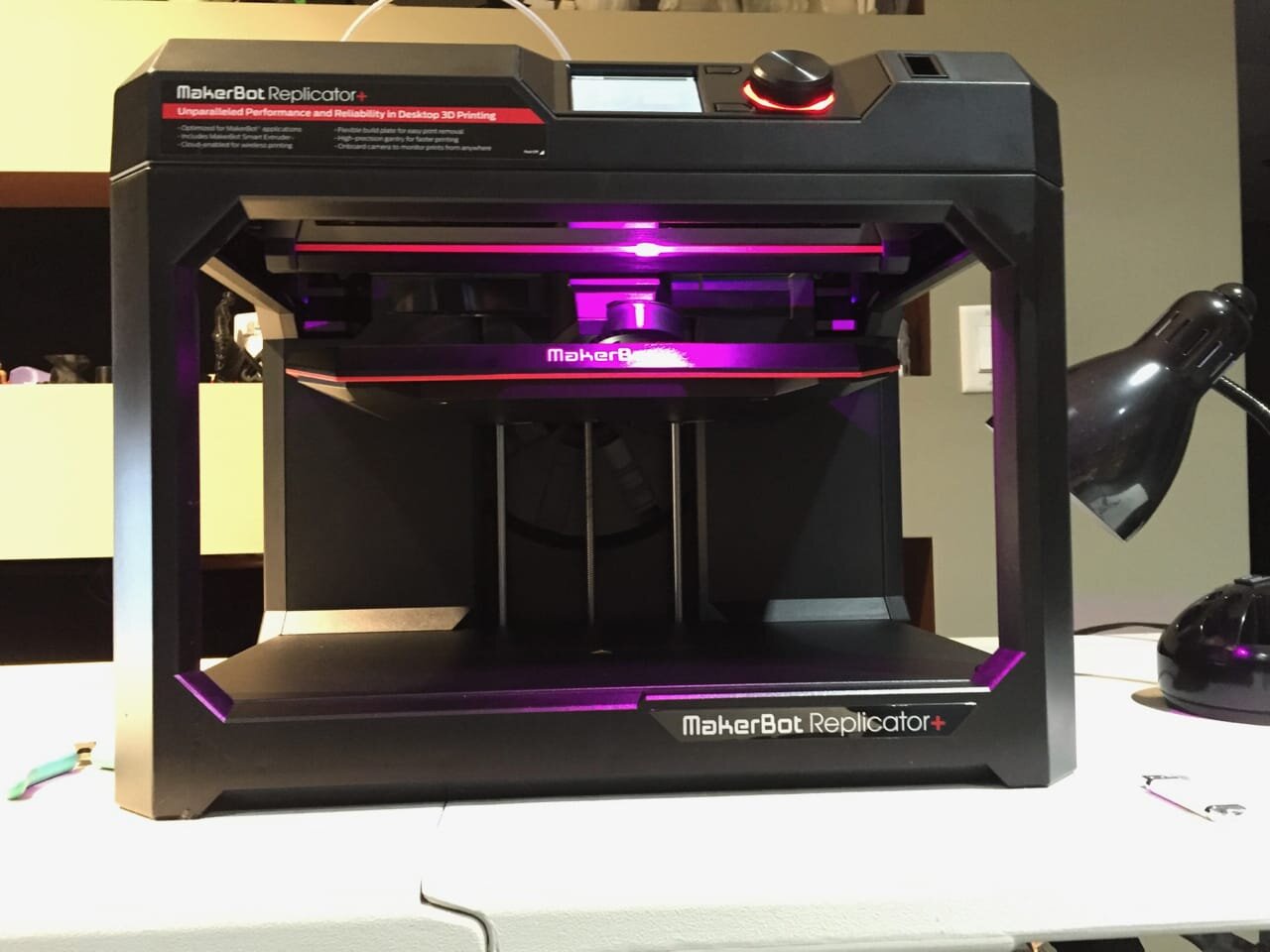![A possible educational 3D printer [Source: Fabbaloo]](https://fabbaloo.com/wp-content/uploads/2020/05/image-asset_img_5eb08e7eaebff.jpg) A possible educational 3D printer [Source: Fabbaloo]
A possible educational 3D printer [Source: Fabbaloo]
How do you recognize an educational 3D printer?
Continuing with our impromptu series on 3D printer types, first with Production, then Industrial, then Consumer, we now land on the category of educational 3D printers.
Educational 3D Printers
Every school should be using 3D printers to teach students basic concepts of making, 3D, design, and manufacturing. While there is a spectrum of needs ranging from introductory levels to experimental college-level equipment, there are certainly some common characteristics to an educational 3D printer.
The education market is quite significant to 3D printer manufacturers, as several vendors initially founded to address the didn’t-exactly-appear consumer 3D printing market pivoted their efforts towards the educational market.
That market is large, generally well-funded and has a significant motivation for and interest in the equipment. Pivoting 3D printer manufacturers frequently had to perform only a few tweaks to their consumer line to reposition it for sales to the education market.
Let’s look at what could be the characteristics that comprise a 3D printer for education:
Sealed, Lockable Build Chamber
In a classroom, safety is certainly the number one concern, and the presence of 3D printers can add some risks. But some of that risk can be mitigated by sealing up the build chamber, with its hot nozzles, noxious chemicals and pinching motion systems within a cabinet. Even better, the cabinet doors could be lockable to avoid incidents with curious fingers.
Windows
The purpose of using 3D printers in the classroom is to have students learn, and one of the best ways to do so is to allow them to watch the 3D printing process. That won’t happen if the cabinet is opaque, but a good educational 3D printer would allow students to observe the build process. A cabinet with (or made from) windows would allow that to happen, as well as inspire students in ways invisible printing could not.
Removable Build Plates
In a classroom there will be plenty of 3D printing happening, proportional to the number of students. This means little time should be wasted on the machine in between prints. The best way to handle that is to use some form of removable build plates: when the first print completes, it is swiftly removed from the printer and another plate inserted to begin printing the second job immediately. The first print is then removed at leisure.
Wheels
Schools have many classrooms and it’s possible the 3D printing equipment may have to move from room to room. For this the machine could be installed on a mobile table of some kind that allows easy movement. The mobile stand could include storage for materials and tools, too.
Cloud Queuing System
When students intend on submitting a job to the printer, it would be best done through some form of cloud service that allowed jobs to queue up. This avoids the collision of dozens of USB sticks that would otherwise be used to load the machine.
Lesson Plans
Believe it or not, many educators don’t know much about 3D printing and need assistance. The best educational 3D printers include access to some form of lesson plans, projects, 3D models and other material that can help educators quickly develop and deploy learning on 3D printing and associated topics. In some cases there are even projects to help learn other topics through the use of 3D printing. One particularly useful approach is to provide 3D models that print relatively quickly, so that students will see the results of their work during class.
Open and Closed Materials
On one hand, an open materials machine would be beneficial to allow schools to purchase the lowest-cost materials available. But on the other hand, in order to guarantee quality prints the school might want the machine to come with its own materials that are tuned for the device. The answer here depends on the requirements of the specific school.
Service Plan
Educators are most often not repair technicians, so a good educational 3D printer would come with a service plan that allows the school to use the machine with the confidence that it can be repaired, should it fail. (And it will).
Remote Control and Monitoring
Sometimes prints will run overnight and it would be quite useful for staff to have a means of remotely monitoring and controlling the 3D printer when away from the school.
Air Filtration
Finally, 3D printers are known to emit noxious chemicals and nanoparticles, which are certainly unwelcome to any classroom. A competent educational 3D printer would absolutely have a sophisticated filtration system to remove both VOCs and nanoparticles. If not, then the educational institution should consider using external ventilation.
These are the features I’d be looking for if shopping for an educational 3D printer.