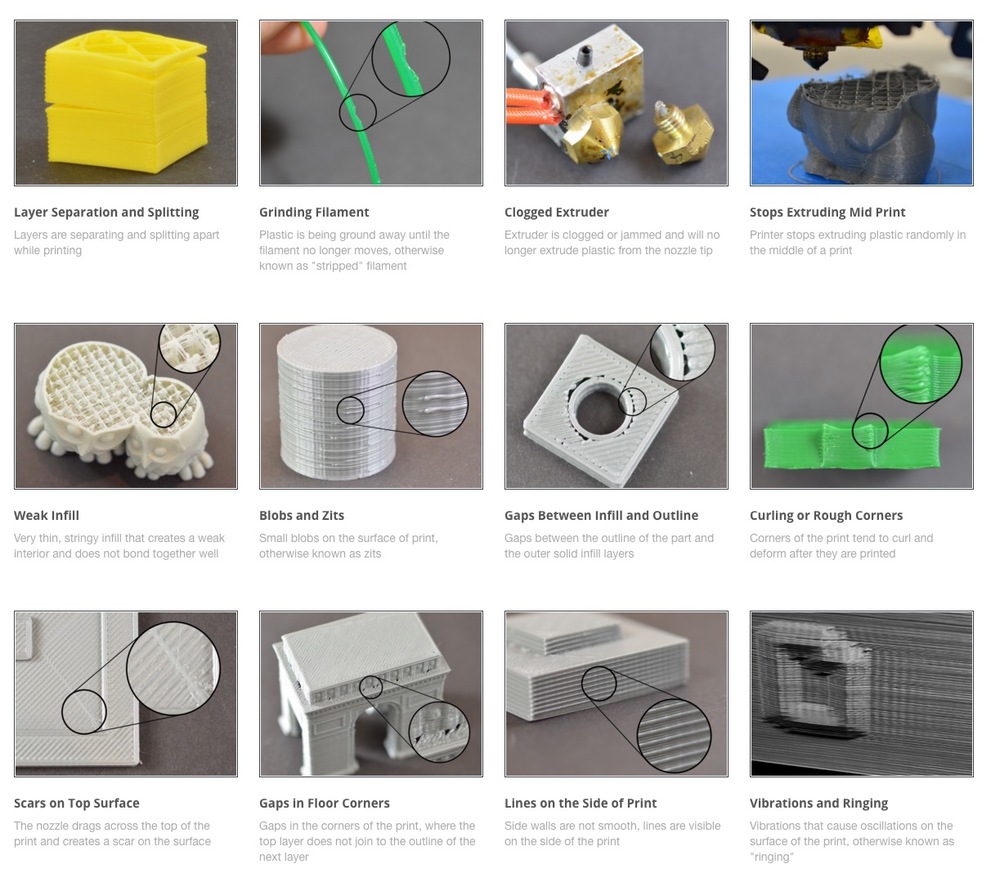![Multi-material processing in Simplify3D 4.1 [Source: Simplify3D]](https://fabbaloo.com/wp-content/uploads/2020/05/image-asset_img_5eb0a366c99f7.jpg)
Third party slicing software provider Simplify3D released a new version of their popular tool.
The Cincinnati-based company effectively owns the commercial third party 3D printing software market as their tool, eponymously named “Simplify3D”, is used by many and even bundled with some 3D printer systems. The reason for this popularity is twofold.
First, Simplify3D works. It produces excellent GCODE for almost every conceivable 3D printer, even historical machines no longer available. Its interface allows considerable tweaking to hone in to the optimum settings for specific prints.
Secondly, it uses the same interface regardless of machine. This means that an operator using multiple brands of machines need not launch – or even learn to use – different tools to operate the machines. This is of particular benefit in larger operations such as makerspaces, where different equipment tends to gather.
Now the company has released today version 4.1, which includes several rather interesting features. The most notable addition is significant support for multi-material print jobs.
Multi-material options have recently increased in availability, and there are now likely many thousands of such printers in operation worldwide. These machines are able to use various techniques to print a single object using up to six different input materials.
The catch is that you usually have to segment the entire 3D model into smaller portions, each of which can then be assigned a different material for printing. While the often challenging segmentation step is not performed by Simplify3D (you must do so in your 3D CAD system), it can now handle multi-material prints. They explain:
“Simplify3D has been updated to take full advantage of multi-extruder hardware, with support for up to 6 materials printing simultaneously. This provides greater freedom for applications such as color-mixing or customized material properties. The software automatically manages material changes using a disposable prime pillar or ooze shield. Both of these techniques have been updated in the latest release for increased stability and improved material separation.”
My personal preference for material disposal is the ooze shield, which basically builds a hollow shell around the actual 3D model. This not only is a sink to dispose of the waste material, but also provides a bit of ambient air management protecting the print.
Version 4.1 also includes more sophisticated tool path generation, specifically for situations involving multiple-part jobs. Simplify3D has long allowed objects to be printed in sequence (whole object by whole object), rather than all at once (layer by layer). This is a terrific feature if you are printing multiple parts and fear the job will fail – get as many complete parts done before the job bombs.
But now you can do multiple-part prints with more intelligence. You can, for example, set up different print parameters for each of the separate objects. Print one in fine detail, while another more quickly with faster extrusion, for example. This is quite flexible.
One challenge with this approach, however, is that there is a risk that when printing subsequent whole parts, the extruder and hot end might actually collide with a previously printed object that’s still on the print bed. Version 4.1 includes some newly sophisticated collision avoidance code that should avoid these sometimes spectacular fails.
The new release also includes methods to more accurately calculate the estimated print times, apparently based on extensive testing with actual machines. This is quite important, particularly on longer jobs.
And of course, the company also included default support for an additional 50+ new 3D printers in version 4.1. You could always use Simplify3D with them anyway; this simply includes automatic configurations for them.
As good as this release might be, I am a bit disappointed that the company has not addressed their file management system, which is found to be quite unintuitive by many users. It’s extremely easy to create a complex configuration and then lose it by restarting the software without saving and re-importing the configuration files. I’ve lost many configurations this way, as have other users. However, I’m hopeful they will fix this issue in a future version, perhaps v5.0?
Meanwhile, the 4.1 upgrade is available to registered users and will be the release new users will receive upon purchase. The price of Simplify3D is US$149.
Via Simplify3D