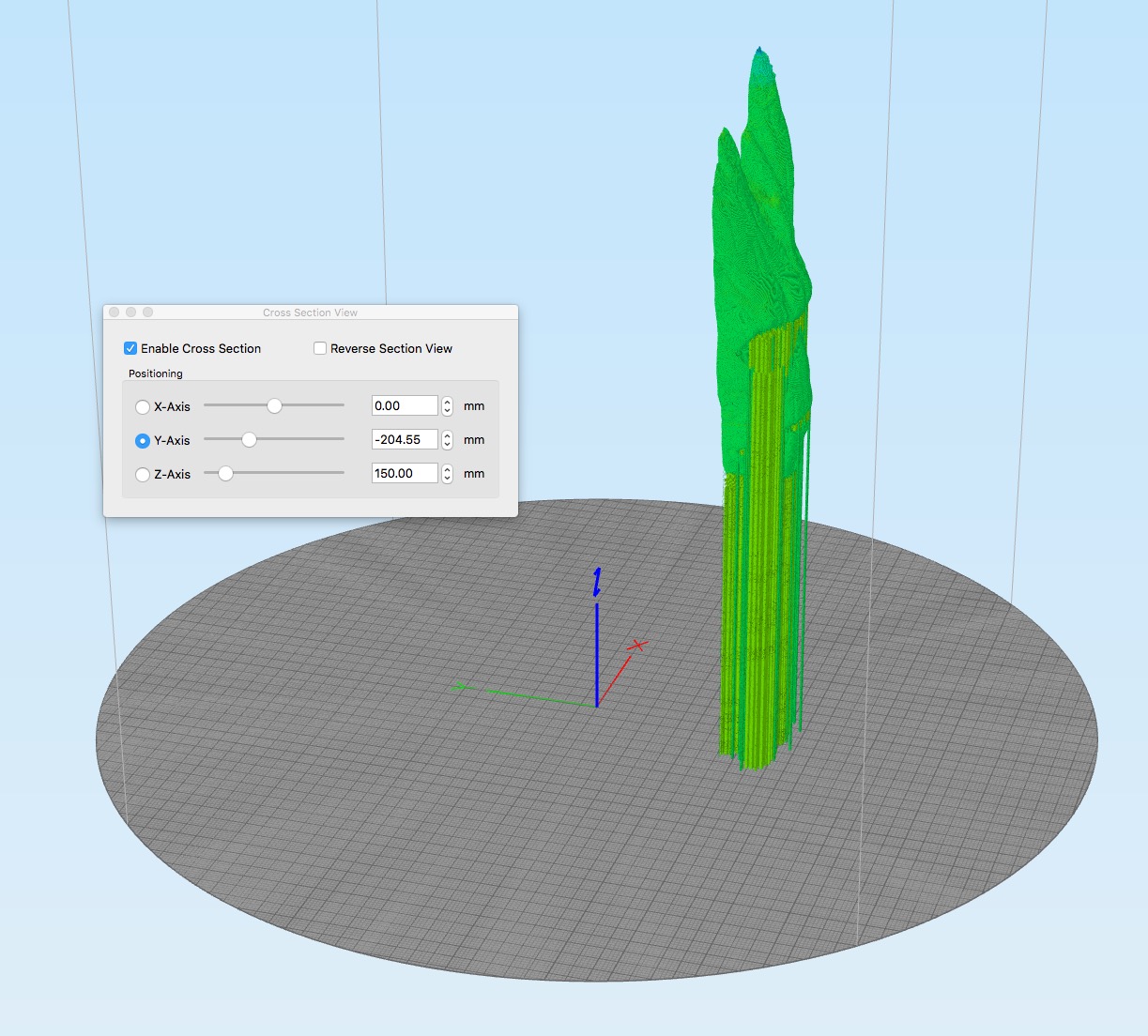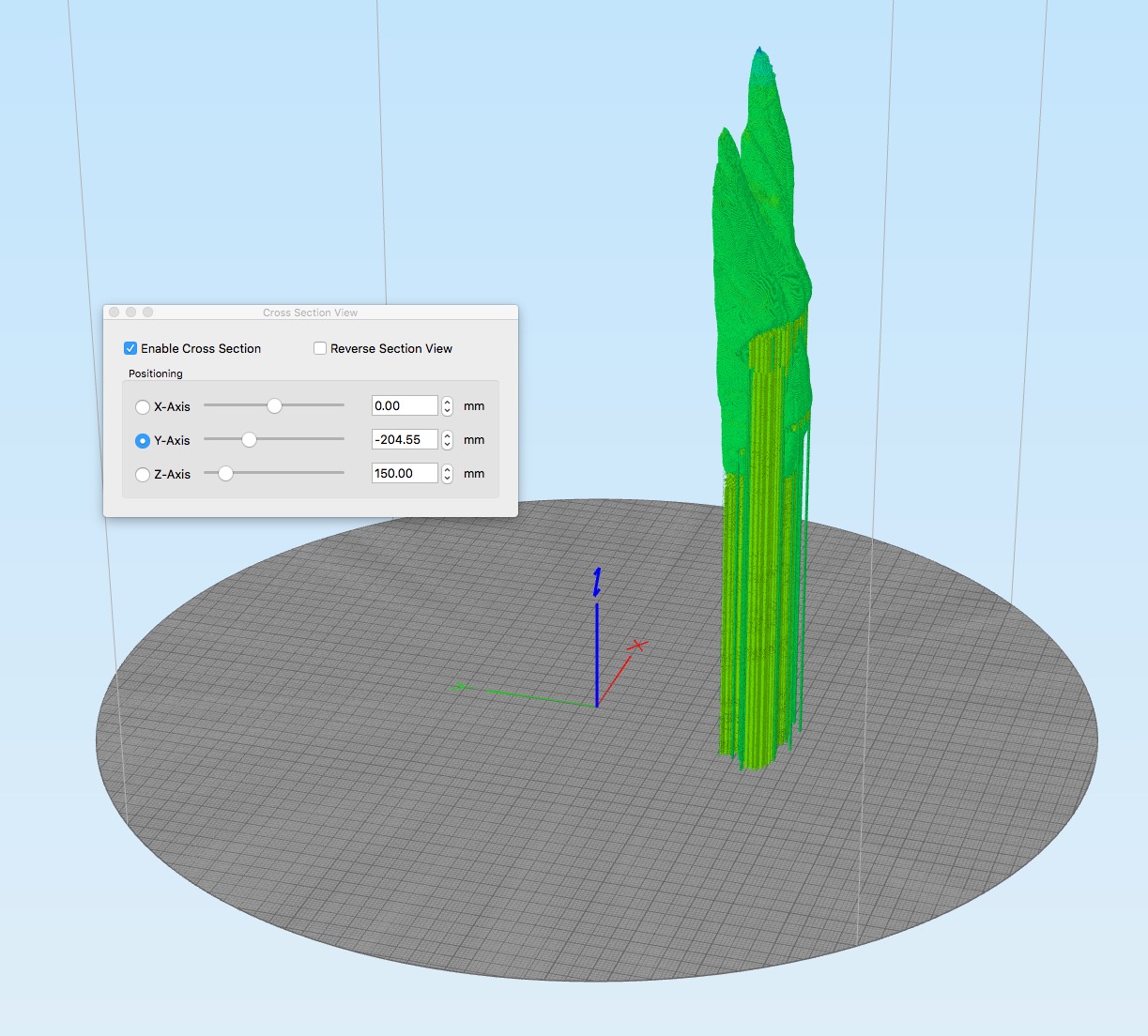
Simplify3D announced and released a new version, 3.1, that includes support for a ridiculous number of new 3D printers, and also some very interesting enhancements.
I’ve been using Simplify3D for quite a while now, even though it is a rare pay-for 3D print slicing program. Many desktop users depend on free software, but each has limitations of one kind or another. With Simplify3D, you get a very well-equipped and extremely fast-running tool that is constantly kept up to date.
And that’s what they’ve just done with version 3.1. The major feature is that they’ve added support for another 30 3D printers, bringing the total number of supported devices to well over 250. Odds are that if you have a desktop 3D printer, Simplify3D will support it.
But here’s the funny part: there are so many supported devices now that the company has had to create a special search tool to help you find out if your machine is supported. It’s not particularly sophisticated, but it is possible to specify a machine that isn’t on their list. If so, you get this:
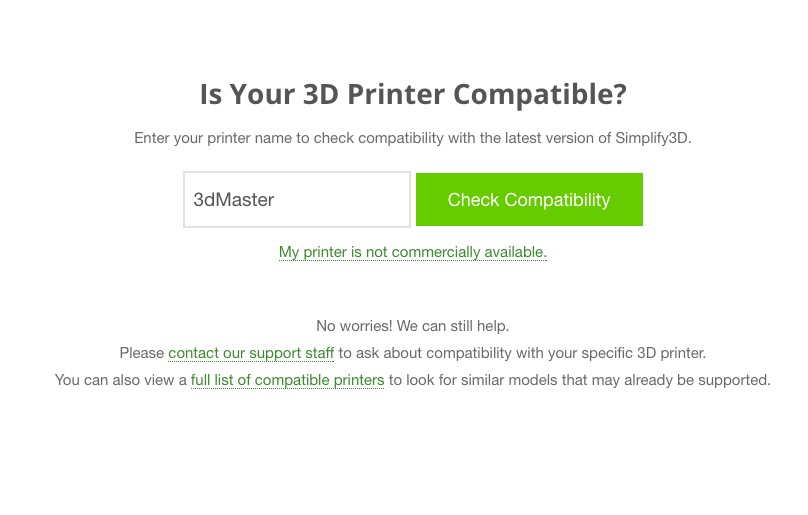
That’s right – they’ll still try to help. In many cases, configuring a new, unknown 3D printer to Simplify3D is a straightforward matter of specifying the build volume, number of extruders, firmware type and opening/closing GCODE.
But again, there are some additional features in this release of note:
They’ve increased the reliability of printing over USB connection by adding error correction to the protocol. I’m not quite sure how they do this, given that they don’t control the printer at the other end, but apparently it works.
There’s a new way to inspect and modify the generated support structures (shown at top) that allows you to see clearly their shape, allowing you to intelligently twiddle with generation parameters. Instead of just a layer-by-layer cross section, you can inspect things on different axes.
Some minor improvements in automated mesh repair, which is quite useful when attempting to 3D print a non-solid 3D model obtained from a repository focused on visual 3D models instead of solid 3D models.
And a ton of other minor improvements listed here.
Finally, they’ve also added support for BFB machines! The BFB machines were a terrific desktop option in the early 2010’s, but subsequently the company was scooped up by 3D Systems. That company’s CubePro is the evolution of the BFB equipment, but in the process of developing that, 3D Systems completely dropped support for the older BFBs, leaving owners without any appropriate slicing software (other than KISSlicer [Keep It Simple Slicer]).
Time to fire up the old BFBs!
Via Simplify3D