![Ultimaker Cura 4.1 is released [Source: Ultimaker]](https://fabbaloo.com/wp-content/uploads/2020/05/image-asset_img_5eb09499a73d8.jpg)
Ultimaker has released a new version of their popular slicing software, Ultimaker Cura.
The company has produced the open source software for many years, first and continuing to provide services for their own equipment, but also for many others. The open source nature of the software and its plug-in capability allows other manufacturers to adopt it as a standard for their equipment, too.
Currently there are dozens of non-Ultimaker 3D printer models shipped with customized versions of Cura, making it one of the most popular 3D printer utilities in the world. Thus, when Ultimaker releases a new version, it’s a big deal.
This particular version, 4.1, includes some useful features as usual, although it is not a blockbuster revolutionary change. Ultimaker seems to prefer evolutionary change.
Version 4.1 now includes “draggable panels”. This allows a user to drag a pane of parameters off of the menu and place it on the side of screen. I suspect this would be quite useful for iteration comparison of slightly changed print parameters. Because Cura re-slices the model after each parameter change, it would be very easy to see the visual difference between parameters when inspecting the GCODE preview.
One feature I’m quite excited about is the ability to add brims to prime towers (also known as pillars). These are throwaway structures printed alongside the main object that are used to clean the nozzles of unusable material, typically done during dual extrusion jobs.
The problem with prime towers is that for tall prints, these sometimes skinny towers overcome the bed adhesion and tip over. That’s because there is a slight force on the tower as material is added to the top by a new extrusion. When the tower is tall this force is leveraged to a much greater strength that can cause the tower to tip over.
Now Ultimaker Cura 4.1 can add brims to these prime towers, making their tip-over odds much, much lower. Dual extrusion tall prints should now succeed much more.
Gyroid Support Structures
![Ultimaker Cura 4.1’s new gyroid support structure feature [Source: Ultimaker]](https://fabbaloo.com/wp-content/uploads/2020/05/image-asset_img_5eb0949a14ab9.jpg)
Ultimaker has added a new support structure geometry option: gyroid. What’s a gyroid? According to Wikipedia:
“A gyroid is an infinitely connected triply periodic minimal surface discovered by Alan Schoen in 1970.”
In fact it creates two adjacent spaces that are not connected.
Why add this to the usual complement of support geometries of grid, lines, triangles, tai-hexagon, cubic, cubic subdivision, octet, cubic quartet, concentric, zig zap, cross and cross 3D? It seems there are already plenty to choose from.
The reason is that the two connected spaces created by the gyroid enable very easy fluid flow. This is quite important if you happen to be 3D printing with soluble support: the solution to dissolve the support can much more evenly flow over its surface. If you look at the gyroid surface, you’ll see that it is far more amenable to fluid flow than most of the other infill patterns.
Cloud Discovery in Ultimaker Cura
Another very powerful feature is “cloud discovery”, although it will only be of interest to those operating multiple Ultimaker devices. In previous versions, Ultimaker Cura would explore the local network to “discover” any Ultimaker 3D printers. This allowed near-instant setup of 3D print workgroups in businesses.
However, the problem was that very often machines required to be accessed happened to exist outside of the local network. This was often dependent on the network architecture decided by the IT department, which in many cases does not happen to match the 3D printing usage “architecture”.
Now Ultimaker Cura 4.1 can simply look up any 3D printers already added to the account on the cloud and add them to the management list. This essentially means that the Ultimaker 3D printer workgroup is cloud-based, not LAN-based, and actually allows for worldwide distribution of machines.
A very good upgrade.
Via Ultimaker

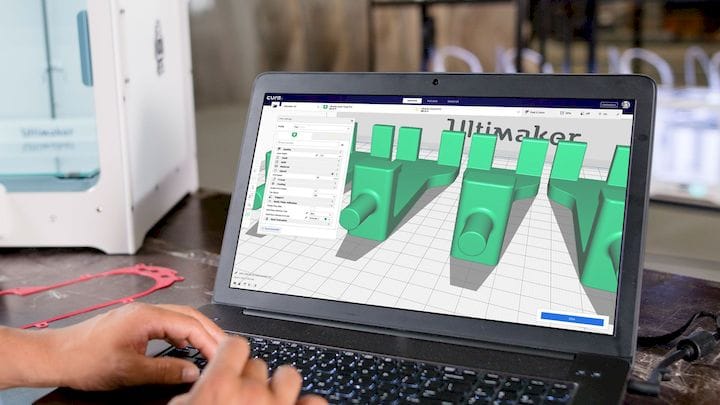









MiniFactory’s new software produces a very useful report for each 3D print that may be important for clients. We had a close look at one.