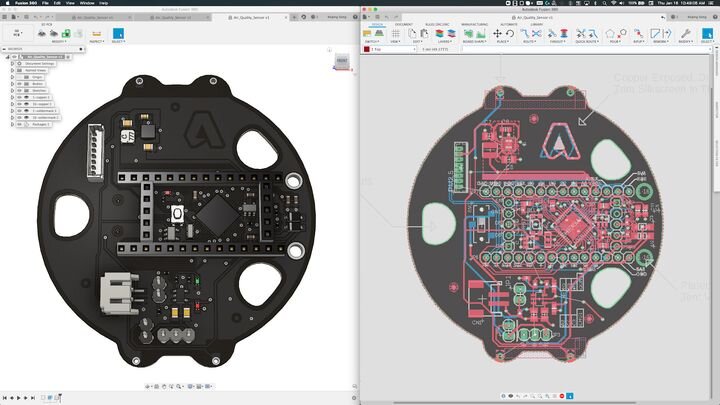![Autodesk Fusion 360 includes ECAD [Source: SolidSmack]](https://fabbaloo.com/wp-content/uploads/2020/05/image-asset_img_5eb050a70c038.jpg)
A couple of weeks ago we shared that Fusion 360 users would get access to EAGLE electronic design automation software.
At the time, the Fusion 360 January update hadn’t come out, but with the ECAD tease at Autodesk University and the EAGLE announcement, we pretty much knew Fusion 360 was about to get PCB’ed.
Well, their January update was published and, whadda ya know, electronical, baby. And it’s got it all – schematics, PCB layout, component library, simulation, manufacturing, validation… the works.
How do you access Fusion 360 Electronics Design?
Select File, New Electronics Design. If you don’t see the option, click Job Status (on the right menu) and you’ll see if there’s a Fusion 360 available. If so, restart Fusion 360 and you’ll then see the new electronic design options in the File menu.
Starting a new electronics design opens a completely new document tab with different menu options for creating new schematics, new PCBs, or reference to other schematics and PCB layouts.
There is a lot to this new feature and the update overview does a great job of breaking it all down. There’s also a new Fusion 360 Electronics forum already with a lot of activity. And, the Fusion 360 YouTube page has a new Electronics Design playlist with some fresh, video tut action, so check that out.
Read the rest at SolidSmack