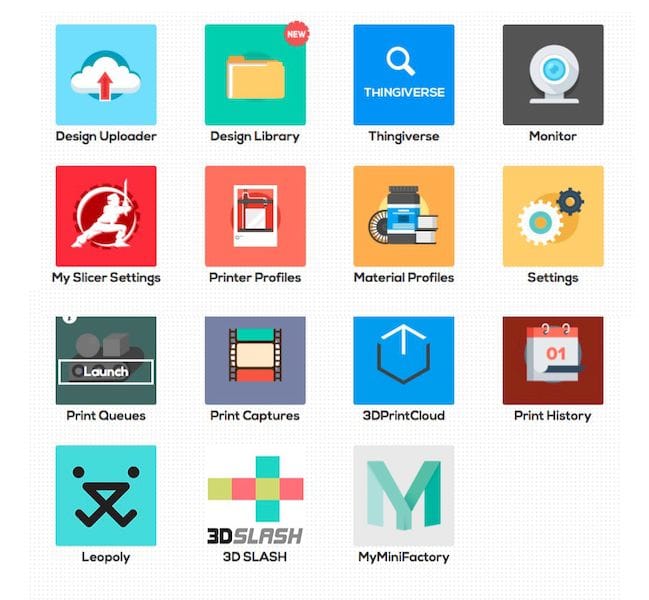![Adding these functions to OctoPrint turns out to be very simple [Source: Fabbaloo]](https://fabbaloo.com/wp-content/uploads/2020/05/image-asset_img_5eb0a79743962.jpg)
Last week we wrote on the problem of OctoPrint security, and this week we found a very good solution.
The problem we described related to the mistaken methods OctoPrint users often take to enabling remote access for their OctoPrint installation: simply putting it directly on the Internet.
This is an incredibly bad and dangerous practice, as it could allow an intruder to take control of your 3D printer, change its firmware to skip safety checks and then burn down the machine, literally. And perhaps even the room its contained in.
Definitely not good.
Solutions proposed included using advanced networking, using command line interfaces or simply avoiding remote use entirely, which kinda defeats many of the benefits of OctoPrint.
Another solution proposed was to hook up the OctoPrint installation to a cloud service, where remote printer commands could be secured from intruders. There are several options, but one is of particular interest: AstroPrint.
Wait, AstroPrint is a competitor to OctoPrint, isn’t it? Is it not just another set top box that performs the same functions?
Maybe that was the case long ago when AstroPrint launched (they were an offshoot of OctoPrint), but they’ve evolved far past that stage in their current iteration. While they still market their own fancy set top box, their business is now really about their cloud environment.
AstroPrint felt that the set top box functionality could be super-powered by adding cloud-based features. And that’s exactly what they’ve been building for the last few years.
At this point their cloud system has all kinds of really useful features, including:
- Remote printer management
- Remote printer viewing and time-lapse creation
- Print queuing
- Cloud-based job slicing (using the Cura engine)
- Direct integration with 3D model repositories (Thingiverse and MyMiniFactory)
- Online 3D file storage
- Video capture library
- Print history and usage patterns
- Mobile app access
- Personal file storage
- Print and Material profiles
- 3D model editing (using Leopoly or 3DSlash)
- Browser-based interface usable from any device
Some of these features are found only on higher-end machines, and they could be “implemented” on a low-end machine simply by using AstroPrint Cloud. In the image at top you can see some of the functions available from the AstroPrint Cloud dashboard.
However, you say that AstroPrint Cloud is a paid service, whereas OctoPrint is free and open source. That’s true, but did you know that AstroPrint has a free tier for their cloud?
Their free account allows the installation and control of up to two 3D printers. If you need more printers, then you’ll have to move to their paid cloud plan, which currently costs US$100 per year.
The free plan is essentially the same as the paid plan, with two differences: the limit of two 3D printers, as before, and only 2GB of online storage as opposed to 50GB in the paid plan.
I think that’s a pretty decent deal for zero dollars.
But how do you use AstroPrint Cloud with OctoPrint? It turns out they’ve made a plug-in for OctoPrint that is installable by the touch of a button. Once done, your OctoPrint installation is then connected to the AstroPrint cloud and you can then use their mobile app to remotely control your 3D printer, for example. But you can also bring forward all their other functionality, which is considerable.
This could be one of the best ways to use OctoPrint.
Via AstroPrint