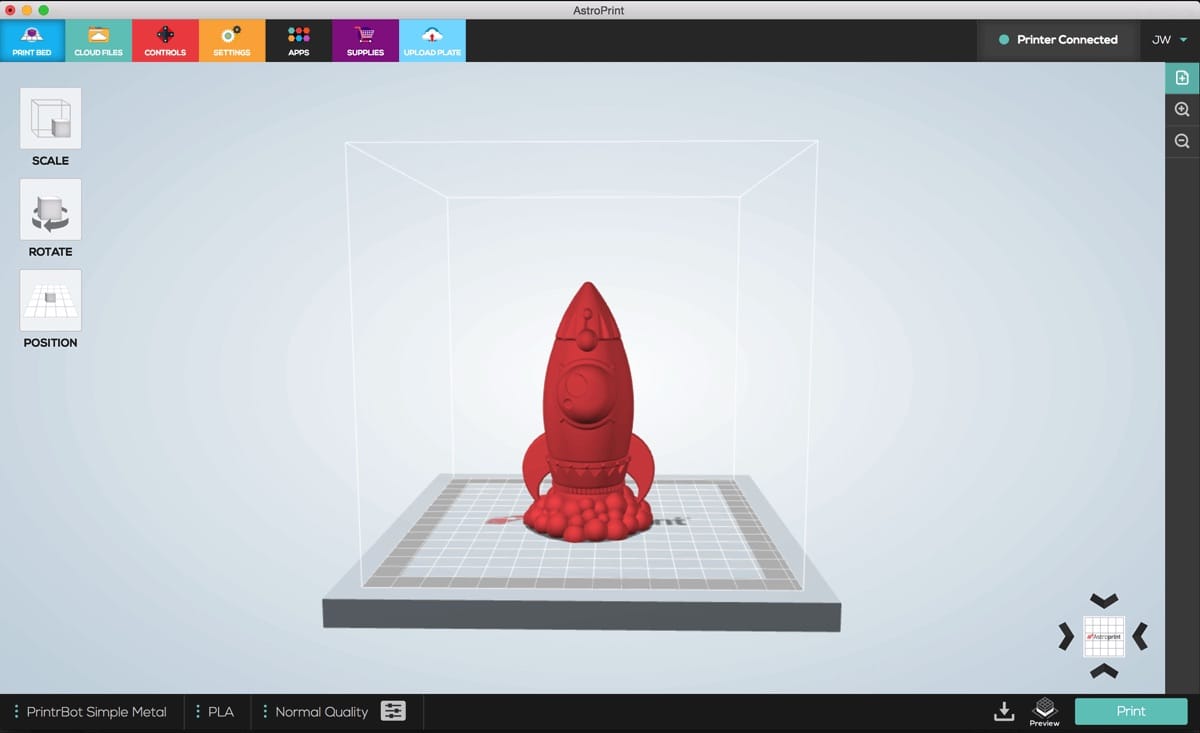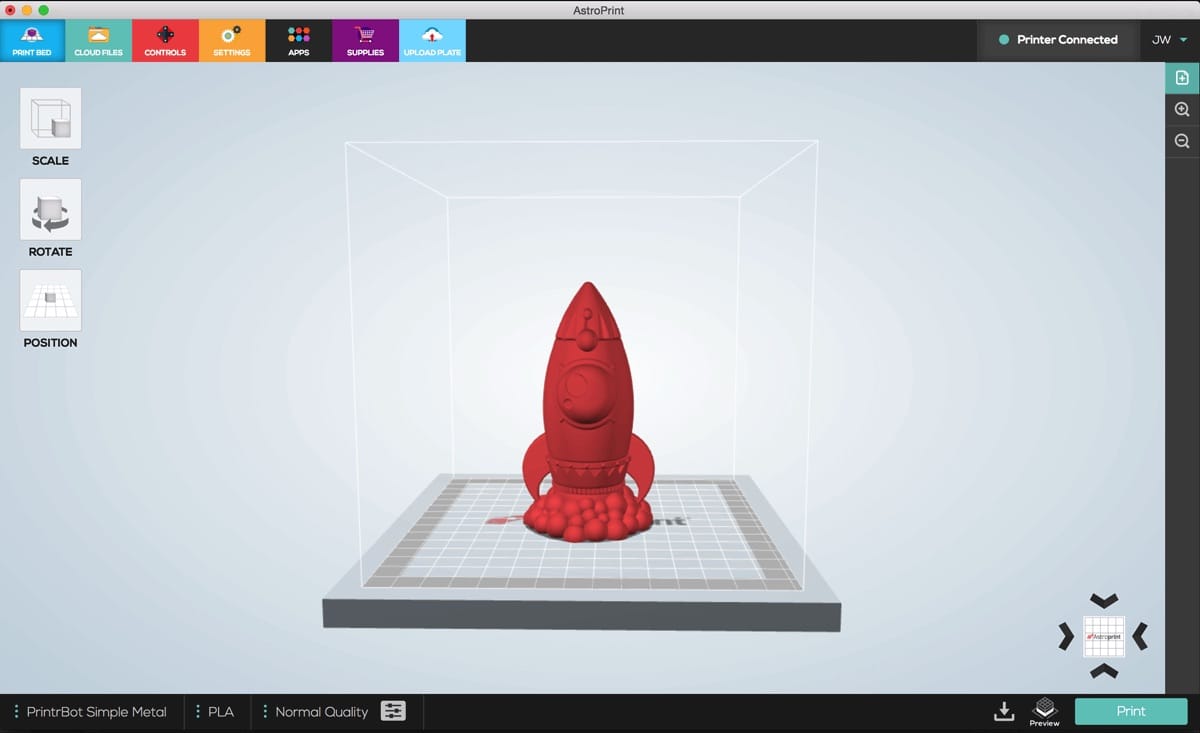
Astroprint has certainly been very busy lately, and this week added yet another piece of the puzzle.
Specifically they announced a desktop software application and mobile app to accompany their cloud service and set-top box, all designed to simplify your 3D printing experience. They’ve also been running a crowdfunding campaign to raise capital for expansion.
The new desktop app provides a few different functions, namely the ability to scale, rotate, and duplicate 3D models; in other words, setting up the print plate before printing.
It also provides a way to view the generated GCODE to ensure things will proceed optimally. This is actually a critical step that is often overlooked: there’s no better way to make sure your print is going to work than inspecting the toolpath layer by layer.
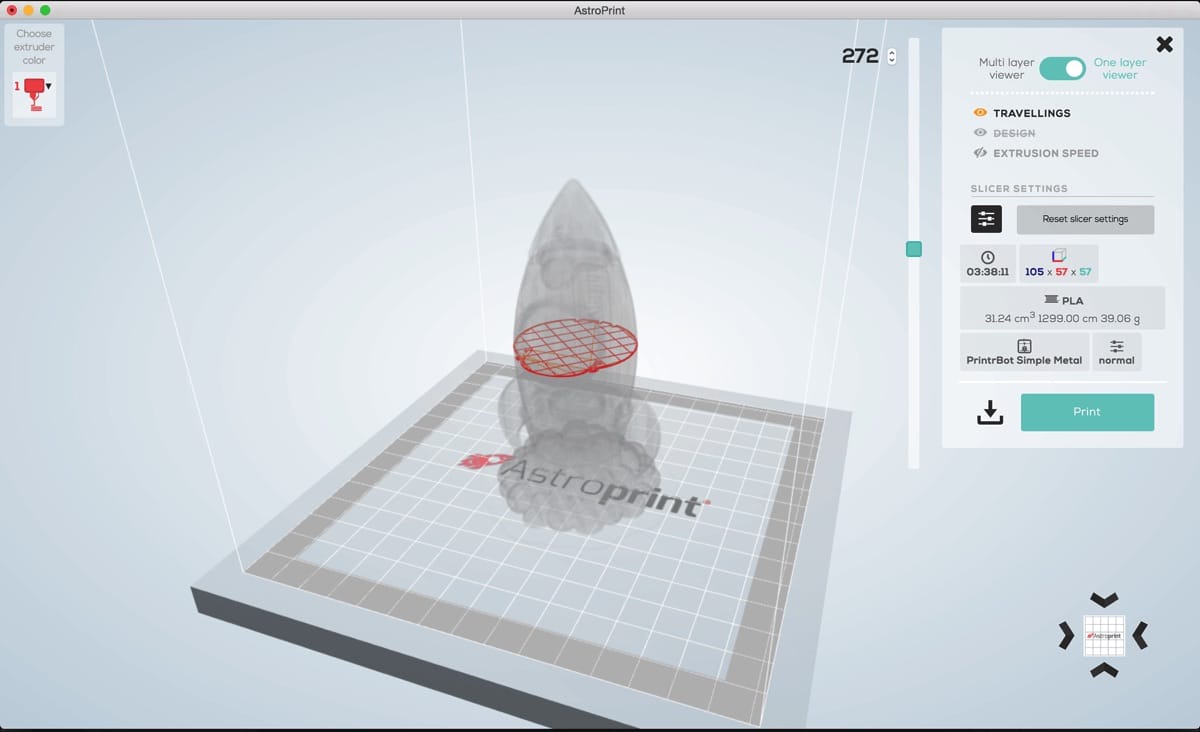
These are certainly very basic features that one could find in any number of other 3D print setup software packages, but that’s not the point. Here Astroprint is trying to draw in their user base to a world where they don’t have to even temporarily leave the Astroprint world. It’s a way of making life easier when 3D printing.
The new desktop software, called “Astroprint Desktop”, also has the ability to bypass their cloud service and even their set-top box, the AstroBox Gateway. It’s done by attaching your desktop to the 3D printer by the ubiquitous USB port, where your PC will drive the printer’s actions directly. Of course, you won’t be able to detach the 3D printer from your desktop until the print completes.
Curiously, some of the functions available in the new desktop app are not available in the cloud service – yet. They say:
We are planning on introducing the ability to scale, rotate, and duplicate designs on our cloud platform in the future as well. Stay tuned.
But it seems the desktop app can work very well in conjunction with the cloud service, as you can easily set up your print job and then route it through the Astroprint cloud to be printed asynchronously with an AstroBox gateway.
Meanwhile the company also recently released a smartphone app (for iPhone and Android) with which you can remotely monitor and control your ongoing 3D print job. You can observe the print through visual as well as statistically, and most importantly, cancel the job if something is amiss.
Basically, with these recent additions, Astroprint is slowly building an entire ecosystem to encompass the act of 3D print operations and management. If you think about it, they now provide almost everything except the 3D printer and its material.
Maybe their next step is to produce a 3D printer, too?
Via Astroprint and Astroprint