
SPONSORED CONTENT
SimplyColor3D has now now moved to version 2.0, and it includes a lot more features.
With the increased availability of multi-color 3D printers, there is a demand for multi-color 3D models. However, there’s a huge problem: there are hardly any such models available in popular 3D model repositories.
In fact, I took a cruise through Thingiverse and found only ~2300 entries tagged with “multicolor”. While that may sound like a lot of 3D models, it is only 0.05% of Thingiverse’s vast collection, or about 1 in every 2000 3D models. In other words, there really aren’t very many color 3D models to choose from when 3D printing.
The alternative is to make color 3D models yourself, but that turns out to be quite challenging as you have to be skilled in one of several color-capable 3D modeling tools to do so. And that can take place ONLY when you have possession of the original CAD file, which is virtually never the case when downloading from Thingiverse or other repositories: you usually see only the mesh file, either .STL, .OBJ or sometimes .3MF.
It is possible to take a plain 3D mesh file into a CAD tool and then painstakingly segment it into sections that can be subsequently colored in a 3D print slicing system, but that effort is incredibly tedious in all but the most simple 3D models. It’s something you really don’t want to do.
Very few systems offer 3D model coloring tools, including Canvas which works only for the Palette 2, as opposed to SimplyColor3D, whose output is compatible with virtually any MultiColor 3D printing system, including the Prusa MMU2S, Palette 2, and IDEX (independent dual extruder) machines.
As a result I believe multicolor 3D printing has been held back due to a lack of content.
However, there is a way to very easily transform a standard mono-color 3D model into a multi-color design using SimplyColor3D from Vancouver-based BigBrain3D.
We covered this product last year when it was first announced, and now they’re back with Version 2.0 and some new features.
As a quick catchup, SimplyColor3D allows you to import a mesh 3D model — even one obtained from a public repository like Thingiverse, Prusa Printers or others — and very easily segment it into differently colored sections.
How easily? It’s as simple as painting, because that’s literally what you’re doing with the imported 3D model. SimplyColor3D provides a brush environment where you can select colors from palettes and carefully apply them to any surface.
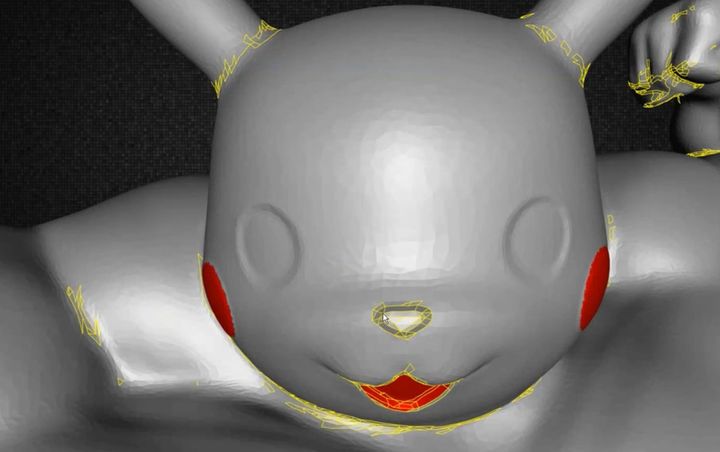
Once the model is painted SimplyColor3D can perform a 3D segmentation by instantaneously generating isolated shells for each colored section. Identically colored sections are grouped together.
The resulting file can then be imported into any 3D slicing system that handles multicolor prints, which is most of them these days. In the slicer you simply assign colors to each section and the appropriate GCODE is automatically generated.
The process is extremely easy, and can be done by almost anyone. However, version 2.0 has introduced some new features.
SimplyColor3D Version 2.0
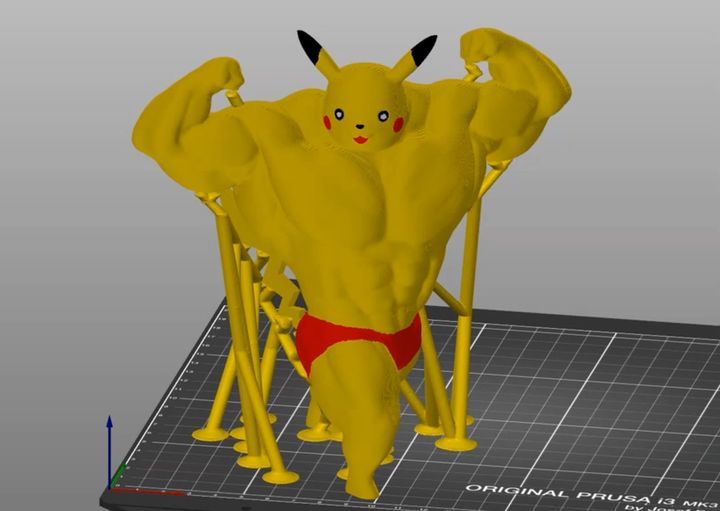
One of the most important changes to version 2.0 is the introduction of .3MF file format. This universal file format is vastly superior to .STL as it can include other information besides geometry, such as — you guessed it — color!
Version 2.0 has made a number of ease-of-use tweaks to their painting interface. Now you can fill by region, or replace colors globally or in isolation. A new color palette feature allows more easy selection of custom colors for painting. Adobe CC users will also welcome the new “photoshop-style” interface.
There’s also the new ability to “stamp” an image onto the surface of a 3D model. While this would likely work best with simple images, as opposed to textured images, it should make it possible to easily do things like print color labels on the side of a 3D model without modifying the model itself.

There are a number of new features focused on renders, including an image gallery. You can apply custom backgrounds to painted objects and take snapshots, easily moving around to get the optimal camera angle.
There’s plenty more new features, as well as all of the original features. I encourage to you take a look at SimplyColor3D’s documentation.
The software is sold as a subscription, and is normally US$60/year. However, BigBrain3D is offering the product via a Kickstarter launch and you can get significant discounts for one, two or three year subscriptions. There’s also a lifetime subscription option that is literally half price during the version 2.0 launch.
That’s not all. It seems that BigBrain3D has plans for the future, and there’s a future development schedule that includes a number of even more powerful features, such as direct import from Thingiverse; new file format exports; 3D model manipulation; mirror painting; and advanced drawing tools.
If you have a multicolor-capable 3D printer this is software you should consider buying.
Via Kickstarter

