
I’m trying out something called “SculptGL”, an online 3D sculpting tool.
Sculpting is one of the main 3D design paradigms, and it’s a bit different from the solid modeling approaches of other tools where you build up a complex object from a set of more primitive objects like blocks, cylinders and the like.
Instead, sculpting starts with (usually) a sphere and allows you to push, pull, tweak and poke at it until it is bent into the desired shape.
This approach to 3D design is wholly inappropriate for designing 3D models for machine parts, as the concepts of dimensions and regular shapes are mostly absent. However, that’s not what sculpting is for: instead it is typically used when creating organic 3D shapes — like sculptures.
Hence the term “sculpting”.
There are several commercial products that provide sculpting capability, with the most notable being ZBrush. ZBrush is a very well-known 3D design tool that is entirely built around the sculpting paradigm. It includes a massive set of different “brushes” for application to the original default sphere.
But ZBrush and most of the others are pay-for tools. SculptGL is not a paid service and is provided as an open source tool. It’s created by Stéphane Ginier, who has published an implementation of it on the web for all to try out.
While I tried the online version, Ginier also provides a download for a standalone version that runs on Windows. I presume one could compile the source code, also provided through GitHub, to produce versions that work on Mac OS and Linux.
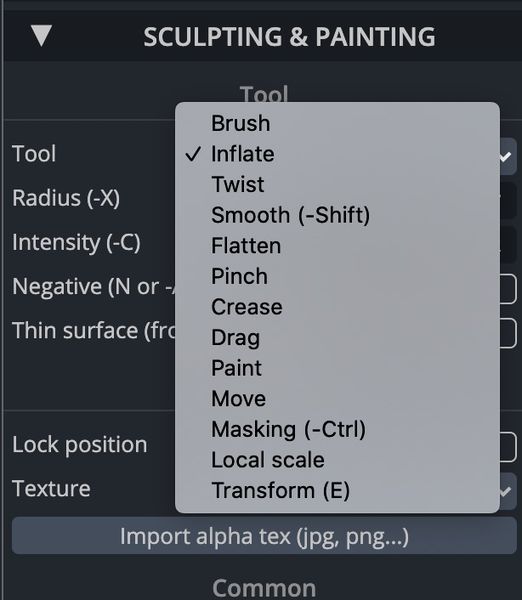
There’s nowhere near the number of features as one would find in ZBrush, but there’s enough to do some basic 3D modeling and that’s good enough for the price.
Ginier explains the features of SculptGL:
Sculpting tools
- Standard tools : Brush, Inflate, Smooth, Twist, Drag, etc.
- PBR Vertex Painting (color, roughness, metalness)
- Alpha texture support for each tools
Multiresolution sculpting
- Quad-tri Subdivison (catmull-clark/loop)
- Reversion (compute opposite of subdvision if possible)
- Navigating from low/high poly level subdiv will retain sculpting changes
- keep UVs (both reversion and subdivison)
Voxel remeshing
- Uses SurfaceNets meshing algorithm (produces quad-only mesh)
- Uniform remeshing (quads will have the same size)
- Can also create non-manifold vertex 🙁
- In case of a non closed mesh, a naive holefilling algorithm is performed first
- Deletes UV
Dynamic topology
- Triangles only
- Operates in real time
- Local subdivision (create new triangles)
- Local decimation (deletes triangles)
- Deletes UV
Supports OBJ, PLY, STL import/export
- Reads vertex color
- Optimizes post and pre transform cache (tipsy algorithm)
Undo/Redo support
Unfortunately you cannot download the 3D model generated for 3D printing directly. However, Ginier has put in a hook that can send the 3D model you create to Materialise for production.
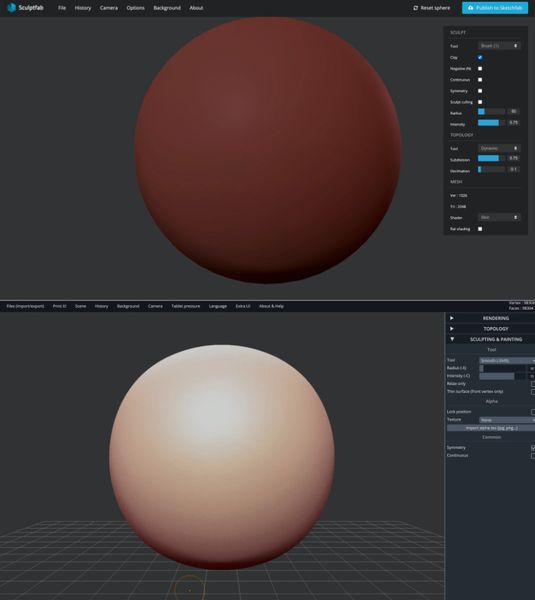
Apparently SketchFab’s SculptFab online 3D modeling tool is based on an earlier version of SculptGL, and when you open it, the two tools do look rather similar.
If you’re curious about 3D sculpting and want to try it out, SculptGL is a good place to test your skills. Sculpting is quite easy to do, but can be tedious on a very complex 3D model. I’m not so patient and all I could come up with is the lousy happy face at top.
For those with some programming skills, SculptGL might be a base from which some interesting services could be built.
Via Stéphane Ginier
