
For some, using a CNC machine may be an intimidating skill.
If you don’t have access to one or someone who knows how to use one – nevermind the cost of most commercial CNC machines – it’s difficult to know where to start. Fortunately, desktop CNC machines are becoming more prevalent.
The CNC ONE is such a machine, made to address the problems conventional CNC machines have in terms of accessibility, affordability, and power. Rather than leaving you to fend for yourself once you’ve bought it, the CNC ONE has a companion learning app that teaches you how to use the shiny new making machine.

Called the CNC ONE Academy, the program includes over 50 videos that cover everything about the subject, from the basics all the way to more advanced techniques. To make the machining experience even easier, the CNC ONE has done a few things differently:

To begin with, the parts are pre-assembled. You’ll still have to connect a few parts manually, but the work you have to put in is much less than other CNC machine kits. As you would expect, the CNC ONE Academy has a detailed guide on how to put together your CNC ONE. According to the creators, you’ll have it up and running in about 30 minutes.
Once it’s set up, the machine is remotely connected via Wi-Fi by your phone or laptop. If you want to do things the old-fashioned way, you can walk to the CNC ONE and use the built-in touchscreen.
Software-wise, the CNC ONE is optimized for Autodesk Fusion 360. You can also upload your projects to the cloud and work on them elsewhere, or use the machine’s Micro SD and USB slots to transfer your files manually (but seriously, no one really does that anymore).
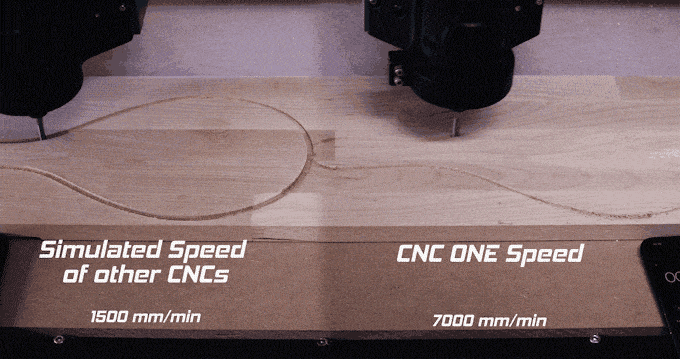
The CNC ONE uses servo motors, making it four times faster than other machines that use stepper motors. It also incorporates ball screws in its axes, making it more precise while lowering energy consumption. Finally, the 20mm aluminum parts which make up the CNC ONE make it more durable than other CNC machines.
Read the rest at SolidSmack
