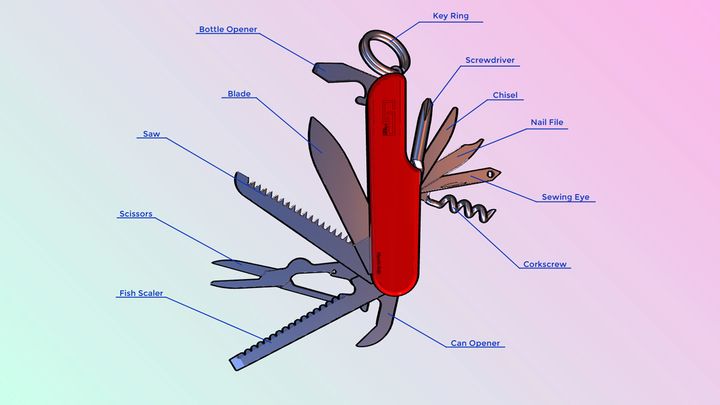
You’ve got some options when you need to create graphics for assembly instructions and technical documents but when you need to create animated assembly or service instructions your options narrow quite a bit.
And, if you prefer a web-based option, cadasio is the only option that offers the features to make you more mobile.
Why Product Assembly Instructions?
You and your team have spent weeks on models and drawings – it looks splendid in all its chromatic 3D CAD glory. You can even spin it around for others, ya know, if they’re there, standing over your shoulder. But what’s the next step to turn that CAD data into product assembly illustrations you can share with anyone?
This is the problem cadasio is aiming to solve with a online user interface that allows you to create shareable, interactive visuals of your 3D data.
The cadasio platform includes a default Toolbox and the ability to add custom toolboxes that include all the components you want to add to your 3D view. Toolboxes provide the components that allow you to add checklists, navigation, labels, balloons, text, arrows, exploded view lines, or include parts lists, detail views, and images.
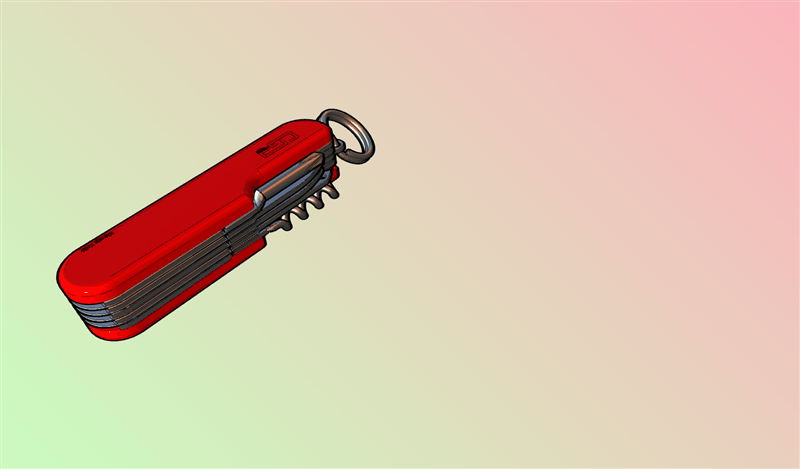
Perhaps best of all, they have a number of plugins for 3D modeling software, including SOLIDWORKS, Fusion 360, Inventor, Solid Edge, and Onshape. If you have another 3D software they also support direct import of neutral formats, STEP or OBJ.
You can get a taste of what’s currently possible in their showcase that 1) provides a range of visual style examples and 2) demonstrates how you can share the visuals online.
Read the rest at SolidSmack
