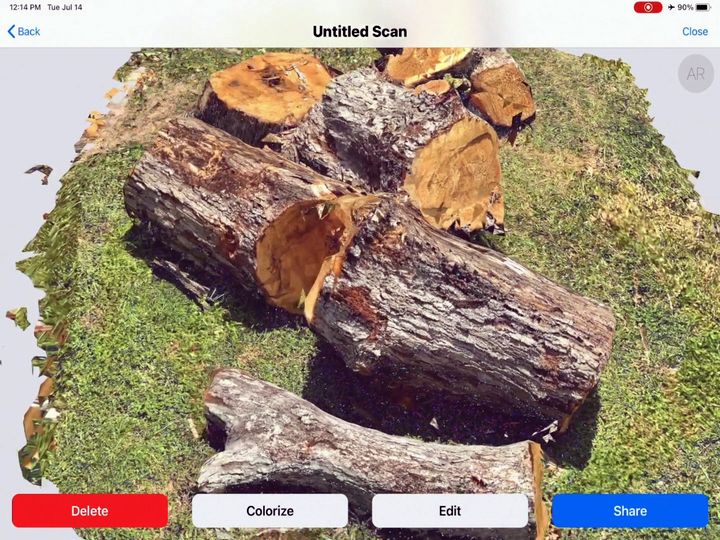
Laan Labs has released a new LIDAR-powered 3D scanning app for the iPad Pro.
Readers may recall last week’s post describing a couple of new iOS apps that leverage Apple’s latest iPad Pro feature: a built-in LIDAR sensor. This sensor provides depth information that can be combined with the normal visible light camera imaging to create true 3D scenes.
When Apple announced the surprising LIDAR feature, I immediately suspected we’d see a bevy of 3D scanning apps appear shortly thereafter. While Apple clearly intends this feature to be used for augmented reality purposes, it could also be used for 3D scanning and preparation of 3D models for 3D printing.
I was correct, as a couple of apps appeared quite quickly. Now, there’s another one and it looks pretty good.
3D Scanner App
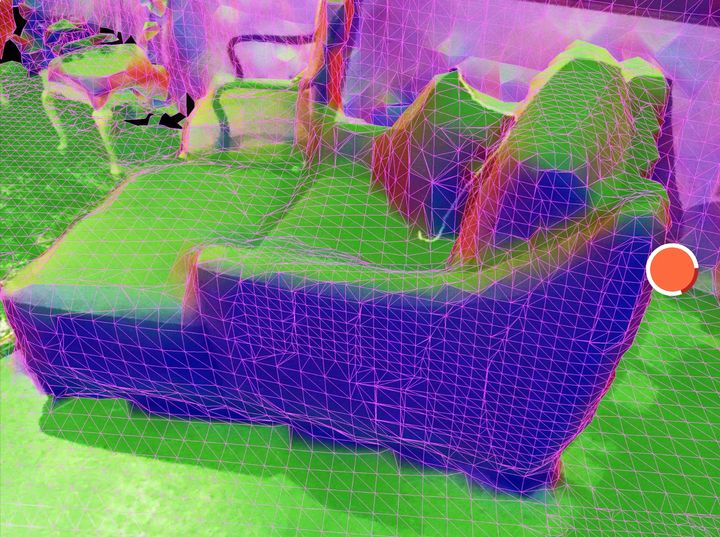
3D Scanner App is produced by Laan Labs, a company that produces a number of imaging apps. One of their first big hits was a real-time face-swapping app, which proved very popular. They had previously produced “3D Scanner Pro”, so it’s likely they are reusing a good chunk of the code to combine it with the LIDAR information.
There’s a short video of how it works on the Apple store, which for some reason I cannot embed here. In the video you’ll see that this software / hardware combo is able to produce very detailed 3D scans, and the process of doing so seems quite straightforward.
It seems that the 3D model processing is done within the software itself, so you don’t have to subscribe to a cloud system for that to get done. There is also a way to edit the captured 3D models.
3D Scanner App Export

Exporting the resulting 3D model is also possible.
The standard export file format from 3D Scanner App seems to be USCZ, a “universal scene format” most often used by game developers, VR and AR projects. It’s almost never seen in the world of 3D printing. I suspect it is possible to convert a USDZ format file into STL or 3MF, but that’s a topic beyond the scope of this story.
Fortunately, 3D Scanner App also provides a way to select OBJ format in addition to USDZ, and that’s a format that can easily be used by many popular 3D software tools. 3D Scanner App also provides GLTF and GLB export formats.
As I had pointed out in my previous stories, the LIDAR sensor provides only a rudimentary grid of pixels and thus cannot be used for fine detailed 3D scans of smaller objects, like a coin or figurine. However, it seems that it is quite useful for larger objects such as buildings, vehicles or room scenes.
That makes sense, of course, because Apple intended the LIDAR sensor for AR/VR use, not for traditional 3D scanning. Nevertheless, it could prove quite useful for 3D modelers looking for data.
I suppose I’m going to have to buy an iPad Pro one of these days to try these apps.
Via 3D Scanner App
