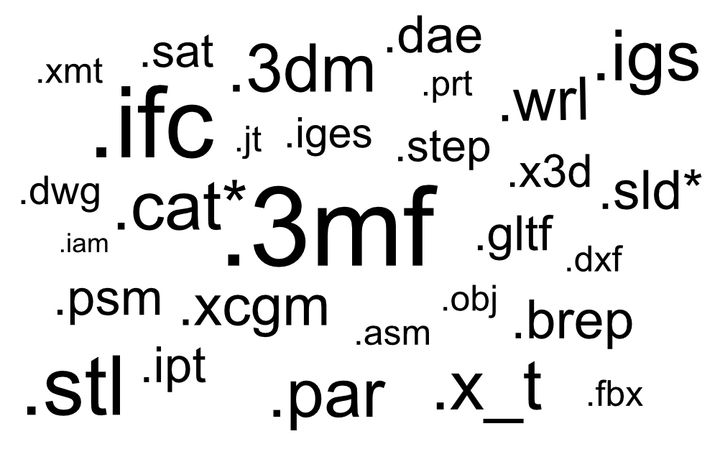
I hadn’t deeply considered the idea of CAD file conversion until I realized this could be a very difficult challenge for larger companies.
CAD Formats
We often say “a CAD file”, but this is in fact a vague term that refers to an expanding set of differing and changing file formats, all intended to digitally store designs. The problem is that these formats, while powerful, are all aligned with specific CAD systems.
In other words, SOLIDWORKS will have its own file format, Autodesk Fusion 360 will have its own, and so on. These formats are controlled by their respective owners, and optimized for their particular system.
These file formats hold design elements rather than a mesh representation that could be used to 3D print an object, for example. While a mesh is merely the exterior “skin” of the object, the design elements are essentially a record of the steps used to build the design.
Differing CAD Formats
Sometimes when files are exchanged they turn out to be in the wrong format. This happens when one party has produced the CAD file using software “A” and the recipient uses software “B”.
Changing software at either end is usually not an option for a variety of reasons. Commercial CAD software tends to be quite expensive, and thus cannot be purchased on a whim as needed. They also require considerable effort to learn and master, and thus you don’t often see designers switching CAD tools: they tend to stay in a familiar environment.
Sometimes a CAD system has limited ability to import “foreign” CAD file formats, but usually there are some limitations. That’s because file formats are often used as a means to differentiate software from the competition. If a feature is added in software “A”, software “B” may have no idea what that could be.
There is an independent file format in the CAD world that in theory can be used to exchange data between unlike systems: STEP. It is actually defined as an official standard, ISO 10303-21.
However, while STEP can carry the basic information, it lags behind the nuanced changes introduced in CAD software as they battle with each other for increasingly advanced features.
CAD Files In Corporations
Corporations reduce or eliminate these challenges by enforcing CAD standards; if everyone uses SOLIDWORKS, for example, then there should be few issues exchanging files between everyone. That is, unless some have older versions of the software, but keeping software up to date in a big company is another issue.
The CAD file format problem is exacerbated when corporate mergers occur.
Consider a case where one company buys another, and the bought company’s engineers happen to use software “B”. It’s not always practical to simply swap out “B” for additional copies of “A”.
For one thing, the cost of doing so might be prohibitive. Some CAD software licenses can cost many thousands of dollars. Thus it would be unreasonable to propose spending on, say, 250 software “A” licenses that would allow the engineers to continue doing exactly what they were doing before!
Actually, they’d be less productive because they’d have to take some time — maybe years — before they gained the same proficiency in software “A”.
The bottom line is that you really don’t want to force a large group of designers to change CAD software, as it’s expensive, painful and inefficient.
That’s why you might find a large company operating with several different CAD systems.
Living With Multiple CAD File Formats
In such situations things can be challenging when projects span “CAD zones”, as the default file exchange mechanisms may not carry all the required information.
One interesting alternative is to use a third party CAD file conversion system. These utilities are able to read, convert and write in multiple CAD file formats, and have a higher probability of converting all the required information within the file.
There are a number of options for this type of conversion tool available, with some being standalone software tools, while others are online services where you can upload files for conversion.
Most of the competent file conversion systems are paid services, often by subscription. While there are a few free services, these tend to lack an ability to keep up to date with the latest features embedded in new versions of file formats. It’s likely a paid service is the best option here.
List of CAD File Converters
I found several notable file conversion utilities that one can choose from. In no particular order:
There are plenty more, but these would be a good start for your search, if you happen to need something like this. The key is to find a product that handles the specific file formats you’re using, is proven to work correctly, and is available at a reasonable price.
Happy converting!
