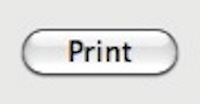 We’ve all seen this button many times. It’s how you produce 2D paper output, and you’ve used it perhaps all your life, maybe every day. It works because it’s easy. It works because it’s familiar. It works because all the hard stuff is already figured out for you behind the scenes.
We’ve all seen this button many times. It’s how you produce 2D paper output, and you’ve used it perhaps all your life, maybe every day. It works because it’s easy. It works because it’s familiar. It works because all the hard stuff is already figured out for you behind the scenes.Enter personal 3D printing.
Question: Where’s my 3D Print Button?
Answer: There isn’t one.
No kidding, there really isn’t one, if you examine the workflow necessary to successfully perform 3D printing in your home on a personal 3D printer. Let’s take a look at a typical personal 3D print workflow:
- Design or obtain a desirable 3D model
- Verify the 3D model is printable by visual inspection
- If necessary, clean up the model using an appropriate software tool
- Use another software tool to position, rotate and scale your model for the build platform and envelope
- Launch your slicing software and verify the settings are correct for your printer, material, heads, etc.
- Slice the model into printable GCODE
- Visually verify the GCODE is more or less correct with a software tool
- If you desire multiple copies and have something like MakerBot’s automated build platform with conveyer belt, manually prepare sufficient code iterations within the GCODE
- Store the resulting GCODE on an SD card
- Eject and walk the SD card over to your 3D printer and insert the card into its reader
- Power on the printer and select the appropriate GCODE file from the SD card
- Initiate the 3D print
- Await the completion of the print
- Peel the print off the build platform and clean it up by hand
This sequence is typically performed by those owning personal 3D printers today, give or take a few steps. But there’s more complications that make this even more difficult: several of the steps can take considerable time to complete; many of the steps are done using separate, and sometimes not-particularly-friendly software programs; several of the software programs are pretty complex and require skills and experience; some software runs only on specific platforms, meaning you might have to use multiple or virtual machines to complete your workflow.
When you write it all down like this, it does appear quite challenging. Certainly many people are able to make their way through this lengthy workflow, but there are many, many more people who could not ever even attempt to execute them. And those people are the potential future users of personal 3D printers. They’re the people who are used to simply striking the “Print” button.
If personal 3D printing is ever to grow, this can’t go on. The majority of people require a greatly simplified print workflow. But what might that look like? We’ll envision a possible future in Part 2 soon.

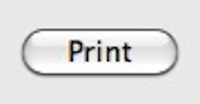
In the past year I've grown very impressed at how well Solido has streamlined all the middle steps in that workflow. The SD300 presents itself like a network-shared printer; I can 'print' at my convenience from any computer in the house. The print-button phase is so effortless that I've run 655 "print jobs", sometimes on a whim upon receiving an STL file in email. Essentially, they've streamlined all the chores except the tedious job of cleaning the model at the end.
There's a lesson in that.
Personal 3D printers would probably do well to follow the printer metaphor where possible. In the Solido setup the 'slicer' is totally invisible, just like the 'rasterizer' associated with conventional 2D printers. The user would never know it's there. Why should they?
I suggest keeping the machine settings out of the printing options, so the person who just wants to use the machine doesn't have to know any of the arcane details of setting it up. When the user is ready to print the only selections should be job-specific options like media choices or print speed. My SD300 offers only two checkbox options in the print window: "Draft" (fast mode) and "No Z-folds" (a convenience option).
Axon takes a step in the right direction with its preset Profiles, but it's not simple to make simple changes like toggling between speed and quality. And you just can't click Print. Not yet, anyway.
In the past year I've grown very impressed at how well Solido has streamlined all the middle steps in that workflow. The SD300 presents itself like a network-shared printer; I can 'print' at my convenience from any computer in the house. The print-button phase is so effortless that I've run 655 "print jobs", sometimes on a whim upon receiving an STL file in email. Essentially, they've streamlined all the chores except the tedious job of cleaning the model at the end.
There's a lesson in that.
Personal 3D printers would probably do well to follow the printer metaphor where possible. In the Solido setup the 'slicer' is totally invisible, just like the 'rasterizer' associated with conventional 2D printers. The user would never know it's there. Why should they?
I suggest keeping the machine settings out of the printing options, so the person who just wants to use the machine doesn't have to know any of the arcane details of setting it up. When the user is ready to print the only selections should be job-specific options like media choices or print speed. My SD300 offers only two checkbox options in the print window: "Draft" (fast mode) and "No Z-folds" (a convenience option).
Axon takes a step in the right direction with its preset Profiles, but it's not simple to make simple changes like toggling between speed and quality. And you just can't click Print. Not yet, anyway.
Thanks for both of your comments, which confirm our suspicions. There is likely a huge mass of people who would get into 3D printing – if only it were easier to do. Our fear is that the growing media buzz will get many more people engaged, only to have them reject 3DP when they discover how difficult it is to use.
Thanks for both of your comments, which confirm our suspicions. There is likely a huge mass of people who would get into 3D printing – if only it were easier to do. Our fear is that the growing media buzz will get many more people engaged, only to have them reject 3DP when they discover how difficult it is to use.
Thank you, Fabbaloo, so much for bringing this issue of usability to the fore. I am an evangelist for 3D printing but cannot enthuse about current personal 3D printers as I am one of the many, many people who WOULD not attempt to have one myself – YET. More posts like this will spur much needed collaboration by all the bodies involved in developing the different bits for the different kits as these have to be compatible across the board.
The fabulous success of eMAKER raising not just funding but also awareness through Indiegogo crowd funding is also a spur. But their 'mission .. to make these revolutionary machines available to the mass market' will not succeed if bad publicity is generated by disappointed users who just want to press 'the print button' and there isn't one, just a long tedious process described above and in Amanda's comment.
I look forward to part 2 and hope there Is a forum already out there collaborating and managing the progress towards greater usability. If there isn't, then now is the time for one to be set up before the various sections become too entrenched in their own methods, coding and way of doing things, leaving us, the mass of non techies, frustrated and on the sidelines. Then 3 D printing can and will cross 'the chasm'.
Thank you, Fabbaloo, so much for bringing this issue of usability to the fore. I am an evangelist for 3D printing but cannot enthuse about current personal 3D printers as I am one of the many, many people who WOULD not attempt to have one myself – YET. More posts like this will spur much needed collaboration by all the bodies involved in developing the different bits for the different kits as these have to be compatible across the board.
The fabulous success of eMAKER raising not just funding but also awareness through Indiegogo crowd funding is also a spur. But their 'mission .. to make these revolutionary machines available to the mass market' will not succeed if bad publicity is generated by disappointed users who just want to press 'the print button' and there isn't one, just a long tedious process described above and in Amanda's comment.
I look forward to part 2 and hope there Is a forum already out there collaborating and managing the progress towards greater usability. If there isn't, then now is the time for one to be set up before the various sections become too entrenched in their own methods, coding and way of doing things, leaving us, the mass of non techies, frustrated and on the sidelines. Then 3 D printing can and will cross 'the chasm'.
I am very familiar with that workflow – especially as I've been iterating on a design over the weekend, with my 8th iteration hot off the printer no more than 10 minutes ago.
So I've been thinking about how daft the current workflow is – the delicate natures of printers, the trial and error process for discovering whether a print will work without support or not, sheer inaccessibility of things like Skeinforge to a beginner. It's like ham radio, or the first, room sized computers – user friendliness is coming, but it's not quite here yet.
I am very familiar with that workflow – especially as I've been iterating on a design over the weekend, with my 8th iteration hot off the printer no more than 10 minutes ago.
So I've been thinking about how daft the current workflow is – the delicate natures of printers, the trial and error process for discovering whether a print will work without support or not, sheer inaccessibility of things like Skeinforge to a beginner. It's like ham radio, or the first, room sized computers – user friendliness is coming, but it's not quite here yet.