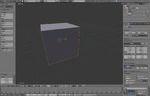Many 3D modellers use the free Blender package if they can’t afford the sometimes expensive commercial 3D modelling software options. While Blender is rather complete functionally, it has long had a reputation of being difficult to learn. This could be about to change with the introduction of their new version, 2.5. A new alpha release for Windows, OSX and Linux was just released on their download page.
Many 3D modellers use the free Blender package if they can’t afford the sometimes expensive commercial 3D modelling software options. While Blender is rather complete functionally, it has long had a reputation of being difficult to learn. This could be about to change with the introduction of their new version, 2.5. A new alpha release for Windows, OSX and Linux was just released on their download page.
What are the key differences? From the release notes:
- Big improvements – The 2.5 alpha 1 release has 100s of essential fixes compared to the alpha 0.
- Missing/Incomplete Features – Although most of it is there, not all functionality from pre-2.5 versions has been restored yet. Some functionality may be re-implemented a different way.
- Bugs – We’ve fixed a lot lately, but there are still quite a few bugs. This is alpha software, we’re still working on it!
- Changes – If you’re used to the old Blenders, Blender 2.5 may seem quite different at first, but it won’t be long before it grows on you even more than before.
For us the biggest difference will be the user interface. Highlights:
- Blender 2.5 supports multiple top-level windows, which can contain any combination of further subdivisions and editor areas.
- Editor areas can be split and joined with the new window split action zone. Dragging the zone inside the editor area with LMB interactively splits a new window in between, dragging the zone into another editor area joins it.
- The new window manager also supports a generic system for further subdividing editor areas into regions for tool shelves, window headers, or split views. This allows (for example) a 4-way split 3d View which acts as a single editor, with common properties such as transform pivots and shading display types.
- Blender’s property panels have had a complete overhaul and reorganisation. The previous ‘buttons window’ had become disorganised after years of expansion, inconsistently mixing tools and settings, and needed major systematic revisions. The new property editor has been redesigned to be better organised, more flexible so you can more easily hide what you’re not interested in, clearer to navigate, and easier to understand.
- The new UI layouts are generated by Python script files, as part of the standard Blender installation. These layout scripts can be fully customised and modified in real time to allow you to modify the existing UI or create entirely new UIs from scratch.
- Blender’s internal file browser has been upgraded with a friendlier design and more useful features. You can now switch between various (list/column/thumbnail) views, with background loading of thumbnails from any of Blender’s supported image formats.
- Quick filters by file type are available, and a new customisable bookmark list. Importers and Exporters now provide their settings in the left properties region, to adjust at the same time as file selection.
Download and enjoy, Blenderites!
Via Blender.org