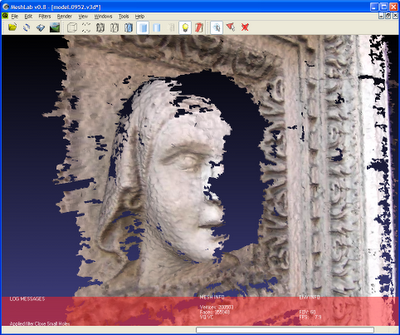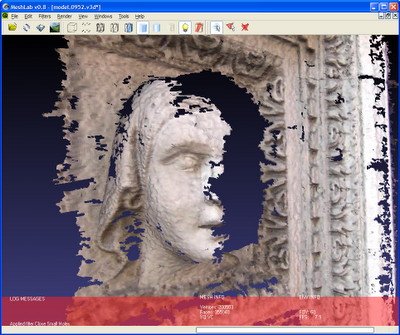MeshLab is an open source, portable, and extensible system for the processing and editing of unstructured 3D triangular meshes.
The system is aimed to help the processing of the typical not-so-small unstructured models arising in 3D scanning, providing a set of tools for editing, cleaning, healing, inspecting, rendering and converting this kind of meshes.
The new release includes quite a few new features:
- Easy Segmentation tool. A tool to easily select portion of a mesh by simply interactively sketching over it.
- Quality Mapping Tool. A editing tool and a filter for the fine tuning of how scalar values, defined over a mesh, are mapped into colors. Essential for creating correct images for scientific publications.
- X3D import and export and VRML import support
- Support of the *.TRI meshes (meshes from the group of Département TSI Signal-Images).
- Support of the *.asc files (simple ascii list of xyz triples arranged in a grid of unknown ratio)
- Improved Painting tools
- Texture Parametrization Tool. Tool to inspect and modify texture parametrizations
- Straightener: a easy to use tool to interactively set reference frames (or in other words to straighten up a randomly oriented mesh).
- Mesh optimization filters; tools for optimizing a mesh by improving (through edge flipping and relaxation) the aspect-ratio/curvature of the triangles.
- Geometric erosion filter; a tool for aging a mesh, creating dents and small pits on the most exposed parts of the surface.
- Interactive selective refinement using RGB-triangulations].
- Smoothing and unsharp masking filters
- Photo Texturing Tool. Allows to texture a mesh using one or more images and corresponding calibrated cameras.
- Ability to edit filter scripts from the filter script dialog (remove, reorder, and change the parameters of filters).
- Point Picking Tool: a tool for labeling a mesh and saving those labels to an xml file.
- Morpher Tool: a tool that allows you to morph between any two meshes that have the same number of vertexes.
- Color Processing Filters: filters for automatically processing per vertex color on meshes (brightenss, contrast, gamma etc).
- Automatic Rough Alignment of two meshes: a filter to automatically find a rough alignment of two meshes by giving an estimation of their overlapping. Based no the paper [4-points Congruent Sets for Robust Surface Registration Dror Aiger, Niloy J. Mitra, Daniel Cohen-Or ACM SIGGRAPH 2008 ]
- ReTopology tool: Plugin for building a new mesh starting from an original hi-res model and a simple user defined topology
- RenderMonkey shader support It is now easier add new rendering modes for the shown meshes. Multipass shaders are supported.
- Function Filter: a collection of filters used for computing generic functions over the mesh. It’s based on the muParser, a fast math parser library. Users can define a function in a simple way and have access to the mesh elements (depending on filter);
Via Meshlab@Sourceforge and the Meshlab Blog (Hat Tip: Paolo)