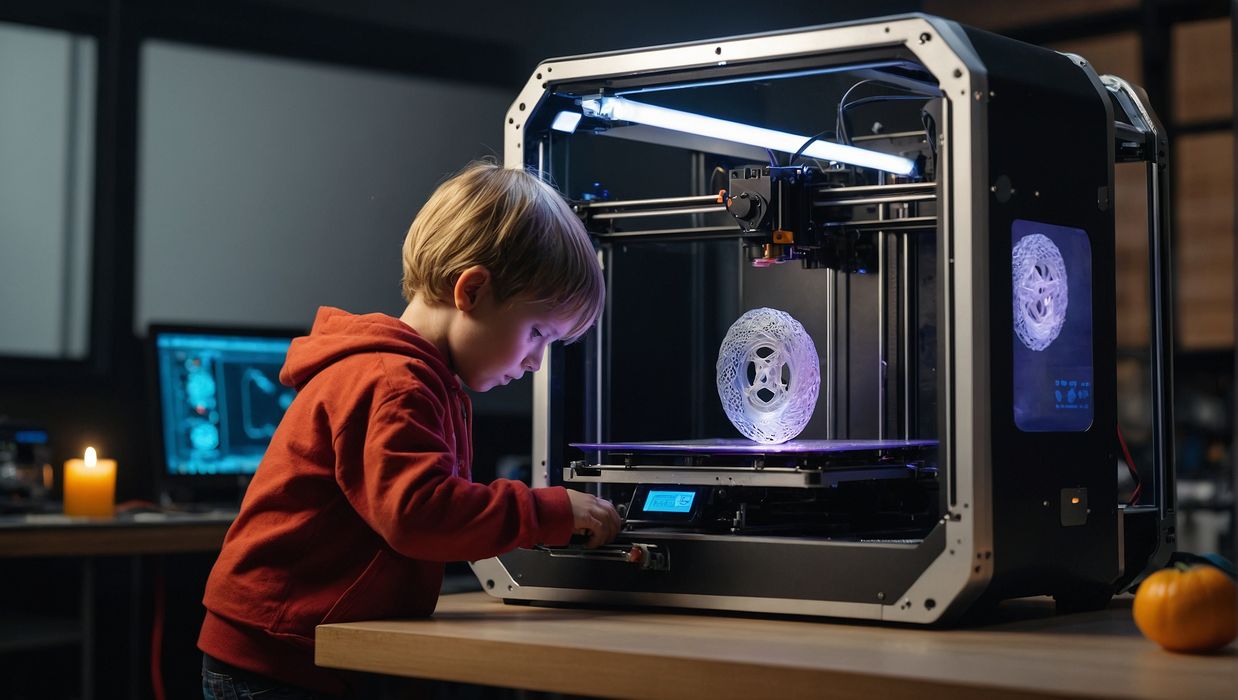
Considering buying a 3D printer for your offspring? Here are some questions to ask.
3D printers are indeed magical: you press a button, and then (after some time) a new object appears out of nowhere. It’s still amazing to watch, even after seeing the process countless times.
For children the experience can be even more dramatic. Once a child sees a 3D printer they may become extremely interested, and at that point the parents might have to consider buying a device.
It’s a good thing, as working with a 3D printer enables a child to understand digital manufacturing concepts far earlier, which could help them greatly in later life.
Safety Features
Safety should always be the top concern, and that’s especially the case with children. Candidate equipment should preferable have the following features:
- Enclosed chamber to encourage fingers to stay away from hot components and moving belts
- Lockable chamber door, if possible
- Easily accessible power off switch
- Air filtration to remove toxic emissions
Material Types
The only reasonable 3D printing process for children should be FFF, filament 3D printing. Resin equipment requires extremely rigid handling procedures that could easily be forgotten or ignored by children. The resin is almost always toxic, so stay away from resin entirely.
PLA is probably the best material choice because it has a slightly lower melt temperature, and issues far fewer emissions than most other materials.
Educational Aspects
Most 3D printers come with just the equipment, but there are some options that involve educational accessories and services. There’s nothing worse than a 3D printer without anything to print, and that might be the case unless you plan ahead.
One approach would be to consider 3D printers with software that offer direct access to 3D model libraries. An even better option would be one of several companies that offer educational projects. These would include step-by-step instructions on how to print and assemble semi-complex mechanical objects.
If these aren’t available, then the parent is responsible for figuring out what to do with the machine. That is possible sometimes, but not every parent is able to do so.
Ease of Use
3D printers have varying degrees of operational difficulties. Often low-cost Asian machines have very good hardware combined with messy software interfaces that could be very confusing for newbies. Some are so confusing that an impatient user might give up before succeeding.
Patience and Learning
While the printing happens automatically with a 3D printer, the operator — a child in this case — still must be open to learning, curious and have some patience. In spite of recent advances in print speed, print jobs can still take hours to complete. If the child is quite impatient, things may not work out.
Cost
Finally, there the cost factor. In general, you get what you pay for, and so lower-priced options tend to have fewer of the features described above. It may be that a buyer has to balance cost with features and be prepared to fill any gaps.
