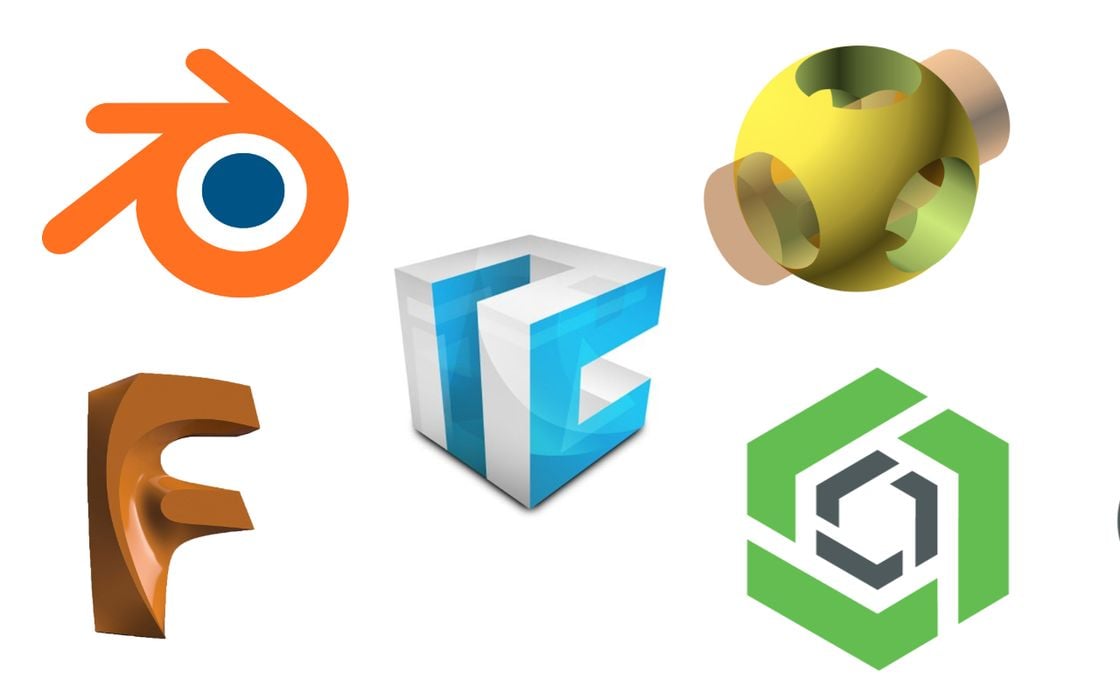
Comparing the best starting points for additive design in terms of features, support, ease of use and more.
Forget Tinkercad.
Sure, it might be the most common answer to questions about the best 3D modeling software for beginners, but you’re not a beginner. You’re an engineer, and even if you’re just getting started with CAD software for 3D printing, you’ll need a feature-rich application that’s powerful as well as accessible.
So, here’s a list of five (mostly) free design tools you can use to get started in 3D printing.
Blender
Blender is a free, open-source 3D graphics software that’s used to create animations and visual effects as well as 3D models. This broad functionality gives it a relatively steeper learning curve compared to some of the other items on this list, but that also means it can be very useful once mastered.
While it’s not primarily CAD-focused, Blender is useful for creating organic shapes and it has a 3D printing toolbox extension that can calculate mesh volume and surface area, as well as check for bad geometry. There’s no formal support line, but its large community of users has created plenty of online tutorials for beginners. Blender software runs locally but files can be shared and collaborated on using cloud storage services.
Fusion
Autodesk Fusion is a CAD, CAM and CAE tool that combines industrial and mechanical design, collaboration, simulation and documentation. In terms of its learning curve, this software sits roughly in the middle of our list: more beginner-friendly than some CAD software, but it still takes time to master, especially the more advanced features.
Fusion is free for personal use, as well as for students, with paid subscriptions for commercial use starting at $85/month. In addition to Fusion’s large user base, Autodesk provides professional support for it, including official tutorials. The software operates on a hybrid model, with both cloud-based and local options, along with built-in cloud storage and collaboration features.
Onshape
PTC’s Onshape is a fully cloud-based CAD software with built-in version control and collaboration tools. It’s relatively easy for beginners and its cloud functionality helps simplify accessing and collaborating on designs. It also utilizes an open-source programming language called FeatureScript that allows users to create custom features.
Onshape is free for personal use, with subscriptions for commercial use starting at $1,500/year for each user. Its professional support is comparable to the other private offerings on this list, with numerous tutorials and forums, though the overall size of the community is somewhat smaller. The software’s biggest appeal is probably its extensive use of cloud computing, which reduces local demands on rendering and removes the burden on users to keep it updated.
OpenSCAD
Described as “the programmers’ solid 3D CAD modeler,” OpenSCAD is free and available to download for Linux, Windows and macOS. What sets it apart from Blender is its script-only modeller that uses a custom language. This means users can create 3D models in OpenSCAD, but they cannot interactively modify them in 3D. Instead, the software acts more like a 3D compiler, one that gives users full control over the modeling process.
Like Blender, OpenSCAD can have a relatively steep learning curve, though it’s much easier for those with previous coding experience. It also has no official customer support, and its community, although highly engaged, is relatively small. One particular benefit of OpenSCAD in the context of 3D printing is its ability to integrate with online model customization services, such as the Customizer tool on Thingiverse.
SelfCAD
SelfCAD is a cloud-based CAD software that can run in a browser or locally as a downloadable application for Windows or macOS. Created with beginners in mind, it’s probably the easiest to learn of any item on our list, though it also has some more advanced tools for freehand drawing, polygon reduction and Boolean operations. It’s also notable for having a built-in slicer, though in terms of features it’s still the most limited.
Read the rest of this story at ENGINEERING.com
