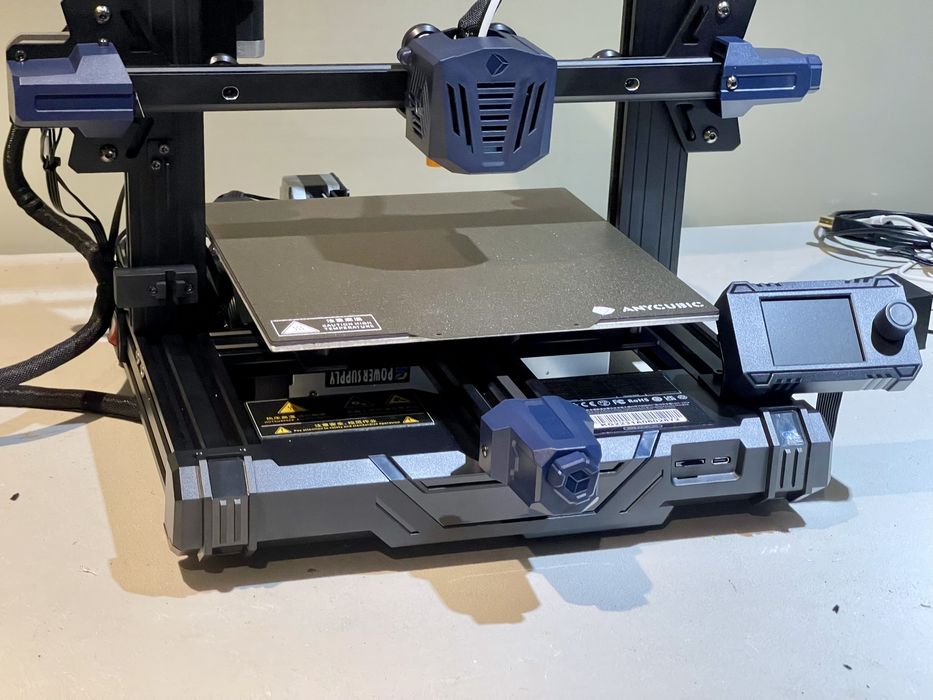
What should you do first? Buy a desktop 3D printer or learn a CAD tool?
This is a bit of a chicken and egg problem, as you do need both to make successful 3D prints. Designs are required for each job, but it is possible to use someone else’s design to get started.
That’s been the common wisdom that most people advise 3D print newcomers. Many people ask me how to get started in 3D printing, and this has been the steps I’ve suggested:
- Get a simple, FFF 3D printer (FFF is easier to handle than a resin 3D printer)
- Use pre-made 3D models from online repositories such as Printables, Thingiverse, MakerWorld, etc.
- Begin learning CAD with simple, inexpensive tools like Tinkercad
- Once confident, move on to more complex CAD tools such as Fusion 360 or SOLIDWORKS
At that point the 3D print operator will be quite capable. Some form of this sequence is very likely what most other experienced 3D print operators will suggest to others seeking entry to the amazing world of 3D printing.
I’m now thinking this is the wrong approach.
It’s all about longevity. How long would the new 3D print operator really use the equipment? My suspicion is that a substantial portion of newcomers stop 3D printing.
Here’s what I think really happens in many cases:
- Parents get excited about the technology after initial exposure
- Parents buy their children an inexpensive desktop FFF 3D printer, based on cost, not ease of use because they don’t really understand those aspects yet
- Parents help the child print a few plastic dragons from Thingiverse or other 3D model sites
- Child understands how to do basic operations on the machine and prints a few more of their favorite items
- Parent doesn’t direct them towards CAD tools because they don’t understand it themselves
- Child tires of the effort and moves on other more interesting things
This sequence can even be short-circuited at any time with a machine failure. Even something as simple as a filament jam can be a showstopper for non-technical parents.
As a result of all this, I strongly suspect there are countless desktop FFF 3D printers sitting idle in people’s homes. Most would be operational, and some would require only a trivial fix to get working again.
As you can see, this is not an optimal approach. But what might be a better way forward?
Myself and others are beginning to change our recommendations for newcomers. Instead of first acquiring a 3D printer, they should learn basic CAD.
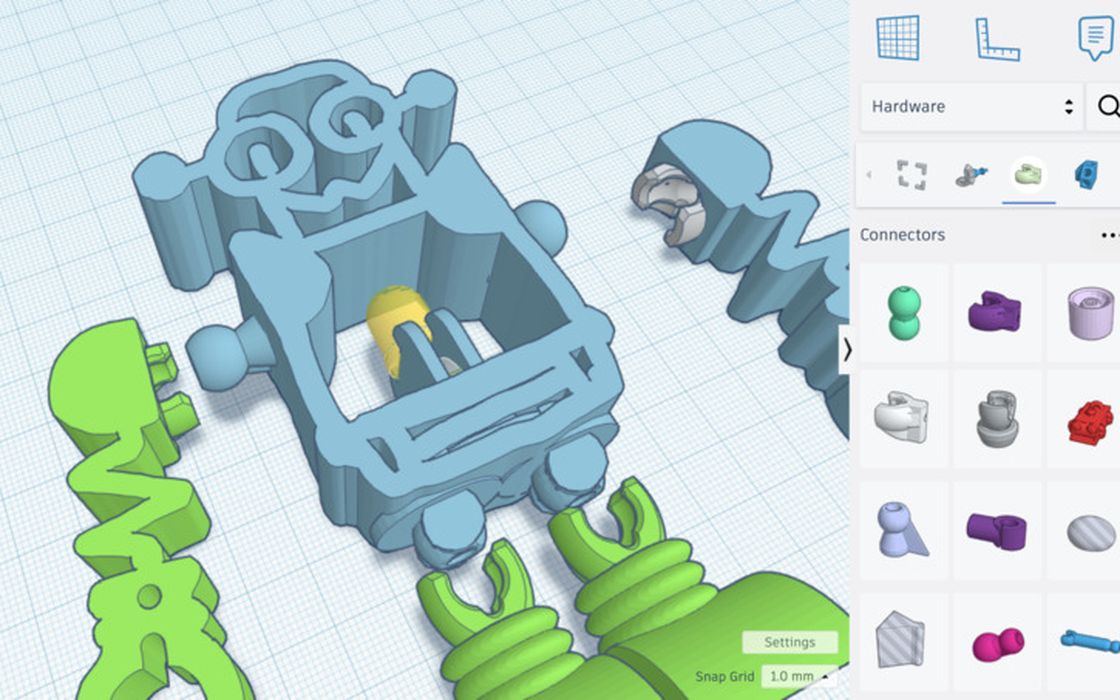
This might be initially disappointing, but I believe this would result in far more intense use of the equipment over the long haul. Learning something like Tinkercad is not difficult, and almost anyone can do so.
Imagine a child that has been able to develop a series of their own 3D creations, and suddenly has the ability to transform them from digital form to reality when a 3D printer appears on the scene. That’s a powerful moment that surely will resonate strongly with the child and keep them interested far beyond the normal plastic dragon stage.
What do you think? Is it reasonable to ask newcomers to first learn CAD before they learn 3D printing?
