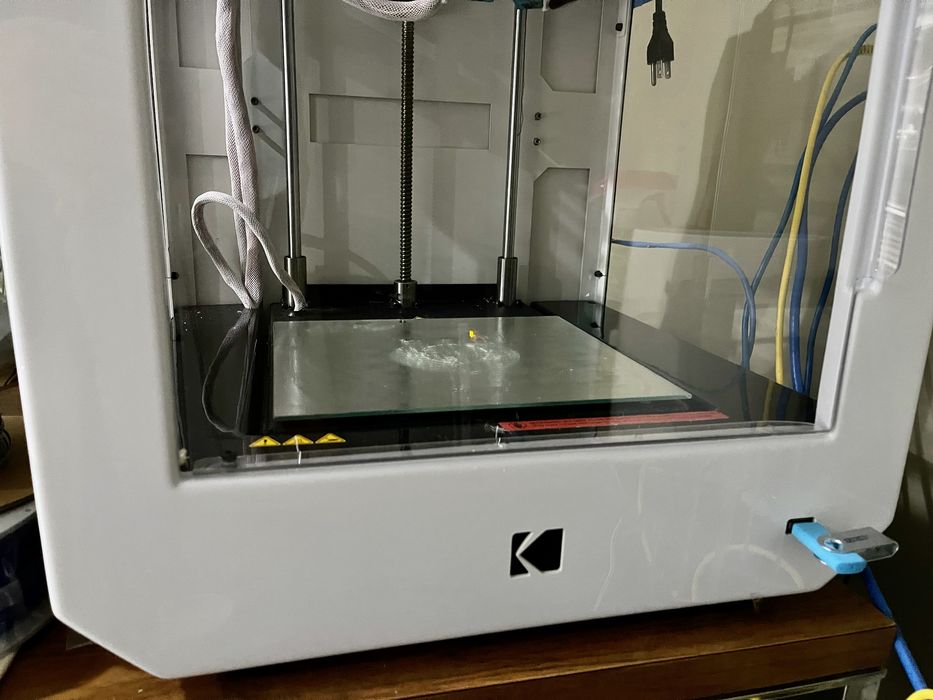
This week’s question is regarding the now unsupported Kodak Portrait desktop 3D printer.
This device, which first was released in 2018, was quite a powerful machine in its day. It featured a large, enclosed build volume, with dual extruders and the ability to 3D print a wide variety of materials.
We tested one of these devices and were quite impressed with its capabilities.
The 3D printer was not actually produced by Kodak, but instead the Kodak brand had been licensed by Argentina-based Smart International. That company had been producing desktop 3D printers for some time, and use of the Kodak brand would surely increase sales.
Unfortunately it didn’t turn out that way; some time in the past year or so Smart International seems to have faded away, and recently support for the device has been lost.
But it’s still a good 3D printer.
We received this enquiry from reader Gary:
“Years ago, Kodak had a printer built for them by 3D systems (I believe) in Argentina. It came with a skinned edition of CURA & operated well until Apple decided to switch to their own M1 chip.
When I replaced my MacBook Pro with an M1 MacBook Air, the software refused to work. Can You or any of your followers supply a working profile that will work for this printer? I intend to use the newest version of CURA as both the manufacturer and vendor seemed to give up on it. Or off another slicer will support it, please direct me to it.
It was a viable machine when it worked, I am retired, & can’t spend money on things that have to be junked. This should be a fun hobby, for goodness sake!”
This is a good question: what should Kodak Portrait owners do, now that support is gone? I looked into this and came up with a couple of options.
First, I recall that I didn’t use the heavily customized Kodak Cura software on our Kodak Portrait. Instead we used the online system provided by Smart International. This allowed web-based slicing and cloud dispatch to the printer directly. Cloud dispatch stopped working some time ago, but it was still possible to directly download the GCODE files and put them on a USB stick.
However, this online service was extremely similar to that of 3DPrinterOS. I wondered if that was what was used by Smart International. I decided to look into 3DPrinterOS to see if they support the Portrait.
It turns out they do!
So the easiest way to get your Kodak Portrait back in action would be to use 3DPrinterOS. However, there’s a catch: 3DPrinterOS is not a free service. Current subscription rates are US$19/month for two printers. On the other hand, it just might be possible to use cloud dispatch.
Is there another way? Could the popular free slicing software tools support the Portrait?
After looking through the default supported devices on PrusaSlicer, UltiMaker Cura and Simplify3D, none of them immediately support the device.
But that doesn’t mean it can’t be added. The Portrait is a Marlin-based device and therefore should be supportable.
Some have tried. A discussion thread on UltiMaker’s forum shows some progress in doing so for UltiMaker Cura.
It seems at first that it should be possible: set up the basic machine configuration in the slicer, copy all settings, add some pre and post GCODE stolen from previously-sliced files. I also found some downloadable material profiles (.curaprofile) for the Portrait here.
However, after reading a number of threads it appears that it isn’t quite that simple. One thread claims the machine’s firmware isn’t compatible with recent versions of Cura due to missing features. It seems that people who try to do this end up with various problems and don’t appear to solve them.
It’s particularly complicated because the Portrait has two extruders, making slicing a bit more tricky than with just a single extruder.
In the end it appears there are two approaches to getting this older machine to work: subscribe to 3DPrinterOS, or hack your way through a slicer, which may or may not work.
